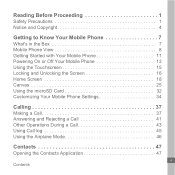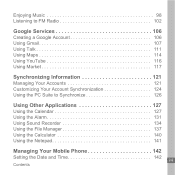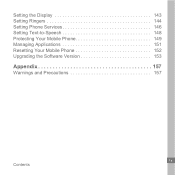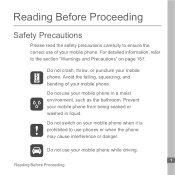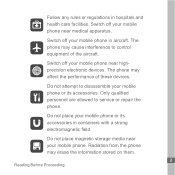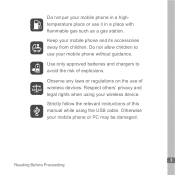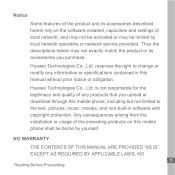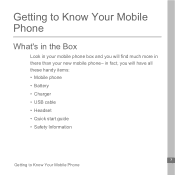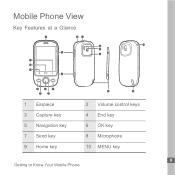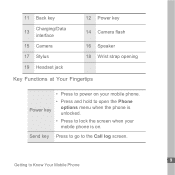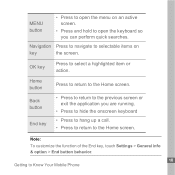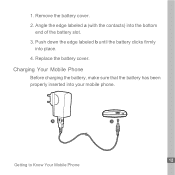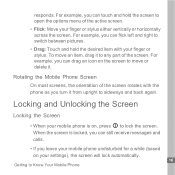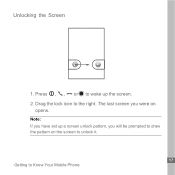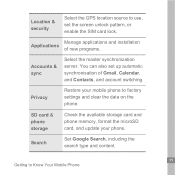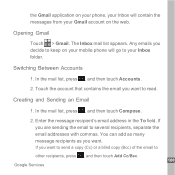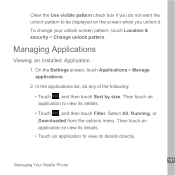Huawei U8110 Support Question
Find answers below for this question about Huawei U8110.Need a Huawei U8110 manual? We have 1 online manual for this item!
Question posted by stevshita on January 7th, 2014
How To Unlock U8185
how can unlock my phone huawei u8185 screen pattern locked and have tried to sign in with google account but i was not able unlock please help.
Current Answers
Answer #1: Posted by waelsaidani1 on January 7th, 2014 7:50 PM
Here is a video guide on how to unlock this phone: http://m.youtube.com/watch?v=7G_aoBIUnEM
Related Huawei U8110 Manual Pages
Similar Questions
How Do I Replace Lost Message Icon On My Mobile Phone G630
Message icon on my huawei g630 mobile phone lost yesterday 01-01-2015. I dont know what I preseed th...
Message icon on my huawei g630 mobile phone lost yesterday 01-01-2015. I dont know what I preseed th...
(Posted by tinukeowo 9 years ago)
Can Someone Send Me A Link To Download Android 4.0 For My Huawei U8110 Pulse Min
(Posted by latiff 10 years ago)
Huawei U8185
i have my huawei U8185 screen remain black after lock or after screen timeout,please help me i love ...
i have my huawei U8185 screen remain black after lock or after screen timeout,please help me i love ...
(Posted by joevangeorge 10 years ago)