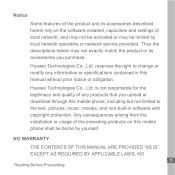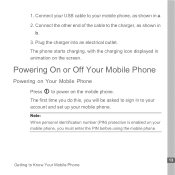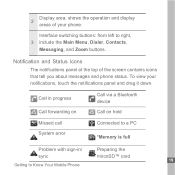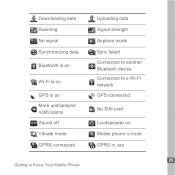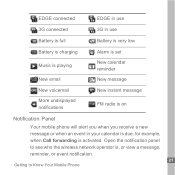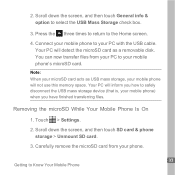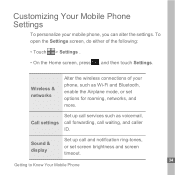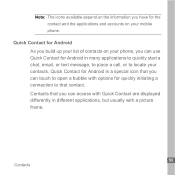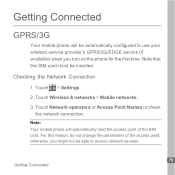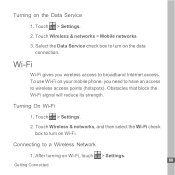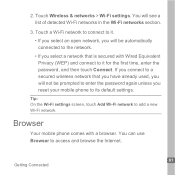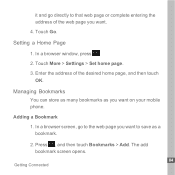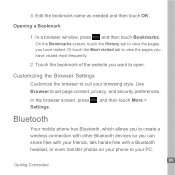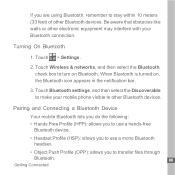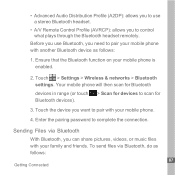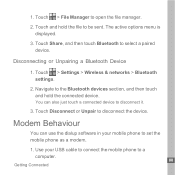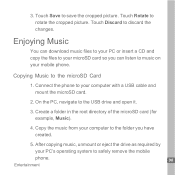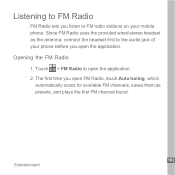Huawei U8110 Support Question
Find answers below for this question about Huawei U8110.Need a Huawei U8110 manual? We have 1 online manual for this item!
Question posted by stubjoe3 on December 17th, 2013
How To Connected My Huawei U8110 On The Internet
The person who posted this question about this Huawei product did not include a detailed explanation. Please use the "Request More Information" button to the right if more details would help you to answer this question.
Current Answers
Related Huawei U8110 Manual Pages
Similar Questions
Phone Can't Connect To Internet
I wanna use my mobile data connection. Everytime i clicked on data enable and data roaming still it ...
I wanna use my mobile data connection. Everytime i clicked on data enable and data roaming still it ...
(Posted by cringsaxuser01 9 years ago)
Can Someone Send Me A Link To Download Android 4.0 For My Huawei U8110 Pulse Min
(Posted by latiff 10 years ago)
How Can Connect My Internet From My Huawei Ascend Y 200 Phone To My Laptop?
I have internet connection from my phone and I want to connect it in my laptop without using the hot...
I have internet connection from my phone and I want to connect it in my laptop without using the hot...
(Posted by elviecj2007 11 years ago)