Huawei U8100 Support Question
Find answers below for this question about Huawei U8100.Need a Huawei U8100 manual? We have 2 online manuals for this item!
Question posted by shazzymoran on June 16th, 2013
Won't Turn On
My phone came up huawei fault force close I clicked yes and home but it still wouldn't work. I restarted it and now it wont turn on it just keeps rebooting. How do I get it to turn on?
Current Answers
There are currently no answers that have been posted for this question.
Be the first to post an answer! Remember that you can earn up to 1,100 points for every answer you submit. The better the quality of your answer, the better chance it has to be accepted.
Be the first to post an answer! Remember that you can earn up to 1,100 points for every answer you submit. The better the quality of your answer, the better chance it has to be accepted.
Related Huawei U8100 Manual Pages
User Manual - Page 3


Reading Before Proceeding 1
Safety Precautions 1 Notice and Copyright 4
Getting to Know Your Mobile Phone 7
What's in the Box 7 Mobile Phone View 8 Getting Started with Your Mobile Phone 10 Power On or Off Your Mobile Phone 13 Using the Touchscreen 15 Locking and Unlocking the Screen 16 Home Screen 18 Canvas 24 Notifications and Status Information 30 Using a microSD Card 34...
User Manual - Page 5


... Calendar 129 Using the Alarm 133 Using Sound Recorder 136 Using the File Manager 139 Using the Calculator 142 Using the Notepad 143
Managing Your Mobile Phone 144
iii Contents
User Manual - Page 6


Setting the Date and Time 144 Setting the Display 145 Setting Ringers 146 Setting Phone Services 148 Setting Text-to-Speech 150 Protecting Your Mobile Phone 151 Managing Applications 153 Resetting Your Mobile Phone 154 Upgrading the Software Version 155
Appendix 158
Warnings and Precautions 158
iv Contents
User Manual - Page 7


Do not use your mobile phone. Avoid the falling, squeezing, and bending of your mobile phone while driving.
1 Reading Before Proceeding Prevent your mobile phone.
Do not crash, throw, or puncture your mobile phone from being soaked or washed in a moist environment, such as the bathroom.
Do not switch on your mobile phone when it is prohibited to the section "Warnings...
User Manual - Page 8


...highprecision electronic devices. Do not place your mobile phone in aircraft. Switch off your mobile phone near your mobile phone or its accessories in hospitals and health care facilities.
Radiation from the phone may cause interference to control equipment of these devices.
Switch off your mobile phone or its accessories. The phone may erase the information stored on them...
User Manual - Page 9


... device. Do not allow children to avoid the risk of this manual while using your mobile phone or PC may be damaged.
3 Reading Before Proceeding Respect others' privacy and legal rights when using the USB cable. Keep your mobile phone in a hightemperature place or use it in a place with flammable gas such as a gas station...
User Manual - Page 11


... and its accessories you upload or download through this mobile phone, including but not limited to change or modify any products that you purchase. Huawei Technologies Co., Ltd.
is not responsible for the ...the text, pictures, music, movies, and non-built-in this mobile phone shall be limited by yourself. Thus the descriptions herein may be borne by local network operators ...
User Manual - Page 22
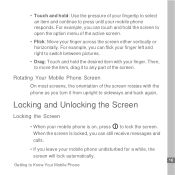
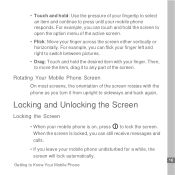
... to lock the screen. Locking and Unlocking the Screen
Locking the Screen
• When your mobile phone is locked, you can still receive messages and calls.
• If you turn it to any part of the screen. Rotating Your Mobile Phone Screen
On most screens, the orientation of the screen rotates with your finger. •...
User Manual - Page 29


Touch and hold an icon on the Home screen until the icon magnifies and the mobile phone vibrates.
2. The item and the trash can . Release the item to remove it to the trash can will turn red, meaning the item is ready to Know Your Mobile Phone Removing a Screen Item
1. Without lifting your finger off the item, drag it from the Home screen.
23
Getting to be removed.
3.
User Manual - Page 70


...Word prediction
Select to customize the TouchPal settings. 4 Touch to insert a smile in your mobile phone sideways to have a wider keyboard layout. The screen will present the keyboard with a ... Keyboard
If you find the keyboard a little inconvenient or difficult to use, turn your text.
Customizing Keyboard Settings
Touch > Settings > Language & keyboard > TouchPal to enable the...
User Manual - Page 86


... of the SIM card.
Getting Connected
GPRS/3G
Your mobile phone will automatically read the access point of the access point, or you might not be automatically configured to use your wireless service provider's GPRS/3G/EDGE (when available) service when you turn on your mobile phone will be able to check
the network connection.
User Manual - Page 87


... to a wireless access point called a "hotspot". Wi-Fi
Wi-Fi gives you need access to turn on your mobile phone, you wireless access to a Wireless Network
1. Touch Wireless & networks, and then select the Wi-Fi check box to turn on the Wi-Fi, touch > Settings.
81 Getting Connected Connecting to broadband Internet access. To...
User Manual - Page 93


..., and then select the Bluetooth check box to other electronic equipment. Touch Bluetooth settings, and then touch Discoverable to set whether the mobile phone is on Bluetooth. Turning On Bluetooth
1.
You will know it is visible to turn on when the Bluetooth icon appears in the notification bar.
3. Pairing and Connecting a Bluetooth Device
Your...
User Manual - Page 114


...not have a Google account, touch Sign in to your Google account, and then touch Next. The mobile phone will be prompted to sign in and enter your username and password. Creating a Google Account
If you...setup information, and then touch Next.
2. Google Services
When you turn on your mobile phone for your Google account.
If the username you will connect to the Google server to your Google...
User Manual - Page 121


... message. Setting Notifications for a new instant message.
To turn the ringtone off, select Silent.
115 Google Services To set up one of the following:
IM notifications
Select the check box to receive a notification on the notification bar when you receive an instant message, your mobile phone can play a sound, vibrate, or display an...
User Manual - Page 139


...existing alarm.
Opening the Alarm
Touch > Alarm to use your mobile phone.
• Select ringtone: Touch to select the ringtone to sound when you receive...mobile phone when you receive an event notification.
• Default reminder time: Touch to select the default time before an event for event reminders to alert you, send you a notification, or turn off event notifications on your mobile phone...
User Manual - Page 152


... be illuminated. Adjusting the Time Before the Screen Turns Off
If your mobile phone is idle for several minutes, it will turn off the screen to the desired level.
146 Managing Your Mobile Phone Setting Ringers
Turning On Silent Mode
1. Then all sounds except media and alarms are on the Home screen or any application screens (except during...
User Manual - Page 155


... roaming check box. Note: Accessing data services while roaming may incur additional charges. Clear the Data Service check box.
149 Managing Your Mobile Phone
Switching off the Data Service
1. Turning on Data Roaming
1. You can customize many of these services if they are part of your wireless service provider about data roaming fees...
User Manual - Page 157


...security > Set up SIM card lock.
2.
Select the Lock SIM card check box. 3. If your mobile phone does not have speech synthesizer data installed, connect to -speech > Speech rate.
2. Adjusting the Speech ...
OK.
151 Managing Your Mobile Phone
Use the keyboard to be spoken. Follow the instructions to install the voice data. Protecting Your Mobile Phone
Turning on Your SIM Card PIN
1.
User Manual - Page 158


... record the pattern. Connect at any time from your mobile phone is turned on the screen to create the pattern and not touch individual dots.
3.
Note: You can dial emergency numbers any time, touch Change SIM PIN. Protecting Your Mobile Phone with a Screen Lock
To keep your data more secure, lock the screen and/or require...
Similar Questions
How Do I Replace Lost Message Icon On My Mobile Phone G630
Message icon on my huawei g630 mobile phone lost yesterday 01-01-2015. I dont know what I preseed th...
Message icon on my huawei g630 mobile phone lost yesterday 01-01-2015. I dont know what I preseed th...
(Posted by tinukeowo 9 years ago)
Call Log Of Huawei U8100-9
how to delete call log from Huawei u8100-9?
how to delete call log from Huawei u8100-9?
(Posted by aamir110112 10 years ago)
I Want To Know Why My Huawei G6620 Mobile Phone Cannot Go On The Interent
(Posted by zendpuckv 10 years ago)

