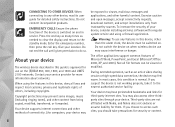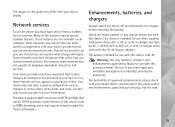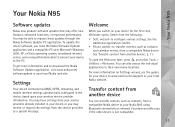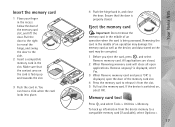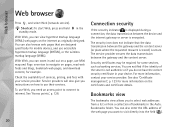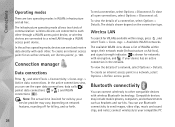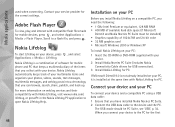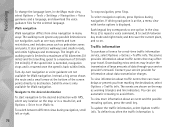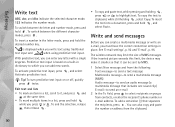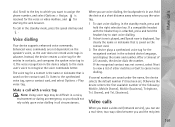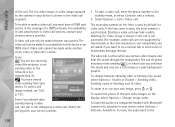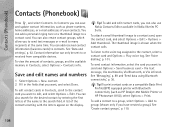Nokia N95 Support Question
Find answers below for this question about Nokia N95 - Smartphone 160 MB.Need a Nokia N95 manual? We have 1 online manual for this item!
Question posted by claudiapieters on May 13th, 2015
Contact Display
good day can you please help me when i recieve incoming calls it displays as unknown even if the contact is saved on my phone all the incomming calls is displayed as unknown
Current Answers
Answer #1: Posted by TechSupport101 on May 13th, 2015 6:22 AM
This issue has been experienced by quite a number of Android powered devices users. And what has been found common in resolving the issue is performing a factory reset. You want to backup all your media files prior to this action.
Related Nokia N95 Manual Pages
Similar Questions
How Do I Replace Lost Message Icon On My Mobile Phone G630
Message icon on my huawei g630 mobile phone lost yesterday 01-01-2015. I dont know what I preseed th...
Message icon on my huawei g630 mobile phone lost yesterday 01-01-2015. I dont know what I preseed th...
(Posted by tinukeowo 9 years ago)
Voice Activation On Ascend G510 Mobile Phone
How do I set up voice activation on this mobile?
How do I set up voice activation on this mobile?
(Posted by Anonymous-129145 10 years ago)
I Want To Know Why My Huawei G6620 Mobile Phone Cannot Go On The Interent
(Posted by zendpuckv 10 years ago)
I Have An Ideos Mobile Phone With A Virgin Sim Card In It And It Wont Connect To
(Posted by kaz64 11 years ago)
Information Restoration
How do I restore the Contacts Info from my memory card to the phone without transferring all the inf...
How do I restore the Contacts Info from my memory card to the phone without transferring all the inf...
(Posted by jonawhite 12 years ago)