Huawei M835 Support Question
Find answers below for this question about Huawei M835.Need a Huawei M835 manual? We have 2 online manuals for this item!
Question posted by cyoung782739 on March 26th, 2013
How Do I Find All My Saved Online Apps
When i.go online to download apps mp3 sites i download them after that i cant find them
Current Answers
There are currently no answers that have been posted for this question.
Be the first to post an answer! Remember that you can earn up to 1,100 points for every answer you submit. The better the quality of your answer, the better chance it has to be accepted.
Be the first to post an answer! Remember that you can earn up to 1,100 points for every answer you submit. The better the quality of your answer, the better chance it has to be accepted.
Related Huawei M835 Manual Pages
Quick Start Guide - Page 2


... Symbol together are for your reference only. All rights reserved. Product includes software. © DTS, Inc.
The actual appearance and display features depend on the mobile phone you purchase. V100R001_01 31010GWR
Quick Start Guide - Page 4


What is in Your Box
• Mobile phone • Charger • USB cable • Battery
• Headset (optional) • microSD card (optional) • Quick start guide
Phone at a Glance
Menu Back
OK
Earpiece Status indicator Headset jack
Wrist strap opening
Power
Camera
Home Search
Volume keys
Speaker
End
Send Navigation
Microphone
Charge/Data port
Quick Start Guide - Page 5


... hold to show the most recently used applications. • Touch to open Google search for searching your mobile phone
and the web. • Touch and hold to open Google search by voice. • Press to...to the Call log screen. • Press and hold to open the Phone options menu. • Press to lock the screen when your mobile phone. • Press and hold to open the menu on the screen....
Quick Start Guide - Page 7


... Power off. 3. Touch OK. When the battery icon changes to open the Phone options menu. 2. Powering On Your Mobile Phone
Press .
Powering Off Your Mobile Phone
1. Press and hold to , it is fully charged.
If your mobile phone is charged when it indicates that your mobile phone is powered on, the battery icon on the Notification bar shows the...
Quick Start Guide - Page 11


...activate DTS.
While playing music or movies:
1. 3. Creating and Sending a Multimedia Message
1. Your mobile phone is ready to be activated in the To field, or touch + to activate DTS. There ...your message. 4.
Touch > DTS mode. 2. When a headset is connected while the phone is a virtual surround sound solution for consumer electronics.
The keyboard panel will appear to ask if...
Quick Start Guide - Page 13


... a device and a pacemaker to your device when using the device is prohibited.
• Pacemaker manufacturers recommend that a minimum distance of your device if using your mobile phone's microSD card. Read this information carefully before using the device is prohibited. Medical Device
• Follow rules and regulations set forth by hospitals and health...
Quick Start Guide - Page 19


... different from that to which the receiver is the best way to evaluate it for Mobile phones
In 2003, the FCC adopted rules to make digital wireless telephones compatible with FCC HAC... Co., Ltd.
If your hearing device happens to be able to use a rated phone successfully. Phones that are not guarantees. The wireless telephone industry has developed a rating system for help...
User Manual - Page 2


Contents
1 Reading Before Proceeding 1 1.1 Safety Precautions 1 1.2 Personal Information and Data Security 2 1.3 Legal Notice 3
2 Getting to Know Your Mobile Phone 6 2.1 Mobile Phone View 6 2.2 Installing Your Mobile Phone 8 2.3 Power On or Off Your Mobile Phone 11 2.4 Using the Touchscreen 11 2.5 Locking and Unlocking the Screen 12 2.6 Home Screen 13 2.7 Using a microSD Card 16
3 ...
User Manual - Page 4


... 12.1 Setting the Date and Time 54 12.2 Setting the Display 54 12.3 Setting Ringers 54 12.4 Setting Phone Services 55 12.5 Setting Text-to-Speech 56 12.6 Protecting Your Mobile Phone 56 12.7 Managing Applications 57 12.8 Resetting Your Mobile Phone 58 13 Appendix 59 13.1 Warnings and Precautions 59 13.2 FAQ 66
iii
User Manual - Page 5


... the correct use your mobile phone while driving. The phone may cause interference to use your mobile phone near high-precision electronic devices.
Switch off your mobile phone when it is prohibited to control equipment of your mobile phone. Do not attempt to service or repair the phone.
1
Do not crash, throw, or puncture your mobile phone. Avoid the falling, squeezing...
User Manual - Page 14


... off the data service.
10 When battery power is almost exhausted, your phone will power off automatically.
2.2.4 Battery Saving Tips
The longevity of the battery. • When the battery is not... to conserve battery power: • When your mobile phone is low on the network that you connect to, and how you use your phone connection to establish a Bluetooth connection. • Switch...
User Manual - Page 25


.... 3. Touch > Contacts to the headset jack of your contacts. Press the to end the call is put through, use the TTY device to save contact information on your mobile phone. After you to send or receive the letters.
4. 1. When the call .
3.6.2 Setting the TTY Mode
1. Touch > Settings > Call settings > TTY mode. 2. Connect the...
User Manual - Page 37


... touch web page address by voice. In a browser screen, go directly to save as searching,
selecting text, downloading, or setting options.
7.3.2 Opening a Web Page
1. If you see the address...the bookmark name as you enter the address, matching web page addresses will appear on your mobile phone. Touch More > Settings > Set home page. 3. • Bookmarks: Touch to display bookmarks. &#...
User Manual - Page 42


...
38
Touch Discard to display the operations panel. 2. The picture viewer supports the automatic rotation function. The picture is saved with the new
orientation.
8.2.4 Cropping a Picture
1. When viewing a picture, touch touch Crop. • Touch Capture... Gallery, touch the folder that contains the pictures you rotate your mobile phone, the picture adjusts itself to view. 2.
User Manual - Page 50


... you can see other applications from the same developer, link to uninstall, and then touch Uninstall. 3. On the Market screen, touch My apps. 2. After the application has been downloaded and installed on your mobile phone, the content download icon appears in any of these applications on the web, the updated information also appears on your...
User Manual - Page 54


... From and To, and then select the All day check box.
3. Enter email addresses to invite guests to save
the event. 5. To quickly create an event in the Day, Week, or Month view, touch and hold ...the From and To fields.
11.1.3 Setting an Event Reminder
1. Set the time of your mobile phone. • Select ringtone: Touch to select the ringtone to sound when you receive an event
reminder. •...
User Manual - Page 56
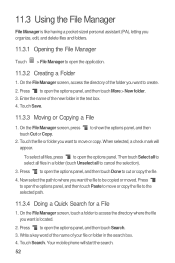
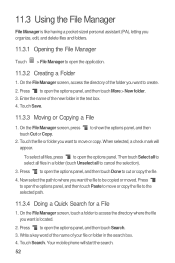
... you want the file to cancel the selection).
3. Write a key word of the name of your file or folder in the text box. 4. Your mobile phone will appear. Touch Save.
11.3.3 Moving or Copying a File
1. Now select the path to where you organize, edit, and delete files and folders.
11.3.1 Opening the File...
User Manual - Page 57


... , and then touch Add text note or Add paint note to draw a picture.
3. Touch the icons on your mobile phone and microSD card.
11.4 Using the Calculator
Use the calculator to solve simple arithmetic problems or use its advanced operators to...manager screen.
11.3.5 Viewing Your Memory Status
On the File Manager screen, press to save the note, set the reminding, or discard the note.
53
User Manual - Page 58


Touch OK to save the adjustment.
12.2.2 Adjusting the Time Before the Screen Turns Off
If your mobile phone is using date and time settings provided automatically by the network. On the Settings screen, touch Display > Screen timeout. 2. On the Settings screen, touch Sound. 2. ...
User Manual - Page 59


... Message Ringtone
1. The ringtone plays when
selected.
12.3.5 Setting Your Phone to save the adjustment.
12.3.3 Changing the Phone Ringtone
1. On the Settings screen, touch Call settings to use ,...services if they are part of the options.
12.4 Setting Phone Services
12.4.1 Customizing Call Settings
You mobile phone service provider offers different services voicemail. On the Settings screen,...
Similar Questions
How Do I Replace Lost Message Icon On My Mobile Phone G630
Message icon on my huawei g630 mobile phone lost yesterday 01-01-2015. I dont know what I preseed th...
Message icon on my huawei g630 mobile phone lost yesterday 01-01-2015. I dont know what I preseed th...
(Posted by tinukeowo 9 years ago)
How Do You Save Ringtones On The Android M835? From Metro Pcs
(Posted by jrjo 10 years ago)
I Want To Know Why My Huawei G6620 Mobile Phone Cannot Go On The Interent
(Posted by zendpuckv 10 years ago)

