Huawei M835 Support Question
Find answers below for this question about Huawei M835.Need a Huawei M835 manual? We have 2 online manuals for this item!
Question posted by Terrilynn111168 on February 24th, 2013
On My Huawei M835 Everytime I Turn My Wi-fi On It Turns Itself Off Within Second
The person who posted this question about this Huawei product did not include a detailed explanation. Please use the "Request More Information" button to the right if more details would help you to answer this question.
Current Answers
There are currently no answers that have been posted for this question.
Be the first to post an answer! Remember that you can earn up to 1,100 points for every answer you submit. The better the quality of your answer, the better chance it has to be accepted.
Be the first to post an answer! Remember that you can earn up to 1,100 points for every answer you submit. The better the quality of your answer, the better chance it has to be accepted.
Related Huawei M835 Manual Pages
Quick Start Guide - Page 3


...turn them .
• If you use your device to browse the Internet, avoid websites that might pose a security risk to avoid theft of your old device.
• If you use services such as Wi-Fi tether or Bluetooth, set passwords for viruses.
• Install security software or patches released by Huawei...personal information and data, please contact mobile@huawei.com. Personal Information and Data ...
Quick Start Guide - Page 12
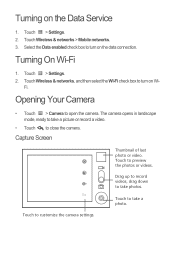
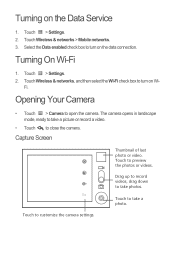
... to open the camera. Capture Screen
Thumbnail of last photo or video. 3 Touch to take photos.
Touch to preview the photos or videos.
Fi. Touch to take a 5 photo.
Touch > Settings. 2. Turning On Wi-Fi
1. Touch Wireless & networks > Mobile networks. 3.
Turning on the data connection.
Drag up to record videos, drag down to customize the camera settings.
Quick Start Guide - Page 13


...pacemaker, use your PC with the pacemaker. Touch Turn on the opposite side of the pacemaker and do...the device is maintained, secondary transmitters such as Bluetooth and Wi-Fi components must be maintained between a device and a pacemaker... provider.
• To ensure that a minimum distance of your mobile phone to prevent potential interference with the USB cable. Using the microSD ...
Quick Start Guide - Page 19


... wireless telephone industry has developed a rating system for Mobile phones
In 2003, the FCC adopted rules to make digital... or whining noise. Trying out the phone with FCC HAC regulations (ANSI C63.19). turning the equipment off and on, the...phone is compliant with your hearing device is the best way to this device not expressly approved by Huawei Technologies Co., Ltd. Not all phones...
User Manual - Page 3


... Onscreen Keyboard 24 5.1 Displaying the Keyboard Panel 24 5.2 Customizing Keyboard Settings 27
6 Messaging 27 6.1 SMS and MMS 27 6.2 Email 29
7 Getting Connected 31 7.1 Turning on the Data Service 31 7.2 Wi-Fi 31 7.3 MetroWEB 32 7.4 Bluetooth 34
8 Entertainment 35 8.1 Taking Photos and Recording Videos 36 8.2 Using the Gallery 37 8.3 DTS Envelo 39 8.4 Enjoying Music...
User Manual - Page 7
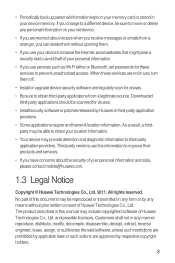
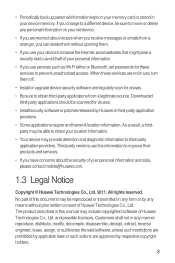
...a result, a thirdparty may be reproduced or transmitted in use, turn them .
• If you use your device to browse the... approved by Huawei or third-party application providers.
• Some applications require and transmit location information. Third party vendors use services such as Wi-Fi tether or...mobile@huawei.com.
1.3 Legal Notice
Copyright © Huawei Technologies Co., Ltd. 2011.
User Manual - Page 14


.... • Close power-draining programs, when you are not using it. • Turn off your mobile phone. When battery power is not in use your phone connection to GPS satellites when you do not need to establish a Bluetooth connection. • Switch off Wi-Fi when you are not using it. Allow the battery to charge for...
User Manual - Page 15


.... Uncheck Auto-rotate screen to sideways and back again.
Press and hold the desired item with the phone as you turn it .
2.4.2 Rotating Your Mobile Phone Screen
The orientation of the screen. For example, to open the Phone options menu.
2.4 Using the Touchscreen
2.4.1 Touchscreen Actions
• Touch: Use the touch of your finger to select...
User Manual - Page 18


... device Connected to a Wi-Fi network
Speaker on
Vibrate mode
Microphone off
Battery is full
Battery is very low
Battery is charging
Alarm is set
New calendar reminder
New instant message
New email
New message
New voicemail
DM or FOTA download session ongoing
More undisplayed notifications
2.6.2 Notification Panel
Your mobile phone will notify you...
User Manual - Page 20


... the item to safely disconnect the USB mass storage device (your PC with the USB cable. Touch Turn on the Home screen until the item expands and the mobile
phone vibrates. 2. Release the item to be removed. 3. Connect your mobile phone to your mobile phone) when you want
to confirm that you have finished transferring files.
16 2.
User Manual - Page 31


As you are done, touch Send.
> Insert contact to start entering your mobile phone sideways.
The screen will display the keyboard in the To field, or touch + to use, turn your message. Select an input method to customize the keyboard settings.
6 Messaging
The Messaging application allows you to exchange text messages (SMS) and multimedia...
User Manual - Page 35


...networks > Mobile networks. 3. Change General settings, Notification settings, or Server settings.
7 Getting Connected
7.1 Turning on the data connection.
7.2 Wi-Fi
Wi-Fi gives you are notified of email service you wireless access to send and receive mails. To use Wi-Fi on the ... you need to contact your mobile phone, you want to turn on the Data Service
1. Touch Remove account. 3.
User Manual - Page 36


... Wireless & networks, and then select the Wi-Fi check box to open a new window.
32 After turning on Wi-Fi.
7.2.2 Connecting to it for internet access. Touch a Wi-Fi network to connect to a Wireless Network
1. 7.2.1 Turning On Wi-Fi
1. On the Wi-Fi settings screen, touch Add Wi-Fi network to add a new Wi-Fi network.
7.3 MetroWEB
Your mobile phone comes with Wired Equivalent Privacy (WEP...
User Manual - Page 38


... to view the pages you have visited. Or touch the Most visited tab to turn on , the Bluetooth icon appears in the notification bar. 3. Opening a Bookmark
1. In the browser screen, touch , and then touch More > Settings.
7.4 Bluetooth
Your mobile phone has Bluetooth, which allows you to create a wireless connection with other Bluetooth devices...
User Manual - Page 44


...applications, services, and features may vary according to your Google account.
40 Touch a category on your mobile phone for the first time, touch a Google services such as Talk, Gmail, or Market, and you ...Touch and hold the playlist you want to your country or carrier. When you turn on the music library screen. 2. The Music application organizes your music files by storage location. When you...
User Manual - Page 45


... from a list. 4. The Inbox mail list appears. Touch Create. 3. The mobile phone will connect to the Google server to your Google account. Enter the characters that your mobile phone has an active data connection (3G/Wi-Fi) before you open the Gmail application on your phone, your Inbox will contain the messages from your Gmail account on...
User Manual - Page 48


... in your location or search for a new instant message. Then touch Settings. Select the check box to make your mobile phone vibrate when you receive a new instant message.
9.3.6 Signing Out of Talk
In the friends list screen, touch , and...
9.4 Using Maps
Maps lets you must enable "location source".
1. Touch Location & security. 3. To turn the ringtone off, select Silent.
User Manual - Page 54


...; Select ringtone: Touch to select the ringtone to sound when you receive an event
reminder. • Vibrate: Select to vibrate the mobile phone when you a
notification, or to turn off event notifications on your event reminder in Reminders, and then specify in Repetition
whether the event recurs and, if it does, how frequently...
User Manual - Page 64


... you would normally be considered illegal.
60 In addition, adhere to turn off your device in any area with a potentially explosive atmosphere, and comply with restrictions on driving. Your first responsibility is maintained, secondary transmitters such as Bluetooth and Wi-Fi components must be safely used in the air bag deployment area. For...
User Manual - Page 69


....
If your personal needs. turning the equipment off and on, the user is encouraged to try to correct the interference by one or more immune than phones that may cause undesired operation. Operation is compliant with your hearing device is the best way to evaluate it for Mobile phones In 2003, the FCC adopted...
Similar Questions
Wi-fi
I try to connect to my Wi-fi, but instead of actually connecting all it does is ''save'' the network...
I try to connect to my Wi-fi, but instead of actually connecting all it does is ''save'' the network...
(Posted by Gamingsolution 11 years ago)

