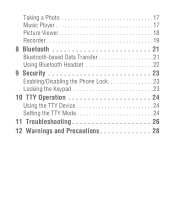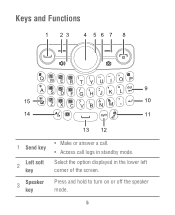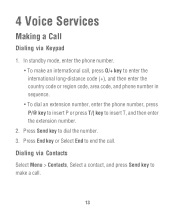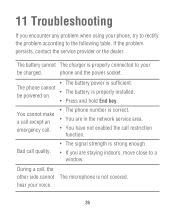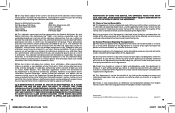Huawei M615 Support Question
Find answers below for this question about Huawei M615.Need a Huawei M615 manual? We have 2 online manuals for this item!
Question posted by ramonhwll on October 19th, 2013
Managing Contacts With Broke Screen
im trying to manage my contacts to my sd card but my screen broken i know how to get to my contact list and option just dont remember where manging contacts is located
Current Answers
Related Huawei M615 Manual Pages
Similar Questions
How Do I Replace Lost Message Icon On My Mobile Phone G630
Message icon on my huawei g630 mobile phone lost yesterday 01-01-2015. I dont know what I preseed th...
Message icon on my huawei g630 mobile phone lost yesterday 01-01-2015. I dont know what I preseed th...
(Posted by tinukeowo 9 years ago)
How To Put Camera Pix On The Sd Card
How do I get the Hauwei M615 camera pix into my computer? They don't show up on the sd card when in ...
How do I get the Hauwei M615 camera pix into my computer? They don't show up on the sd card when in ...
(Posted by cobon03 10 years ago)
I Want To Know Why My Huawei G6620 Mobile Phone Cannot Go On The Interent
(Posted by zendpuckv 10 years ago)