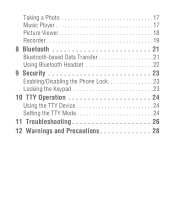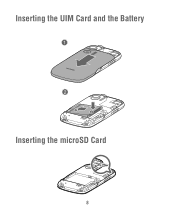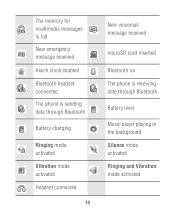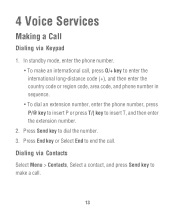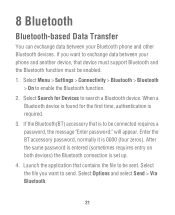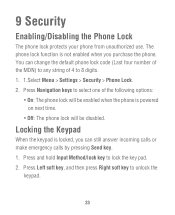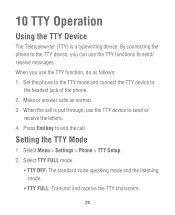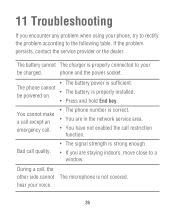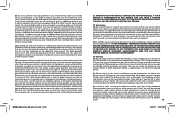Huawei M615 Support Question
Find answers below for this question about Huawei M615.Need a Huawei M615 manual? We have 2 online manuals for this item!
Question posted by cobon03 on April 1st, 2014
How To Put Camera Pix On The Sd Card
How do I get the Hauwei M615 camera pix into my computer? They don't show up on the sd card when in the computer, nor does the USB cable enable a transfer.
Current Answers
Answer #1: Posted by cobon03 on April 1st, 2014 1:58 PM
Found how to save camera image to the SD card: In the camera mode (seeing the object) hit OPTION, OPTION, SETTINGS, scroll to Storage Location, select Memory Card, then the round Select button. The first OPTION is NOT shown on the screen, press the option bar anyway. Nicely hidden, thanks Huawei!
Now your pictures will be stored on the SD card which can be put into the PC card reader, or transfered by the data cable using My Computer.
This is for my HUAWEI M615 cell phone.
Answer #2: Posted by TheWiz on April 1st, 2014 1:06 PM
I recommend just buying a USB Card Reader. It will allow you to easily transfer files on and off the SD card using your PC.
Related Huawei M615 Manual Pages
Similar Questions
Can I Put My Stylo 6 Sim Card In A Huawei M615 Phone
(Posted by Anonymous-167551 3 years ago)
How Do I Replace Lost Message Icon On My Mobile Phone G630
Message icon on my huawei g630 mobile phone lost yesterday 01-01-2015. I dont know what I preseed th...
Message icon on my huawei g630 mobile phone lost yesterday 01-01-2015. I dont know what I preseed th...
(Posted by tinukeowo 9 years ago)
Managing Contacts With Broke Screen
im trying to manage my contacts to my sd card but my screen broken i know how to get to my contact l...
im trying to manage my contacts to my sd card but my screen broken i know how to get to my contact l...
(Posted by ramonhwll 10 years ago)
I Have An Ideos Mobile Phone With A Virgin Sim Card In It And It Wont Connect To
(Posted by kaz64 11 years ago)
How Do I Pull Up The Mass Storage For My Huawei M615 When The Phone Is Connected
How do I pull up the Mass Storage for my Huawei M615 when the phone is connected to my pc via usb ca...
How do I pull up the Mass Storage for my Huawei M615 when the phone is connected to my pc via usb ca...
(Posted by jamonedcarr 11 years ago)