Huawei G7010 Support Question
Find answers below for this question about Huawei G7010.Need a Huawei G7010 manual? We have 1 online manual for this item!
Question posted by hindru1 on April 18th, 2012
Wifi Access?
Can i connect to my wifi on this phone ?
Current Answers
There are currently no answers that have been posted for this question.
Be the first to post an answer! Remember that you can earn up to 1,100 points for every answer you submit. The better the quality of your answer, the better chance it has to be accepted.
Be the first to post an answer! Remember that you can earn up to 1,100 points for every answer you submit. The better the quality of your answer, the better chance it has to be accepted.
Related Huawei G7010 Manual Pages
User Manual - Page 4
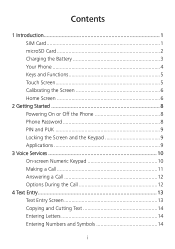
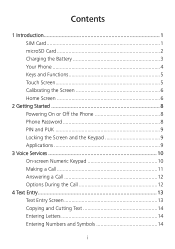
... and Functions 5 Touch Screen 5 Calibrating the Screen 6 Home Screen 6
2 Getting Started 8 Powering On or Off the Phone 8 Phone Password 8 PIN and PUK 9 Locking the Screen and the Keypad 9 Applications 9
3 Voice Services 10 On-screen Numeric Keypad 10 Making a Call 11 Answering a Call 12 ...
User Manual - Page 5


5 Messaging 15 6 Contacts 16 7 Camera 18
Taking a Picture 18 Recording a Video Clip 19 8 Media Player 20 Creating a New Playlist 20 Playing a Media File 20 Media Player 21 SRS 22 9 FM Radio 23 FM Radio 23 Tuning 24 10 WAP 24 Setting the Connection Profile 25 Connecting to the Network 25 11 Connectivity 26 USB 26 Bluetooth 26 12 Warnings and Precautions 28
ii
User Manual - Page 6
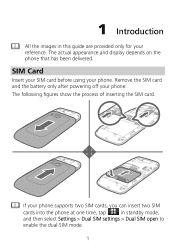
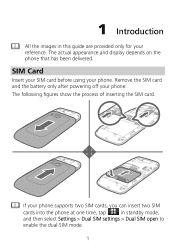
... your reference. 1 Introduction
All the images in this guide are provided only for your phone supports two SIM cards, you can insert two SIM
cards into the phone at one time, tap
in standby mode,
and then select Settings > Dual SIM settings > Dual SIM open to
enable the dual-SIM mode.
1
The...
User Manual - Page 7
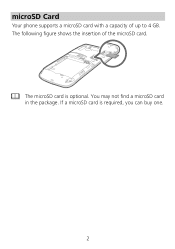
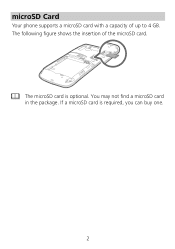
The following figure shows the insertion of up to 4 GB.
microSD Card
Your phone supports a microSD card with a capacity of the microSD card. The microSD card is required, you can buy one.
2 You may not find a microSD card in the package. If a microSD card is optional.
User Manual - Page 8
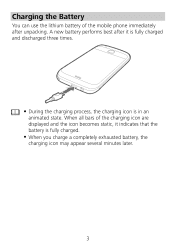
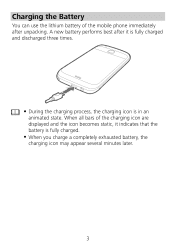
..., it is in an animated state. z When you charge a completely exhausted battery, the charging icon may appear several minutes later.
3
When all bars of the mobile phone immediately after it indicates that the battery is fully charged.
User Manual - Page 9
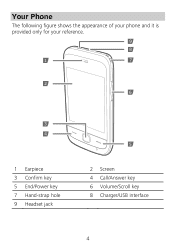
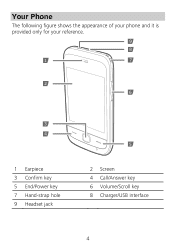
Your Phone
The following figure shows the appearance of your phone and it is provided only for your reference.
9
8
1
7
2 6
3 4
1 Earpiece 3 Confirm key 5 End/Power key 7 Hand-strap hole 9 Headset jack
5
2 Screen 4 Call/Answer key 6 Volume/Scroll key 8 Charger/USB interface
4
User Manual - Page 10


... and the screen in standby mode. Touch Screen
You can tap the touch screen to select an item or access a menu.
z Scroll up and down a menu.
z Tap Touch the screen once to select an item...standby mode. z Confirm a selection. Keys and Functions
Press... z Power on or power off the phone (by pressing and holding it for about three seconds). z End a call, or reject an incoming call logs ...
User Manual - Page 11


Home Screen
1
2
3
4
1 Icons Widgets
2 Slider on the screen in
sequence according to the prompts that appear on the screen to complete
adjusting the phone display. Tap the cross marks that are displayed to switch between widgets in standby mode, and then select Settings > Pen
calibration. Then, you will get ...
User Manual - Page 12
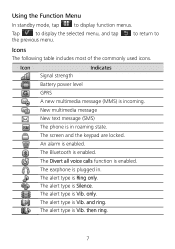
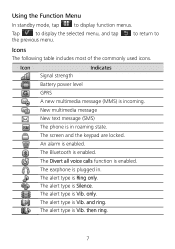
... is enabled. The Divert all voice calls function is enabled. The alert type is in . then ring.
7 New multimedia message New text message (SMS) The phone is Vib.
The earphone is Silence. The alert type is plugged in roaming state. Using the Function Menu
In standby mode, tap
to
Icons
The...
User Manual - Page 13
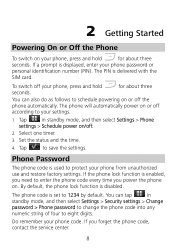
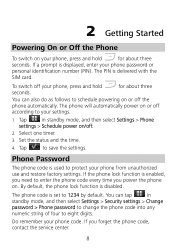
... function is used to schedule powering on or off .
2. The PIN is set to enter the phone code every time you forget the phone code, contact the service center.
8 Tap
to eight digits. Select one timer. 3. The phone code is delivered with the
SIM card.
If a prompt is enabled, you need to 1234...
User Manual - Page 14


...and then tap
to perform simple calculations. If the Auto keypad lock function is enabled and if the phone is in standby mode for a new SIM card. z Alarm: to set the world clock. ... with the SIM card.
If you enter wrong PUKs for a specified number of times consecutively, the phone displays a prompt asking you enter wrong PINs for a specified number of times consecutively, the SIM card...
User Manual - Page 15
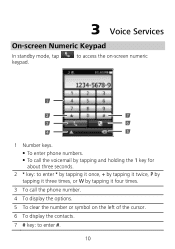
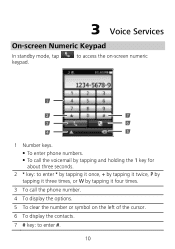
z To enter phone numbers. z To call the phone number.
4 To display the options.
5 To clear the number or symbol on -screen numeric
1
2
7
3
6
4
5
1 Number keys. to access the on the left of the cursor.
6 To display the contacts.
7 # key: to enter * by tapping it once, + by tapping it twice, P by tapping it ...
User Manual - Page 16


... two SIM cards and if the dual-SIM mode is enabled, select the SIM card you enter P between the phone number and the extension number, after the phone number is connected, the phone displays a prompt asking you to choose whether the extension number needs to be dialed. z To make a call through call . z If you...
User Manual - Page 28


...connect a compatible headset to the next channel.
23 FM Radio
Tap
in standby mode, and then select FM.
1
2
3
4
8
5
6
7
1 To indicate the frequency of the current program. 2 To indicate the number and name of radio programs and superior audio quality, do not disconnect the headset from your phone... the FM radio screen. 8 To switch to your phone or bend the headset cable with force.
User Manual - Page 29
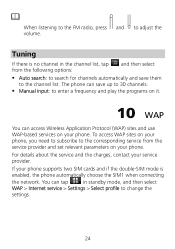
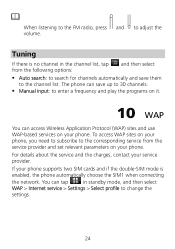
... channel list, tap , and then select from the service provider and set relevant parameters on your phone. Tuning
If there is enabled, the phone automatically choose the SIM1 when connecting
the network.
To access WAP sites on your phone, you need to subscribe to adjust the volume. When listening to the FM radio, press and...
User Manual - Page 30


Tap
in standby mode, and then select WAP > Internet
service > Settings > Profiles.
2.
Setting the Connection Profile
To access WAP sites on your phone, you need to display the homepage. Tap
in standby mode, and then select WAP > Internet
service.
2.
z Homepage: to set your service provider.
1.
z Last web address: ...
User Manual - Page 31


... other devices supporting Bluetooth.
1.
Select My device > Search new device to search for authentication.
26 11 Connectivity
USB
When connected to the PC with the USB data cable, your phone and other devices supporting Bluetooth.
Enabling the Bluetooth Function
Before performing the Bluetooth-related settings, do as a USB flash drive.
Tap the required...
User Manual - Page 32


Tap your Bluetooth headset to the phone, the headset icon is paired with and connected to connect it.
27 Select Search audio device. 3. Using a Bluetooth Headset
After a Bluetooth headset is displayed on the standby screen. Then, you can use the headset for communication. 1. Enable the Bluetooth function. 2.
User Manual - Page 37
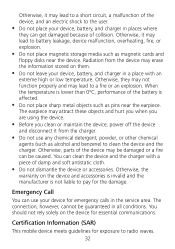
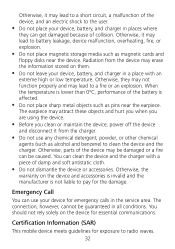
... device or accessories. Otherwise, the warranty on the device and accessories is invalid and the manufacturer is affected. The connection, however, cannot be guaranteed in the service area. Certification Information (SAR)
This mobile device meets guidelines for emergency calls in all conditions. The earpiece may lead to a short circuit, a malfunction of the...
User Manual - Page 38
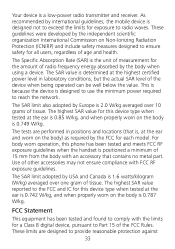
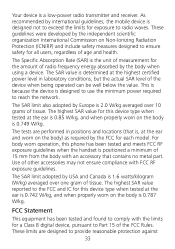
...is 0.742 W/kg, and when properly worn on the body) as required by international guidelines, the mobile device is designed not to exceed the limits for exposure to the FCC and IC for each model...ensure safety for all users, regardless of age and health. As recommended by the FCC for this phone has been tested and meets FCC RF exposure guidelines when the handset is 2.0 W/kg averaged over one...
Similar Questions
How Do I Replace Lost Message Icon On My Mobile Phone G630
Message icon on my huawei g630 mobile phone lost yesterday 01-01-2015. I dont know what I preseed th...
Message icon on my huawei g630 mobile phone lost yesterday 01-01-2015. I dont know what I preseed th...
(Posted by tinukeowo 9 years ago)
I Can't Remember The Password For My Phone
i turned on my phone and it asked me to put in the 4 digit code which i can't remember. is there any...
i turned on my phone and it asked me to put in the 4 digit code which i can't remember. is there any...
(Posted by arianamurdock847 10 years ago)
I Have An Ideos Mobile Phone With A Virgin Sim Card In It And It Wont Connect To
(Posted by kaz64 11 years ago)

