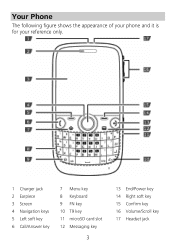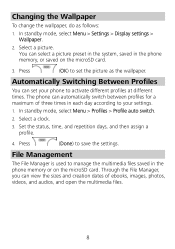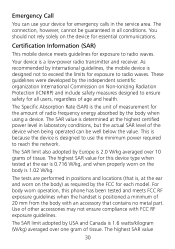Huawei G6600 Support Question
Find answers below for this question about Huawei G6600.Need a Huawei G6600 manual? We have 1 online manual for this item!
Question posted by AlexandriaDanielle94 on September 10th, 2014
Screen Locking
My screen locks and I can't unlock it again.. it goes to a black screen then it won't lightback up to where I can type my password. Is it just broke? Do I need a new phone?
Current Answers
Related Huawei G6600 Manual Pages
Similar Questions
How Do I Replace Lost Message Icon On My Mobile Phone G630
Message icon on my huawei g630 mobile phone lost yesterday 01-01-2015. I dont know what I preseed th...
Message icon on my huawei g630 mobile phone lost yesterday 01-01-2015. I dont know what I preseed th...
(Posted by tinukeowo 9 years ago)
Phone Wet In Rain Can Receive Calls And Texts But Screen Black
(Posted by johnoryan 10 years ago)
Phone Screen Jammed And Cannot Enter Password
All of a sudden my phone ascend g300 has jammed and I cannot enter my password to unlock phone
All of a sudden my phone ascend g300 has jammed and I cannot enter my password to unlock phone
(Posted by Anonymous-116245 10 years ago)
I Forgot My Screen Lock Password On My Huawei G6600 Can Anybody Help
(Posted by jeffreyj1947 11 years ago)