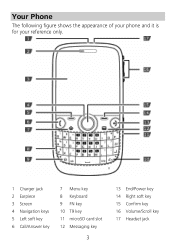Huawei G6600 Support Question
Find answers below for this question about Huawei G6600.Need a Huawei G6600 manual? We have 1 online manual for this item!
Question posted by jeffreyj1947 on March 31st, 2013
I Forgot My Screen Lock Password On My Huawei G6600 Can Anybody Help
The person who posted this question about this Huawei product did not include a detailed explanation. Please use the "Request More Information" button to the right if more details would help you to answer this question.
Current Answers
Related Huawei G6600 Manual Pages
Similar Questions
Screen Locking
My screen locks and I can't unlock it again.. it goes to a black screen then it won't lightback up t...
My screen locks and I can't unlock it again.. it goes to a black screen then it won't lightback up t...
(Posted by AlexandriaDanielle94 9 years ago)
I Forgot My Huawei Password, I Want New Password.
I Forgot My Huawei Password, I Want New Password.
I Forgot My Huawei Password, I Want New Password.
(Posted by kpindustries2014 9 years ago)
Touch Sounds And Screen Lock Sound Don't Work - Ascend G600
I got my phone two weeks ago. I don't know what happend but touch sounds and screen lock sound just ...
I got my phone two weeks ago. I don't know what happend but touch sounds and screen lock sound just ...
(Posted by jovanavarinac 11 years ago)
My Huawei G6600 Went Dead Flat And Will Not Charge Now Can Anyone Help!!!!
The phone has been working fine since i got it but it went dead flat and will not charge ive left it...
The phone has been working fine since i got it but it went dead flat and will not charge ive left it...
(Posted by da1ovakynd 11 years ago)