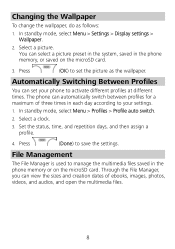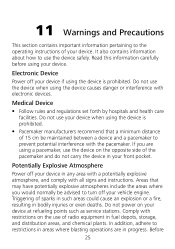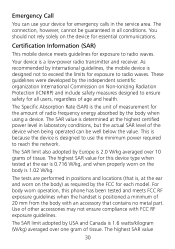Huawei G6600 Support Question
Find answers below for this question about Huawei G6600.Need a Huawei G6600 manual? We have 1 online manual for this item!
Question posted by annaltimathy74 on June 23rd, 2015
How Do I Off Safe Mode In Honor Mobile
Current Answers
Answer #1: Posted by techyagent on June 24th, 2015 9:42 AM
Since you have just installed a new application, it may be the reason but it could be others too. Perform these procedures to confirm:
1. Reboot your phone.
2. Check if the safe mode lablel is still there.
3. If it`s still on your phone, turn off your device.
4. Go to recovery mode by pressing and holding volume up and power button until the recover menu shows.
5. Use volume buttons to navigate to "reboot system now".
6. Your phone will reboot.
7. Check if your phone is still in safe mode. If it is still on it, uninstall the SMS application and reboot your phone.
8. Done.
If your phone has been back to normal without uninstalling the SMS app, then do these to disable notifications of your native SMS. This will allow you not to get duplicate reminders from both similar apps:
1. Open your phone`s native messaging application.
2. Tap on the Menu button.
3. Tap Settings.
4. Scroll down to "Notifications" and uncheck the box beside it.
5. Done.
Thanks
Techygirl
Related Huawei G6600 Manual Pages
Similar Questions
Hi, i accidentally switched on my huawei honor 3c to safe mode, how do i swicth it off??
Could not switch on phone, suspected flat battery, but had recently charged it. Plugged in charger, ...
The phone has been working fine since i got it but it went dead flat and will not charge ive left it...