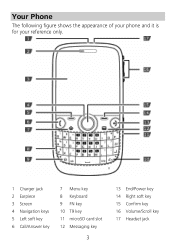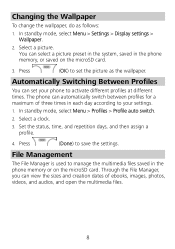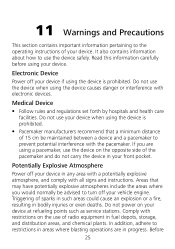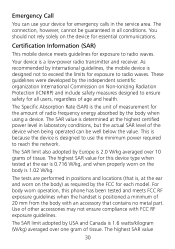Huawei G6600 Support Question
Find answers below for this question about Huawei G6600.Need a Huawei G6600 manual? We have 1 online manual for this item!
Question posted by csmillar on May 16th, 2014
Can I Increase Ring Tone Volume Above Factory Setting
huawei ascend y 201 pro is it possible to increase ring tone volume above factory setting
Current Answers
Answer #1: Posted by TechSupport101 on May 16th, 2014 4:13 AM
Hi. Download and use an App called "Volume Boost" from the Play Store. "It can boost your volumes to the maximum level!!!" so it is said of it.
Related Huawei G6600 Manual Pages
Similar Questions
How Do I Replace Lost Message Icon On My Mobile Phone G630
Message icon on my huawei g630 mobile phone lost yesterday 01-01-2015. I dont know what I preseed th...
Message icon on my huawei g630 mobile phone lost yesterday 01-01-2015. I dont know what I preseed th...
(Posted by tinukeowo 9 years ago)
Phone Wet In Rain Can Receive Calls And Texts But Screen Black
(Posted by johnoryan 9 years ago)
I Want To Know Why My Huawei G6620 Mobile Phone Cannot Go On The Interent
(Posted by zendpuckv 10 years ago)
Phone Plays The Audio File But No Sound
my problem relayes to the Huawei G6600D dual sim phone. phone plays the audio file but no sound
my problem relayes to the Huawei G6600D dual sim phone. phone plays the audio file but no sound
(Posted by matewah 10 years ago)