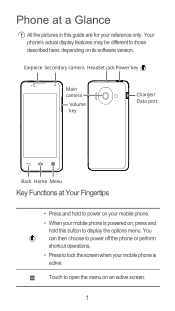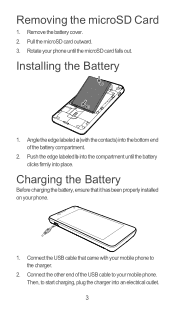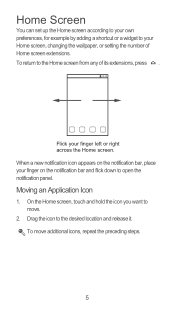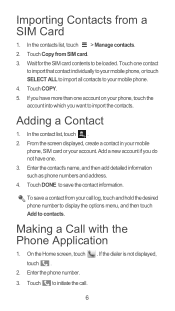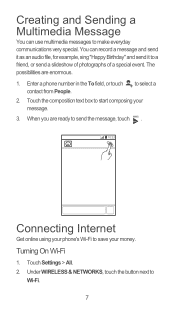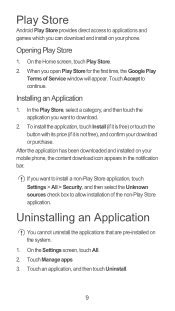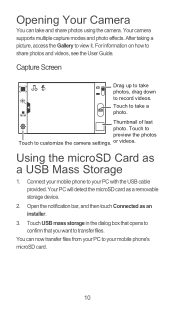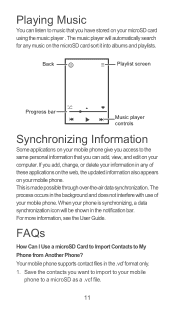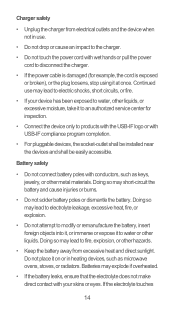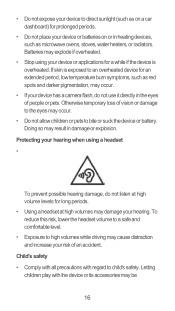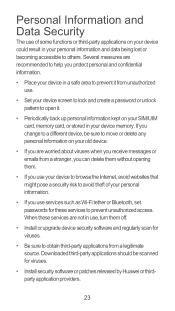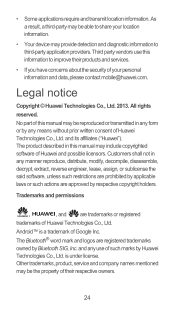Huawei Ascend Y300 Support Question
Find answers below for this question about Huawei Ascend Y300.Need a Huawei Ascend Y300 manual? We have 1 online manual for this item!
Question posted by kegaynor70 on September 8th, 2013
How Do I Get On The Internet When I'm Outside And Want To Use Maps?
I can't get the internet on when i use my phone outside away from my wifi.
Current Answers
Answer #1: Posted by bernadette2013 on September 9th, 2013 4:41 AM
Checking Google maps requires internet connection to be enabled on your phone itself and you can use the general internet plans by asking for the internet settings by dialing the customer care number of your mobile service provider from your phone and asking for the internet settings and it has its own charges applicable for using the internet.
Hope this solution helps.
If you find the answer helpful, kindly accept it as a Solution.
Related Huawei Ascend Y300 Manual Pages
Similar Questions
How Do I Replace Lost Message Icon On My Mobile Phone G630
Message icon on my huawei g630 mobile phone lost yesterday 01-01-2015. I dont know what I preseed th...
Message icon on my huawei g630 mobile phone lost yesterday 01-01-2015. I dont know what I preseed th...
(Posted by tinukeowo 9 years ago)
How Do I Set Up Voice Mail For Huawei Y300 Ascend
I dont know how to set up voice mail for my mobile huawei ascend Y300 as people leave me voicemails ...
I dont know how to set up voice mail for my mobile huawei ascend Y300 as people leave me voicemails ...
(Posted by julieconstantinou1 9 years ago)
Phone Can't Connect To Internet
I wanna use my mobile data connection. Everytime i clicked on data enable and data roaming still it ...
I wanna use my mobile data connection. Everytime i clicked on data enable and data roaming still it ...
(Posted by cringsaxuser01 9 years ago)
Restore Metro Pcs Huawei Valiant To Original Factory Settings ..
I disabled alot of my original phone factory appson my metro pcs Huawei valiant model # Y301A1 in th...
I disabled alot of my original phone factory appson my metro pcs Huawei valiant model # Y301A1 in th...
(Posted by jackxyz 10 years ago)
I Want To Know Why My Huawei G6620 Mobile Phone Cannot Go On The Interent
(Posted by zendpuckv 10 years ago)