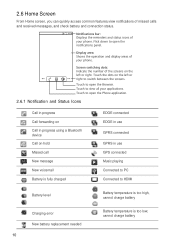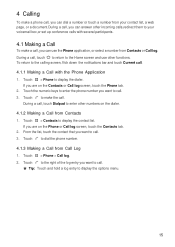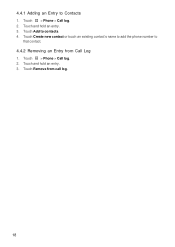Huawei Ascend X Support Question
Find answers below for this question about Huawei Ascend X.Need a Huawei Ascend X manual? We have 1 online manual for this item!
Question posted by kewlguyy56 on January 15th, 2013
How Do I Remove Message Notification From Status Bar On My Huwaei?
I already recieved my message, but the notification still appears on my status bar. How do i take it off?
Current Answers
Related Huawei Ascend X Manual Pages
Similar Questions
How Do I Replace Lost Message Icon On My Mobile Phone G630
Message icon on my huawei g630 mobile phone lost yesterday 01-01-2015. I dont know what I preseed th...
Message icon on my huawei g630 mobile phone lost yesterday 01-01-2015. I dont know what I preseed th...
(Posted by tinukeowo 9 years ago)
Huawei W1 Phone...it Is Activated And Has Only A Few Places In My Town It Will A
the phone works for about ten minutes and then says emergency calls only and won't let me text. it h...
the phone works for about ten minutes and then says emergency calls only and won't let me text. it h...
(Posted by barbiebice1 10 years ago)
I Want To Know Why My Huawei G6620 Mobile Phone Cannot Go On The Interent
(Posted by zendpuckv 10 years ago)
What Does Error Code 98 For Huawei Ascend In A Sent Text Message?
(Posted by lcagle0852 10 years ago)
I Have An Huawei Ascend Ii And My Messages Are Not Sending. What Do I Do?
I have tried everything. I have shut my phone off, reseted it, took the battery out. Nothing is work...
I have tried everything. I have shut my phone off, reseted it, took the battery out. Nothing is work...
(Posted by Anonymous-106183 11 years ago)