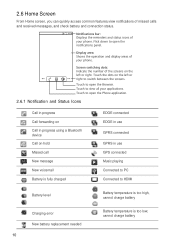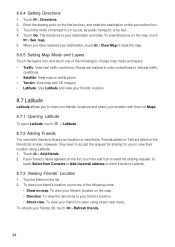Huawei Ascend X Support Question
Find answers below for this question about Huawei Ascend X.Need a Huawei Ascend X manual? We have 1 online manual for this item!
Question posted by lcagle0852 on July 2nd, 2013
What Does Error Code 98 For Huawei Ascend In A Sent Text Message?
The person who posted this question about this Huawei product did not include a detailed explanation. Please use the "Request More Information" button to the right if more details would help you to answer this question.
Current Answers
Related Huawei Ascend X Manual Pages
Similar Questions
How Do You Block Unwanted Text Messages?
I have been receiving excessive amounts of text messages from people that I do not know. I want to...
I have been receiving excessive amounts of text messages from people that I do not know. I want to...
(Posted by Anonymous-106492 11 years ago)
I Have An Huawei Ascend Ii And My Messages Are Not Sending. What Do I Do?
I have tried everything. I have shut my phone off, reseted it, took the battery out. Nothing is work...
I have tried everything. I have shut my phone off, reseted it, took the battery out. Nothing is work...
(Posted by Anonymous-106183 11 years ago)
Mpredictive Text Messaging
HowdoIdisable predictive text messaging from my Huawei Ascend Y200?
HowdoIdisable predictive text messaging from my Huawei Ascend Y200?
(Posted by cvent555 11 years ago)
My Huawei Ascend 11 Is Getting A Force Stop For Keypad Programming Error
how can it get fixed ,its been off and on for a week and I cannot get calls or texts
how can it get fixed ,its been off and on for a week and I cannot get calls or texts
(Posted by tameetoledo 11 years ago)