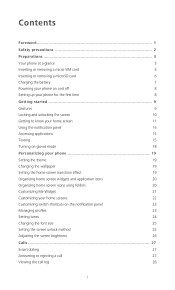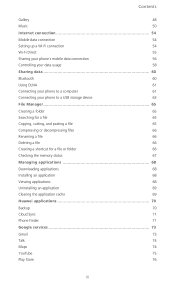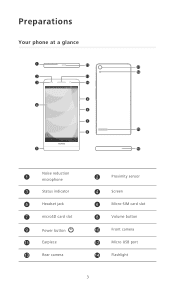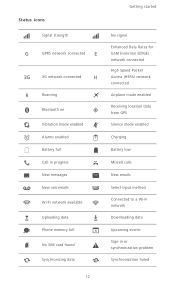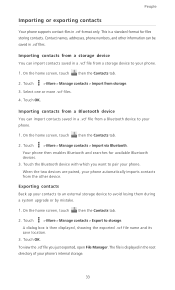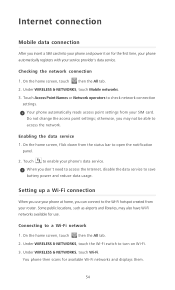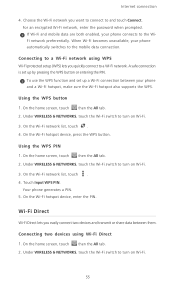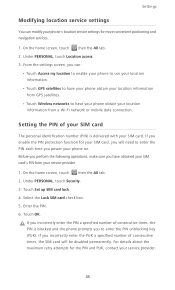Huawei Ascend P6 Support Question
Find answers below for this question about Huawei Ascend P6.Need a Huawei Ascend P6 manual? We have 1 online manual for this item!
Question posted by roknim2001 on July 17th, 2014
How To Reprogram Model # Y310-t10
I have the Contacts Name & Number in my phone & Sim card, but when they call only the # appears.
Current Answers
Answer #1: Posted by TechSupport101 on July 17th, 2014 12:44 AM
Hi. I would suggest you contact your carrier's Customer Service center for the best assistance with caller ID related issue.
Related Huawei Ascend P6 Manual Pages
Similar Questions
How Do I Replace Lost Message Icon On My Mobile Phone G630
Message icon on my huawei g630 mobile phone lost yesterday 01-01-2015. I dont know what I preseed th...
Message icon on my huawei g630 mobile phone lost yesterday 01-01-2015. I dont know what I preseed th...
(Posted by tinukeowo 9 years ago)
Unable To Edit Contacts In Address Book
Kindly advise how i can fix the problem i am experiencing on my phone book,where i could see all my ...
Kindly advise how i can fix the problem i am experiencing on my phone book,where i could see all my ...
(Posted by candivreenen 9 years ago)
Contact Transfer From Sim Card To Phone Memory
please help!!!! i cant transfer my contact numbers from the Sim card to the Phone.
please help!!!! i cant transfer my contact numbers from the Sim card to the Phone.
(Posted by enricowilliam 9 years ago)
My Huawei Ascend P6 Phone Camera Does Nt Wrk.
I try taking picture bt wen click it flashes d pic bt nt save. Try going in settings too bt neither ...
I try taking picture bt wen click it flashes d pic bt nt save. Try going in settings too bt neither ...
(Posted by ritu000361 10 years ago)
I Have Just Bought An Ascend P6 Put My Micro Sd In But The Phone Says No Sim
(Posted by silvaking4 10 years ago)