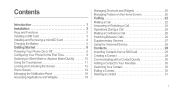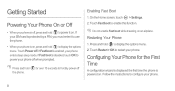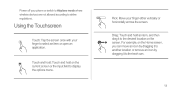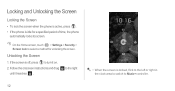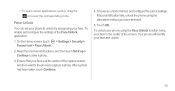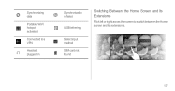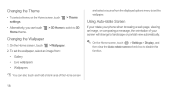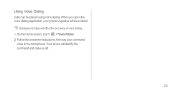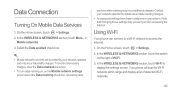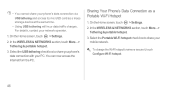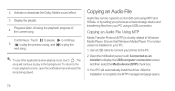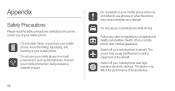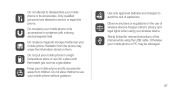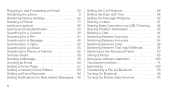Huawei Ascend P1 Support Question
Find answers below for this question about Huawei Ascend P1.Need a Huawei Ascend P1 manual? We have 1 online manual for this item!
Question posted by mmell on December 30th, 2013
'failed For Home'
For some reason, my M931 has suddenly begun showing a "Failed for Home" sign. I can't find a reason for this in the manual, though.
Current Answers
Related Huawei Ascend P1 Manual Pages
Similar Questions
How Do I Replace Lost Message Icon On My Mobile Phone G630
Message icon on my huawei g630 mobile phone lost yesterday 01-01-2015. I dont know what I preseed th...
Message icon on my huawei g630 mobile phone lost yesterday 01-01-2015. I dont know what I preseed th...
(Posted by tinukeowo 9 years ago)
Why Won't My Ascend P1 Start Up?
I charged my phone as usual but found it had switched itself off. When I tried to switch it on- noth...
I charged my phone as usual but found it had switched itself off. When I tried to switch it on- noth...
(Posted by steveallen31 9 years ago)
Voice Activation On Ascend G510 Mobile Phone
How do I set up voice activation on this mobile?
How do I set up voice activation on this mobile?
(Posted by Anonymous-129145 10 years ago)
How Can I Boot Into Safe Mode In My Huawei Ascend P1 Which Is Running On 4.0
Some how my ascend P1 booted into Safe Mode. After restarting it, I am not able to get into safe mod...
Some how my ascend P1 booted into Safe Mode. After restarting it, I am not able to get into safe mod...
(Posted by rahmanalimohammed 10 years ago)
Unlocking My Android Phone
i locked my phone after so many pattern tries it's asking for google account signing which i have tr...
i locked my phone after so many pattern tries it's asking for google account signing which i have tr...
(Posted by Bonnies198 11 years ago)