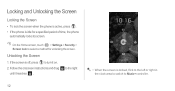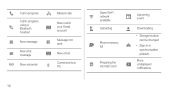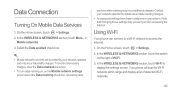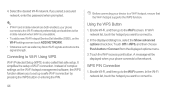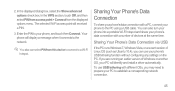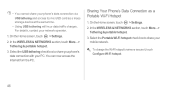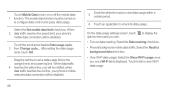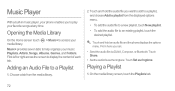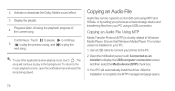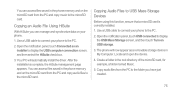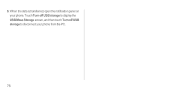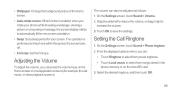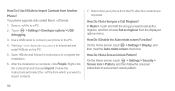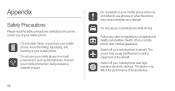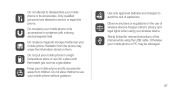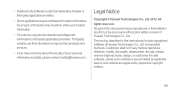Huawei Ascend P1 Support Question
Find answers below for this question about Huawei Ascend P1.Need a Huawei Ascend P1 manual? We have 1 online manual for this item!
Question posted by Marinevet on May 1st, 2013
How To Load Music From Pc To Huawei 8652?
The person who posted this question about this Huawei product did not include a detailed explanation. Please use the "Request More Information" button to the right if more details would help you to answer this question.
Current Answers
Answer #1: Posted by TommyKervz on May 1st, 2013 7:38 AM
Greeting - You will need your phone's USB data cable and a Huawei PC Suite avalable here www.filecrop.comHUAWEI-PC-SUITE.html ;
Install the PC Suite to your PC and connect your phone to the PC using the cable when done - In this way you should be able to tranfer music and more to your phone by simply dragging and dropping.
Related Huawei Ascend P1 Manual Pages
Similar Questions
How Do I Replace Lost Message Icon On My Mobile Phone G630
Message icon on my huawei g630 mobile phone lost yesterday 01-01-2015. I dont know what I preseed th...
Message icon on my huawei g630 mobile phone lost yesterday 01-01-2015. I dont know what I preseed th...
(Posted by tinukeowo 9 years ago)
Why Won't My Ascend P1 Start Up?
I charged my phone as usual but found it had switched itself off. When I tried to switch it on- noth...
I charged my phone as usual but found it had switched itself off. When I tried to switch it on- noth...
(Posted by steveallen31 9 years ago)
Huawei Ascend W1
what is wrong with my huawei ascend w1,whenever i want to send music files to the phone from the com...
what is wrong with my huawei ascend w1,whenever i want to send music files to the phone from the com...
(Posted by Anonymous-127615 10 years ago)
How Can I Boot Into Safe Mode In My Huawei Ascend P1 Which Is Running On 4.0
Some how my ascend P1 booted into Safe Mode. After restarting it, I am not able to get into safe mod...
Some how my ascend P1 booted into Safe Mode. After restarting it, I am not able to get into safe mod...
(Posted by rahmanalimohammed 10 years ago)