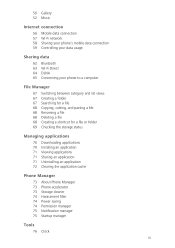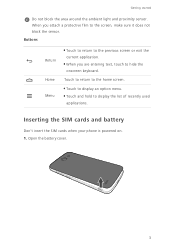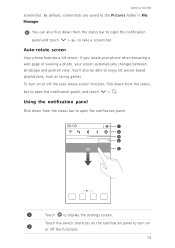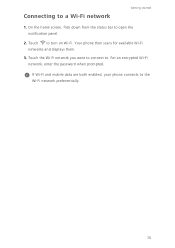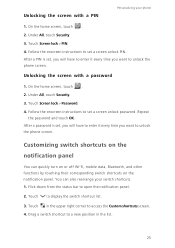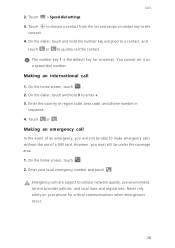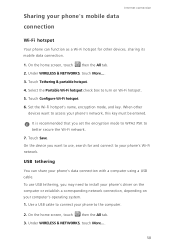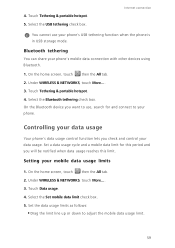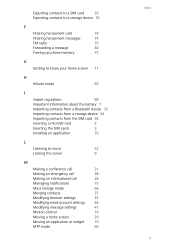Huawei Ascend G730 Support Question
Find answers below for this question about Huawei Ascend G730.Need a Huawei Ascend G730 manual? We have 1 online manual for this item!
Question posted by kokhantkhant24 on November 28th, 2014
How To Default Huawei Ascend G730
i want to default my phone because it is locked with unknown pin number. i want to know the combined buttons to open the base menu like boot menu in computers. answers plz
Current Answers
Answer #1: Posted by TommyKervz on December 16th, 2014 6:20 AM
Follow the instructions below
http://www.hardreset.info/devices/huawei/huawei-ascend-g730/
Related Huawei Ascend G730 Manual Pages
Similar Questions
How Do I Make My G730 Make A Notification Sound For Sms?
my g730 is a few days old and its stopped notifying me when I recieve a text. I no longer get a soun...
my g730 is a few days old and its stopped notifying me when I recieve a text. I no longer get a soun...
(Posted by xlorendochertyx 9 years ago)
How Do I Replace Lost Message Icon On My Mobile Phone G630
Message icon on my huawei g630 mobile phone lost yesterday 01-01-2015. I dont know what I preseed th...
Message icon on my huawei g630 mobile phone lost yesterday 01-01-2015. I dont know what I preseed th...
(Posted by tinukeowo 9 years ago)
G730 Default Ringtone
I can not hear any sound when my mobile making out calle sow what is solven
I can not hear any sound when my mobile making out calle sow what is solven
(Posted by abdishakurmuuse 9 years ago)
How To Do My G730 Dual Sim Card,cannot Connet To Gsm Netward
how to solve my Huawei G730 ,cannot connet to GSM netward
how to solve my Huawei G730 ,cannot connet to GSM netward
(Posted by kyawswarwin715 9 years ago)
How Do I Unlock The Phone Lock...i Need Phone Lock Code...not Sim Or Puk Code.
i ket a freind put her sim card in my phone & when i went to use it again it wont work. It says ...
i ket a freind put her sim card in my phone & when i went to use it again it wont work. It says ...
(Posted by suzyobrienharrison 11 years ago)