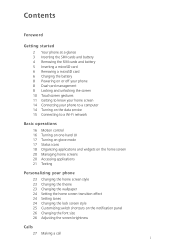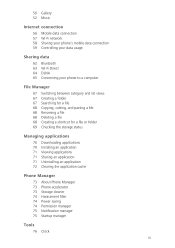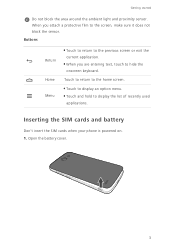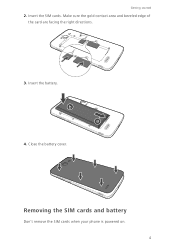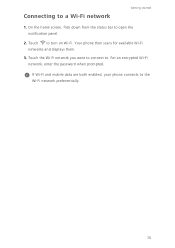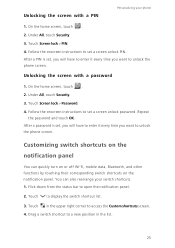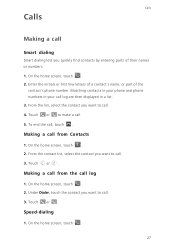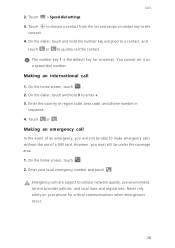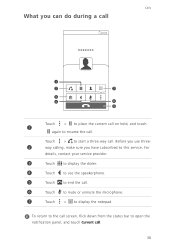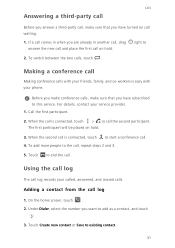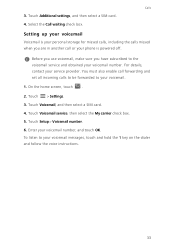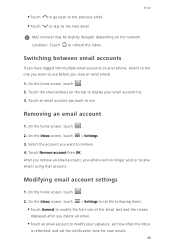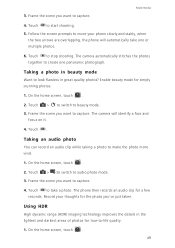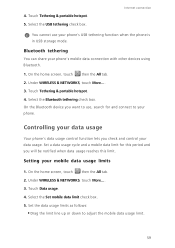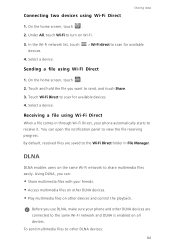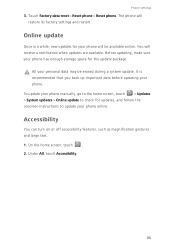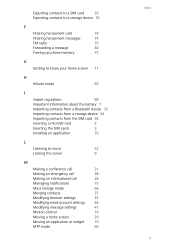Huawei Ascend G730 Support Question
Find answers below for this question about Huawei Ascend G730.Need a Huawei Ascend G730 manual? We have 1 online manual for this item!
Question posted by xlorendochertyx on April 17th, 2015
How Do I Make My G730 Make A Notification Sound For Sms?
my g730 is a few days old and its stopped notifying me when I recieve a text. I no longer get a sound alert or a notification in the bar. Why? Everything ive tried doesnt work. Ive tried settings but I dunno what the problem is.
Current Answers
Answer #1: Posted by Brainerd on May 5th, 2015 3:41 AM
Hi, please download and refer to the user guide here:
http://www.helpowl.com/manuals/Huawei/AscendG730/223701
http://www.helpowl.com/manuals/Huawei/AscendG730/223701
I hope this helps you!
Please press accept to reward my effort or post again with more details if not satisfied.
Regards, Brainerd
Related Huawei Ascend G730 Manual Pages
Similar Questions
How Do I Replace Lost Message Icon On My Mobile Phone G630
Message icon on my huawei g630 mobile phone lost yesterday 01-01-2015. I dont know what I preseed th...
Message icon on my huawei g630 mobile phone lost yesterday 01-01-2015. I dont know what I preseed th...
(Posted by tinukeowo 9 years ago)
G730 Default Ringtone
I can not hear any sound when my mobile making out calle sow what is solven
I can not hear any sound when my mobile making out calle sow what is solven
(Posted by abdishakurmuuse 9 years ago)
Phone Making Buzzing Sound
I'm using Honor 3c. My phone makes this buzzing sound whenever typing. I even disabled the TOUCH SOU...
I'm using Honor 3c. My phone makes this buzzing sound whenever typing. I even disabled the TOUCH SOU...
(Posted by rubabagha9 9 years ago)