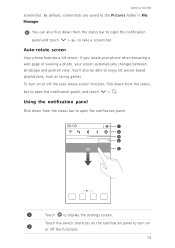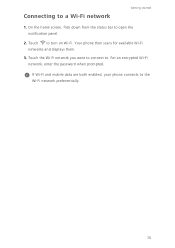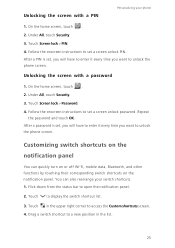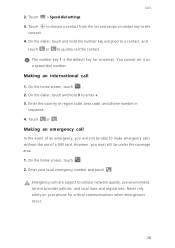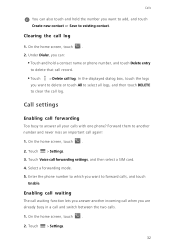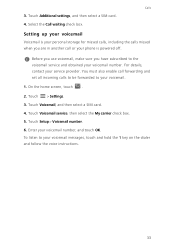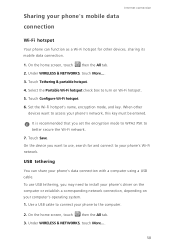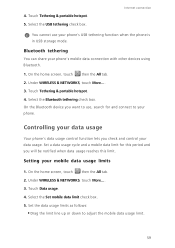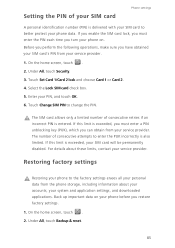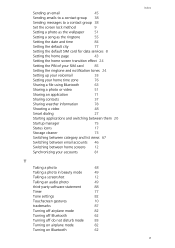Huawei Ascend G730 Support Question
Find answers below for this question about Huawei Ascend G730.Need a Huawei Ascend G730 manual? We have 1 online manual for this item!
Question posted by abdishakurmuuse on December 24th, 2014
G730 Default Ringtone
I can not hear any sound when my mobile making out calle sow what is solven
Current Answers
Answer #1: Posted by TechSupport101 on December 24th, 2014 12:26 PM
Hi. Go to Seetings > Sounds > Ringtones & Vibrates > ... make sure 'Silent' is not seleceted but any other audible tone. Also go the Volume settingand ensure it is set to an audible level.
Related Huawei Ascend G730 Manual Pages
Similar Questions
How Do I Make My G730 Make A Notification Sound For Sms?
my g730 is a few days old and its stopped notifying me when I recieve a text. I no longer get a soun...
my g730 is a few days old and its stopped notifying me when I recieve a text. I no longer get a soun...
(Posted by xlorendochertyx 9 years ago)
How To Default Huawei Ascend G730
i want to default my phone because it is locked with unknown pin number. i want to know the combined...
i want to default my phone because it is locked with unknown pin number. i want to know the combined...
(Posted by kokhantkhant24 9 years ago)
How To Do My G730 Dual Sim Card,cannot Connet To Gsm Netward
how to solve my Huawei G730 ,cannot connet to GSM netward
how to solve my Huawei G730 ,cannot connet to GSM netward
(Posted by kyawswarwin715 9 years ago)
How To Switch Call Waiting On The Huawei Phone Ascend Y
(Posted by dext417Tu 10 years ago)
How Can I Download A Printable Manual For Cricket Phone Ascend M865
(Posted by la23785555 11 years ago)