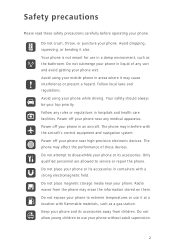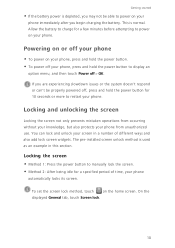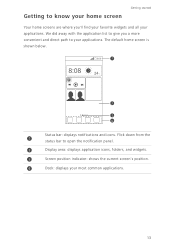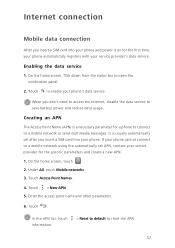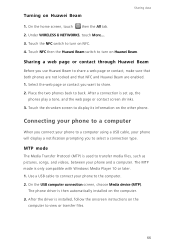Huawei Ascend G630 Support Question
Find answers below for this question about Huawei Ascend G630.Need a Huawei Ascend G630 manual? We have 1 online manual for this item!
Question posted by kokuinuu on September 20th, 2014
How To Add Brightness Bar In Notification Panel Huawei Not From Systemui
I want to add brightness slider on huawei notification panel But i cant decompile systemUI.apk Is there any other way
Current Answers
Answer #1: Posted by TechSupport101 on September 20th, 2014 10:50 PM
Hi. For the best advise on developing, I would suggesg you reach out to the XDA Developers. See this issue's kindred here
Related Huawei Ascend G630 Manual Pages
Similar Questions
More Than 5hours Charging To My Huawei Ascend G630
i recently bought huawei ascend g360 less than a month ago, for more than two weeks now the usual ch...
i recently bought huawei ascend g360 less than a month ago, for more than two weeks now the usual ch...
(Posted by jeorgeruiz 9 years ago)
Huawei G630 Touch Lights Settings
My phone's back button, menu button and home button has no lights . wat might be da problem.
My phone's back button, menu button and home button has no lights . wat might be da problem.
(Posted by barasafred1 9 years ago)
How Do I Replace Lost Message Icon On My Mobile Phone G630
Message icon on my huawei g630 mobile phone lost yesterday 01-01-2015. I dont know what I preseed th...
Message icon on my huawei g630 mobile phone lost yesterday 01-01-2015. I dont know what I preseed th...
(Posted by tinukeowo 9 years ago)
I Want To Know Why My Huawei G6620 Mobile Phone Cannot Go On The Interent
(Posted by zendpuckv 10 years ago)