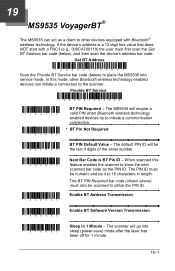Honeywell MS9535-5 Support Question
Find answers below for this question about Honeywell MS9535-5.Need a Honeywell MS9535-5 manual? We have 3 online manuals for this item!
Question posted by moj876 on February 26th, 2013
Reset Old My Readed
i use ms9535 voyager and when i make new read and transmet to pc i find all my readed the old and newA279;How do I clear temery to take new read
Current Answers
Related Honeywell MS9535-5 Manual Pages
Similar Questions
Ms1690 Focus It Reads Barcode But Not Qr Code
my Scanner scans Barcode but not qr code I tried enable qr code option but it didn't work.does anyon...
my Scanner scans Barcode but not qr code I tried enable qr code option but it didn't work.does anyon...
(Posted by rujilratna 8 years ago)
How Do I Get The Top Button To Turn The Scan Light To Work Again?
The unit appears to be powered up and charged. When the button is pushed to scan there is no scan li...
The unit appears to be powered up and charged. When the button is pushed to scan there is no scan li...
(Posted by kgpaul 9 years ago)
1300 Barcode Scanner
when scanning on an excel spread sheet, the scanner skips every other line
when scanning on an excel spread sheet, the scanner skips every other line
(Posted by bbenist 10 years ago)
Scanner Won't Work!
My Adaptus 3800g, s/n 10200d09e0 worked fine on XP desktop until the desktop broke. I have reloaded ...
My Adaptus 3800g, s/n 10200d09e0 worked fine on XP desktop until the desktop broke. I have reloaded ...
(Posted by rhondajohnson 11 years ago)
No Match For Failure Mode Indicator
For MS9535 Voyager BT I have the following: Flashing blue light with TWO razzberry tones I do not ...
For MS9535 Voyager BT I have the following: Flashing blue light with TWO razzberry tones I do not ...
(Posted by libtech 12 years ago)