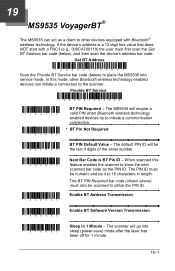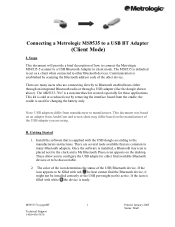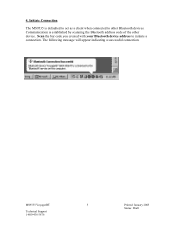Honeywell MK9535-79A540 Support Question
Find answers below for this question about Honeywell MK9535-79A540 - MS9535 VoyagerBT - Wireless Portable Barcode Scanner.Need a Honeywell MK9535-79A540 manual? We have 3 online manuals for this item!
Question posted by libtech on January 26th, 2012
No Match For Failure Mode Indicator
For MS9535 Voyager BT I have the following:
Flashing blue light with TWO razzberry tones
I do not see that listed. What does it mean and what is our next step to correct the problem.
Current Answers
Related Honeywell MK9535-79A540 Manual Pages
Similar Questions
Unable To Reinstall Ms9590 Usb On A New Computer
Hello, I was using the MS9590 (USB) in a very old Dell Latitude and am trying to install it in a Del...
Hello, I was using the MS9590 (USB) in a very old Dell Latitude and am trying to install it in a Del...
(Posted by elsacorrea 9 years ago)
No Laser Function Or Any Function
I was trying to scan some configurations to set up my bar code scanner I scaned Alt Mode on and then...
I was trying to scan some configurations to set up my bar code scanner I scaned Alt Mode on and then...
(Posted by ajagnecki 10 years ago)
I Need To Have My Usb Bcs Emulate A Serial Port.
I need to have my usb BCS emulate a serial port. USB serial emulation modedoes notseem to work. Devi...
I need to have my usb BCS emulate a serial port. USB serial emulation modedoes notseem to work. Devi...
(Posted by danielmandeville 11 years ago)
Reset Old My Readed
i use ms9535 voyager and when i make new read and transmet to pc i find all my readed the old and ne...
i use ms9535 voyager and when i make new read and transmet to pc i find all my readed the old and ne...
(Posted by moj876 11 years ago)
Sleep Modes Ms9535
CAn MS9535 return from sleep mode just by shaking it?
CAn MS9535 return from sleep mode just by shaking it?
(Posted by vmarquezc 11 years ago)