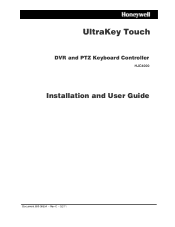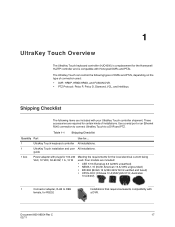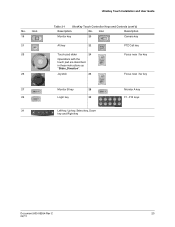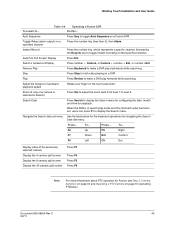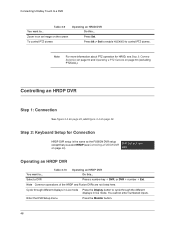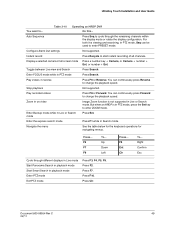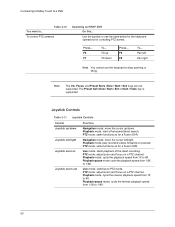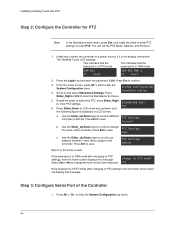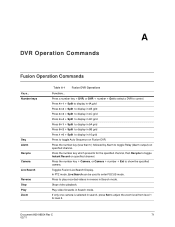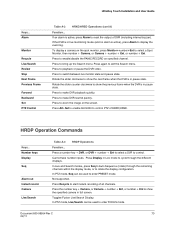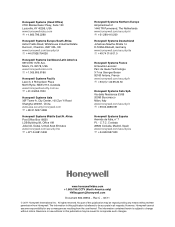Honeywell HJC4000 Support Question
Find answers below for this question about Honeywell HJC4000.Need a Honeywell HJC4000 manual? We have 1 online manual for this item!
Current Answers
Related Honeywell HJC4000 Manual Pages
Similar Questions
Id Not Working, We Would Press Login, Id = User 1 Pass 0, System Says Expired
ID not working, we would press login, ID = user 1 pass 0, system says expired
ID not working, we would press login, ID = user 1 pass 0, system says expired
(Posted by ETBlackford 2 years ago)
Display Blank Not Working Keypad
my keypad display seen blank not normally open plz help me .what to do
my keypad display seen blank not normally open plz help me .what to do
(Posted by durlovebhandari1 7 years ago)
Hdf-120-q Tower Filter It Is Not Working
when I removed and cleaned and replaced my filter I heard a sound and now it is not working. I got i...
when I removed and cleaned and replaced my filter I heard a sound and now it is not working. I got i...
(Posted by V4aishu 8 years ago)
How To Shut Off The Beep Sound When The Door Opens On My Fbii Xl Security Alarm
How do you shut off the beep sound that occurs when the door open opens but the alarm is no engaged ...
How do you shut off the beep sound that occurs when the door open opens but the alarm is no engaged ...
(Posted by sacsmom7 9 years ago)
Have A Old Honeywell/westinghouse Security System And It Keeps Beeping
HONEYWELL XL4600SM FLASHING AC/LB AND BEEPS EVERY 15 MINUTES OR SO, WHAT CAN I DO TO STOP IT?
HONEYWELL XL4600SM FLASHING AC/LB AND BEEPS EVERY 15 MINUTES OR SO, WHAT CAN I DO TO STOP IT?
(Posted by EMJWIN 12 years ago)