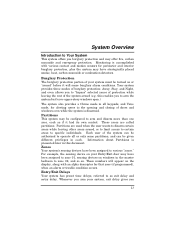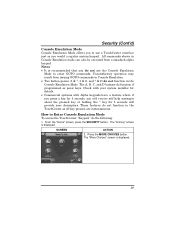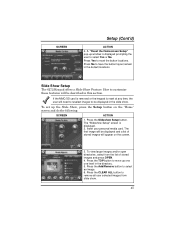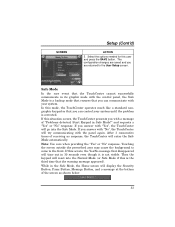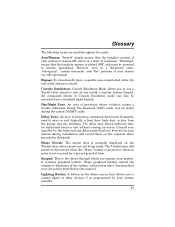Honeywell 6272CV Support Question
Find answers below for this question about Honeywell 6272CV.Need a Honeywell 6272CV manual? We have 1 online manual for this item!
Question posted by durlovebhandari1 on October 2nd, 2016
Display Blank Not Working Keypad
my keypad display seen blank not normally open plz help me .what to do
Current Answers
Answer #1: Posted by waelsaidani1 on October 3rd, 2016 12:20 AM
How To Troubleshoot a Blank Keypad on Your Honeywell Alarm https://www.youtube.com/watch?v=6pfKONvXAg8
Related Honeywell 6272CV Manual Pages
Similar Questions
Power Outage Xk108 Led Keypad
The power went out and I can't stop the constant beeping, I know my alarm code but should I be press...
The power went out and I can't stop the constant beeping, I know my alarm code but should I be press...
(Posted by vcarriere1 3 years ago)
My Honeywell 6272cv Has All 3 Led Lights On And The Screen Went Blank. Help!
We took the memory chip out and put it back in but that did nothing. Not sure what else to do. Pleas...
We took the memory chip out and put it back in but that did nothing. Not sure what else to do. Pleas...
(Posted by jasonantis98 10 years ago)
Ademco 6148 Display
Display is fully "functional" but not backlit. Data entry keys are lit, so I know power is there.
Display is fully "functional" but not backlit. Data entry keys are lit, so I know power is there.
(Posted by wneet 10 years ago)
Honeywell 6160rf Keypad Repair Parts?
The RF keypad (after entering the security code to turn off the previously secured alarm system) sud...
The RF keypad (after entering the security code to turn off the previously secured alarm system) sud...
(Posted by dllski 11 years ago)