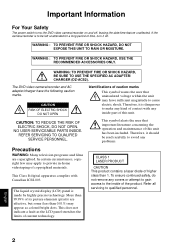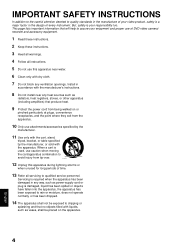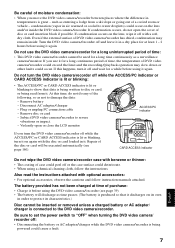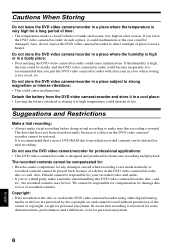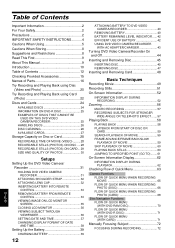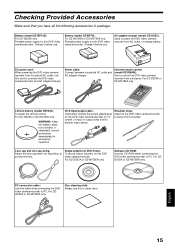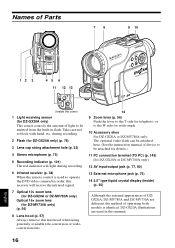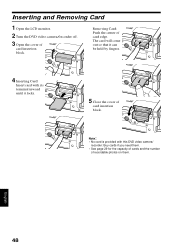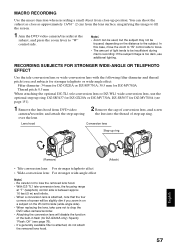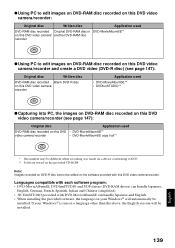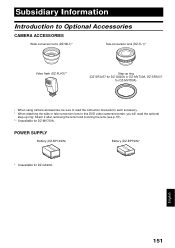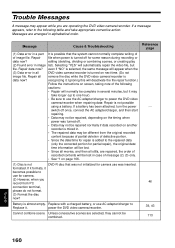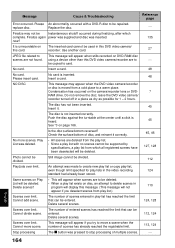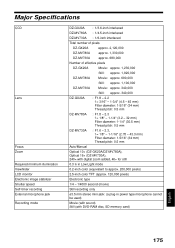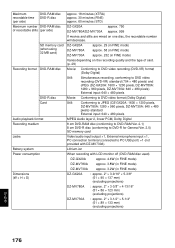Hitachi DZ-MV780A Support Question
Find answers below for this question about Hitachi DZ-MV780A - 1.3MP DVD Camcorder.Need a Hitachi DZ-MV780A manual? We have 1 online manual for this item!
Question posted by mamabull2003 on April 21st, 2011
Moved And Lost All Accessories To Camera. Where Can I Get Replacements
need to order the accessories that came with my hitachi dz-mv780a camera but can not find where to get them. the owners manual does not have the replacement part numbers on the accessories included page.
Current Answers
Related Hitachi DZ-MV780A Manual Pages
Similar Questions
Attach Other End Of Dc Power Cord To The Battery Attachment Platform On Dvd Vide
How do I Attach the other end of DC power cord to the battery attachment platform on DVD video camer...
How do I Attach the other end of DC power cord to the battery attachment platform on DVD video camer...
(Posted by jenise99 3 years ago)
I Would Like To Have The Owners Manual For The Dz-gx5020a Camera.
is there a way to get the manual in the mail instead of downloading it?
is there a way to get the manual in the mail instead of downloading it?
(Posted by jamie32466 10 years ago)
My Hitachi Dz-mv780a - 1.3mp Dvd Camcorder Not Working .
Problem is DISC NOT ACCESS.So pl. give me suggestion from where I get it repair near LUDHIANA, PUNJA...
Problem is DISC NOT ACCESS.So pl. give me suggestion from where I get it repair near LUDHIANA, PUNJA...
(Posted by niravsharma1973 12 years ago)
What Is The Correct Battery For This Camera
what is the correct battery for this camera
what is the correct battery for this camera
(Posted by mamabull2003 13 years ago)