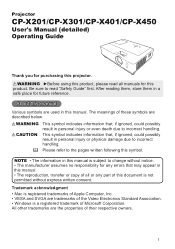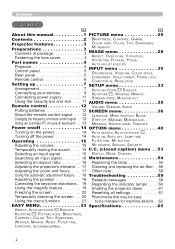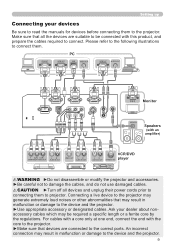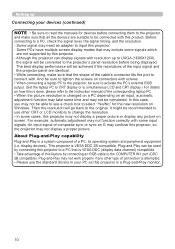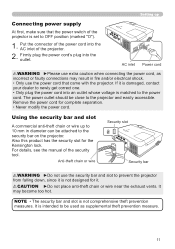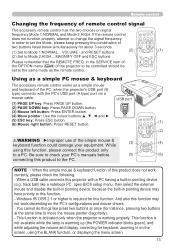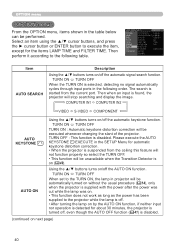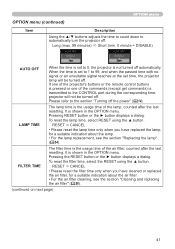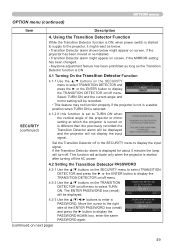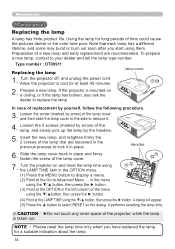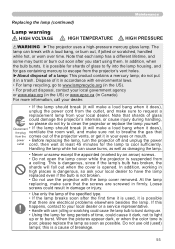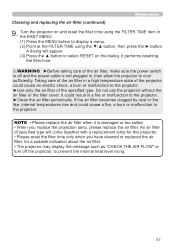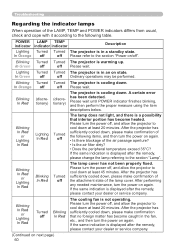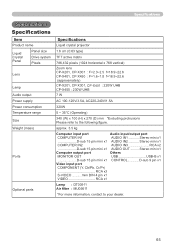Hitachi CPX401 Support Question
Find answers below for this question about Hitachi CPX401 - XGA LCD Projector.Need a Hitachi CPX401 manual? We have 1 online manual for this item!
Question posted by brittanyasay on September 28th, 2013
What Bulb Does This Projector Use? How Long Does A Bulb Usually Last?
The person who posted this question about this Hitachi product did not include a detailed explanation. Please use the "Request More Information" button to the right if more details would help you to answer this question.
Current Answers
Related Hitachi CPX401 Manual Pages
Similar Questions
Can A Universal Power Cord Be Used With The Hitachi Cpx5 Xga Projector?
(Posted by jburniemurphy 9 years ago)
Hitachi Cp-x250
Why doesnt my projector (hitachi cp-x250) connect to my ps3? I have all the original cables (red, wh...
Why doesnt my projector (hitachi cp-x250) connect to my ps3? I have all the original cables (red, wh...
(Posted by daryll48475 10 years ago)
Help!
I'm trying to run my direct t.v. dvr into my hitachi cp-x401 projector using a hdmi to vga converter
I'm trying to run my direct t.v. dvr into my hitachi cp-x401 projector using a hdmi to vga converter
(Posted by dnbrocks07 10 years ago)
Unlock Keylock For Lcd Projector Hitachi Cp-rx78
how to unlock the keylock on lcd projector if dont have remote? Thanks.
how to unlock the keylock on lcd projector if dont have remote? Thanks.
(Posted by kurniawan7511 11 years ago)
Lamp Light On Not A Bulb
Have a Hitachi cpx401 that the lamp light came on the the projector stopped working replaced the bul...
Have a Hitachi cpx401 that the lamp light came on the the projector stopped working replaced the bul...
(Posted by Anonymous-32614 12 years ago)