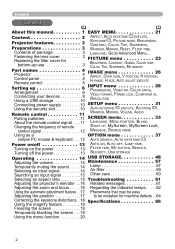Hitachi CPX5 Support Question
Find answers below for this question about Hitachi CPX5 - CP X5 XGA LCD Projector.Need a Hitachi CPX5 manual? We have 3 online manuals for this item!
Question posted by jburniemurphy on July 14th, 2014
Can A Universal Power Cord Be Used With The Hitachi Cpx5 Xga Projector?
Current Answers
Answer #1: Posted by BusterDoogen on July 14th, 2014 4:35 PM
I hope this is helpful to you!
Please respond to my effort to provide you with the best possible solution by using the "Acceptable Solution" and/or the "Helpful" buttons when the answer has proven to be helpful. Please feel free to submit further info for your question, if a solution was not provided. I appreciate the opportunity to serve you!
Related Hitachi CPX5 Manual Pages
Similar Questions
i had just used my hitachi projector cp x 5021 for 120 hours now when i switch on it works good for ...
can the projector be mounted either way Screws up or screws facing down
I have Hitachi CP-X2510 Projector that suddenly has no power to the projector. I have switched ou...
My Hitachi CPX5 XGA projector keeps shutting off is it a power supply issue. It runs for a short tim...