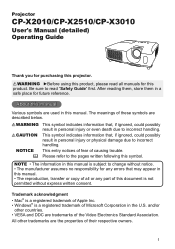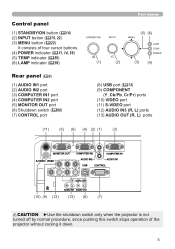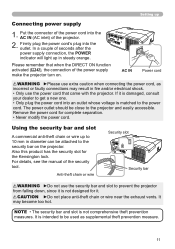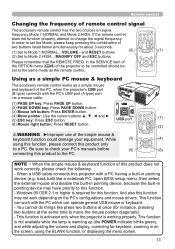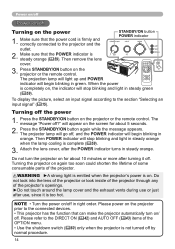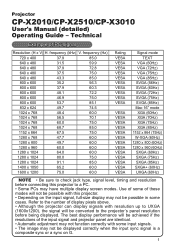Hitachi CPX2510 Support Question
Find answers below for this question about Hitachi CPX2510 - XGA LCD Projector.Need a Hitachi CPX2510 manual? We have 2 online manuals for this item!
Question posted by elizabethhamilton on September 14th, 2010
No Power
I have Hitachi CP-X2510 Projector that suddenly has no power to the projector.
I have switched out power cords to see if that was the problem.
The projector is less than a year old.
Current Answers
Related Hitachi CPX2510 Manual Pages
Similar Questions
Can A Universal Power Cord Be Used With The Hitachi Cpx5 Xga Projector?
(Posted by jburniemurphy 9 years ago)
Hitachi Lcd Projector Cp-x2511 Q 734 Part Number
what is the number of transister Q 734 used in main bord of Hitachi LCD Projector CP-X2511
what is the number of transister Q 734 used in main bord of Hitachi LCD Projector CP-X2511
(Posted by DharmendraKarolia 11 years ago)
Unlock Keylock For Lcd Projector Hitachi Cp-rx78
how to unlock the keylock on lcd projector if dont have remote? Thanks.
how to unlock the keylock on lcd projector if dont have remote? Thanks.
(Posted by kurniawan7511 11 years ago)
I Have A Cp-x3010 Which Turns Off After Ca 2min.
Lamp Light Comes On Power Blin
(Posted by LITSYN 12 years ago)
Lamp Life
Is it wiser to turn off the LCD projector in between classes or leave it on? I may use it for 30 min...
Is it wiser to turn off the LCD projector in between classes or leave it on? I may use it for 30 min...
(Posted by gonzalezr 13 years ago)