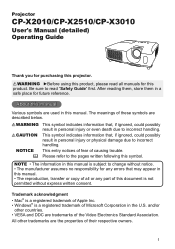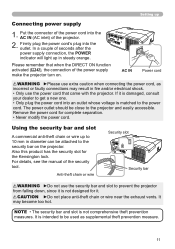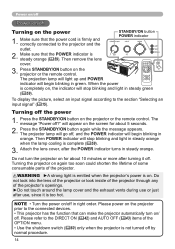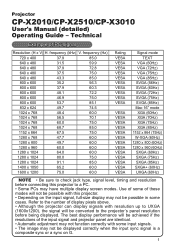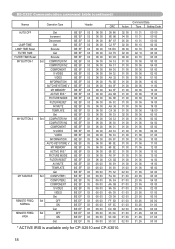Hitachi CPX2510 Support Question
Find answers below for this question about Hitachi CPX2510 - XGA LCD Projector.Need a Hitachi CPX2510 manual? We have 2 online manuals for this item!
Question posted by LITSYN on February 15th, 2012
I Have A Cp-x3010 Which Turns Off After Ca 2min. Lamp Light Comes On Power Blin
The person who posted this question about this Hitachi product did not include a detailed explanation. Please use the "Request More Information" button to the right if more details would help you to answer this question.
Current Answers
Related Hitachi CPX2510 Manual Pages
Similar Questions
Power Light Comes On, But No Picture Hitachi 65swx20b
Red light comes on in front of the tv but no pic on a 65swx20bI opened up the back and there is a li...
Red light comes on in front of the tv but no pic on a 65swx20bI opened up the back and there is a li...
(Posted by billmack2020 8 years ago)
Lamp Light On Not A Bulb
Have a Hitachi cpx401 that the lamp light came on the the projector stopped working replaced the bul...
Have a Hitachi cpx401 that the lamp light came on the the projector stopped working replaced the bul...
(Posted by Anonymous-32614 12 years ago)
Lamp Life
Is it wiser to turn off the LCD projector in between classes or leave it on? I may use it for 30 min...
Is it wiser to turn off the LCD projector in between classes or leave it on? I may use it for 30 min...
(Posted by gonzalezr 13 years ago)
The Red Indicator For The Lamp Is On On My A100 Hitachi Projector. Why?
The projector was turned on and about 6 seconds later the door closed and the red lamp light came on...
The projector was turned on and about 6 seconds later the door closed and the red lamp light came on...
(Posted by holtster 13 years ago)
No Power
I have Hitachi CP-X2510 Projector that suddenly has no power to the projector. I have switched ou...
I have Hitachi CP-X2510 Projector that suddenly has no power to the projector. I have switched ou...
(Posted by elizabethhamilton 13 years ago)