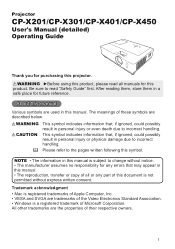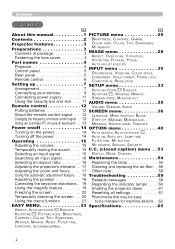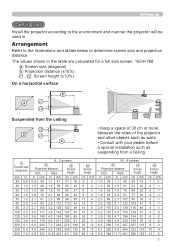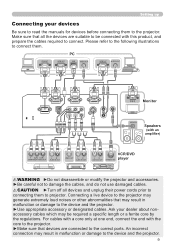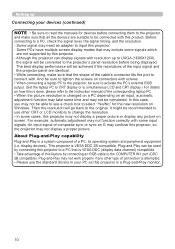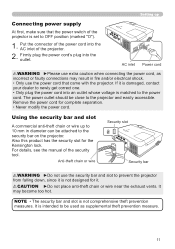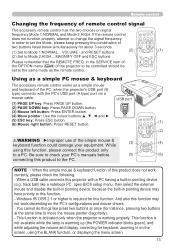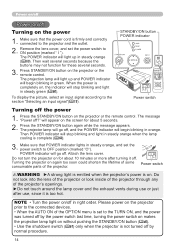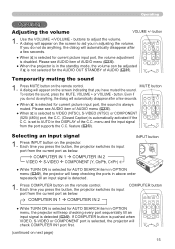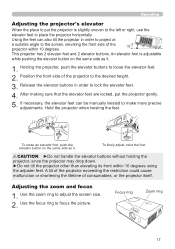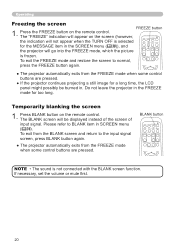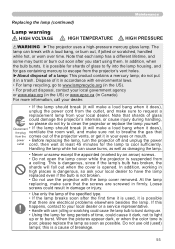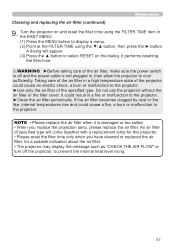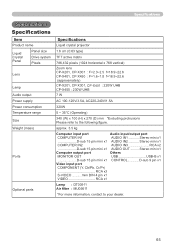Hitachi CPX401 Support Question
Find answers below for this question about Hitachi CPX401 - XGA LCD Projector.Need a Hitachi CPX401 manual? We have 1 online manual for this item!
Question posted by dnbrocks07 on October 25th, 2013
Help!
I'm trying to run my direct t.v. dvr into my hitachi cp-x401 projector using a hdmi to vga converter
Current Answers
Related Hitachi CPX401 Manual Pages
Similar Questions
What Bulb Does This Projector Use? How Long Does A Bulb Usually Last?
(Posted by brittanyasay 10 years ago)
Hitachi Manufacturer Phone Number ?
I Need To Purchase A Replacement Lamp For My hitachi Ultravision Lcd Projector Tv. I Need It As So...
I Need To Purchase A Replacement Lamp For My hitachi Ultravision Lcd Projector Tv. I Need It As So...
(Posted by MCGEEFAMILYCHILDCARE 11 years ago)
Hitachi Lcd Projector Cp-x2511 Q 734 Part Number
what is the number of transister Q 734 used in main bord of Hitachi LCD Projector CP-X2511
what is the number of transister Q 734 used in main bord of Hitachi LCD Projector CP-X2511
(Posted by DharmendraKarolia 11 years ago)
Unlock Keylock For Lcd Projector Hitachi Cp-rx78
how to unlock the keylock on lcd projector if dont have remote? Thanks.
how to unlock the keylock on lcd projector if dont have remote? Thanks.
(Posted by kurniawan7511 11 years ago)
Lamp Light On Not A Bulb
Have a Hitachi cpx401 that the lamp light came on the the projector stopped working replaced the bul...
Have a Hitachi cpx401 that the lamp light came on the the projector stopped working replaced the bul...
(Posted by Anonymous-32614 12 years ago)