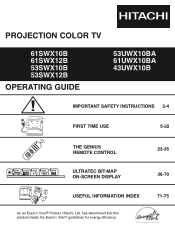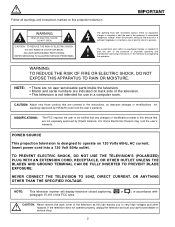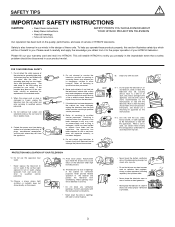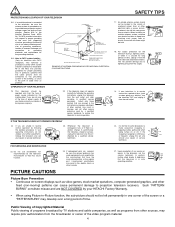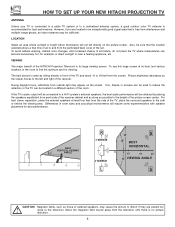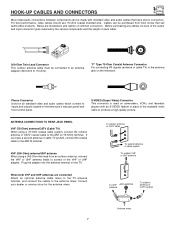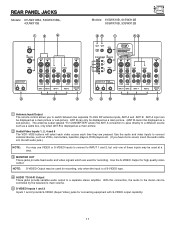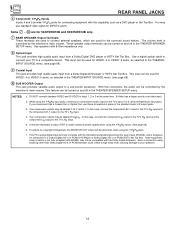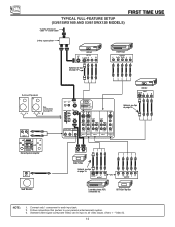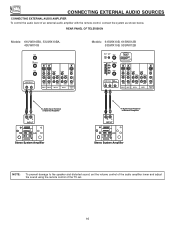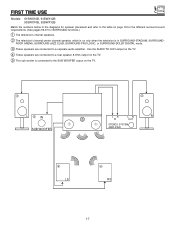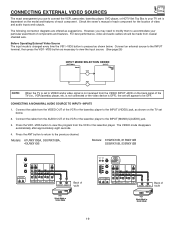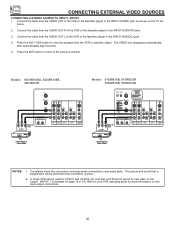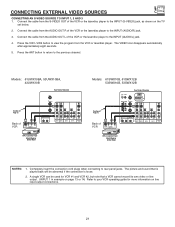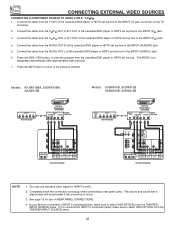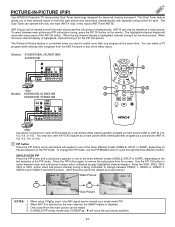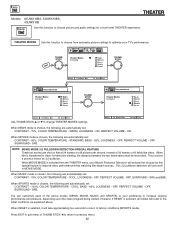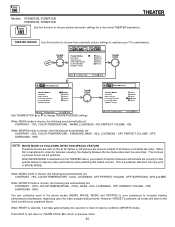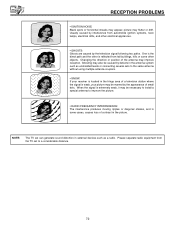Hitachi 61SWX10B Support Question
Find answers below for this question about Hitachi 61SWX10B.Need a Hitachi 61SWX10B manual? We have 1 online manual for this item!
Question posted by Carladene on August 20th, 2011
Is This Hd?
Can u connect an hdmi cable to get hd picture
Current Answers
Answer #1: Posted by TVDan on August 20th, 2011 8:01 PM
This unit is a high def monitor, in that it will receive a 1080i signal through the component inputs. It is too old to receive digital signals. you must hook up the five connectors (three for the video and two for the stereo audio from a DVD, HD cable box or satelite box (analog only).
TV Dan
Related Hitachi 61SWX10B Manual Pages
Similar Questions
How To Connect To Cable Hdmi?
How do I connect my high speed cable hdmi to 57F500 Hitachi?
How do I connect my high speed cable hdmi to 57F500 Hitachi?
(Posted by patrickpender 3 years ago)
Hitachi 61swx10b
my hitachi 61swx10b powers up and then powers right back off .What is the problem
my hitachi 61swx10b powers up and then powers right back off .What is the problem
(Posted by rberry2221 11 years ago)
Projection Television Screen Won't Project
Once the Projection television turned on the redlight comes on but nothing comes on screen. Is it th...
Once the Projection television turned on the redlight comes on but nothing comes on screen. Is it th...
(Posted by Charpentiernicholas 11 years ago)
Tv 61swx10b, How Do I Identify & Locate Fuses On Convergence Board Circuits?
This is a 61" Rear Projection TV, and I get error 5 when doing Magic Focus. I've replaced the IC's o...
This is a 61" Rear Projection TV, and I get error 5 when doing Magic Focus. I've replaced the IC's o...
(Posted by TootYerHoot 12 years ago)
Hitachi 61swx10b-internal Speaker Problems
Hello, I have a Hitachi 61SWX10B HDTV and There is a static, popping sound coming from the internal...
Hello, I have a Hitachi 61SWX10B HDTV and There is a static, popping sound coming from the internal...
(Posted by tuffmon 12 years ago)