Hitachi 57T500 Support Question
Find answers below for this question about Hitachi 57T500.Need a Hitachi 57T500 manual? We have 1 online manual for this item!
Question posted by papercut2008 on November 20th, 2010
Why Is It Shutting Off
keeps randomly shutting off power
Current Answers
There are currently no answers that have been posted for this question.
Be the first to post an answer! Remember that you can earn up to 1,100 points for every answer you submit. The better the quality of your answer, the better chance it has to be accepted.
Be the first to post an answer! Remember that you can earn up to 1,100 points for every answer you submit. The better the quality of your answer, the better chance it has to be accepted.
Related Hitachi 57T500 Manual Pages
Owners Guide - Page 1
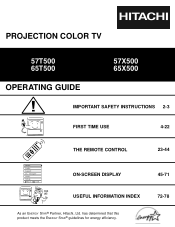
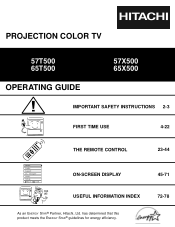
... STAR® Partner, Hitachi, Ltd. has determined that this product meets the ENERGY STAR® guidelines for energy efficiency.
23-44 45-71 72-78 PROJECTION COLOR TV
57T500 65T500
OPERATING GUIDE
57X500 65X500
IMPORTANT SAFETY INSTRUCTIONS 2-3
FIRST TIME USE
4-22
THE REMOTE CONTROL
Video Audio Aspect Ch.
Owners Guide - Page 3


... Do not defeat the safety purpose of overhead power lines or other electrical circuits.
18. Use ...damage and/or personal injury.
16. Projection TV's are NOT COVERED by your total... if moved improperly.
Do not use this television.
1. Continuous on-screen displays such as ...such as recommended by the manufacturer.
17. Keep these instructions.
2. Follow all warnings.
4....
Owners Guide - Page 5


... equidistant from outside light may be located in a different section of the HITACHI Projection Television is its best, test various locations in an exceptionally good signal area that the...be sufficient. Differences in room sizes and acoustical environments will be connected to the television. During daylight hours, reflections from each side of the receiver cabinet and as close...
Owners Guide - Page 9
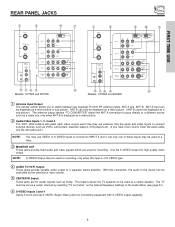
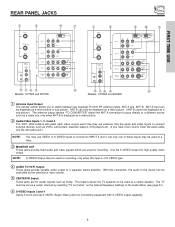
... (MONO)/L VIDEO
S-VIDEO
MONITOR OUT
R
L
AUDIO
VIDEO
S-VIDEO
ቨ
ቧ
ቧ
Models: 57T500 and 65T500
Models: 57X500 and 65X500
ቢ Antenna Input/Output
The remote control allows you have mono sound...These jacks provide variable audio output to be set as a center channel by the television's main volume.
ቦ CENTER IN (Input)
These jacks are for center signals...
Owners Guide - Page 11
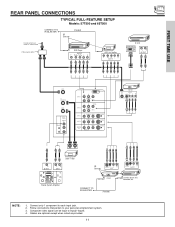
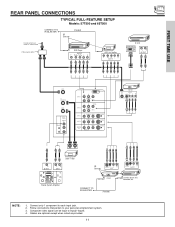
... signal can be input to each input jack. 2. Connect only 1 component to Input2~Input5. 4. FIRST TIME USE
REAR PANEL CONNECTIONS
TYPICAL FULL-FEATURE SETUP
Models: 57T500 and 65T500
CONNECT TO IR BLASTER
IR Sensor
(Provided)
Outside antenna or cable TV coaxial cable
2-Way signal splitter
DVD Player
OUTPUT Y PB/CB PR...
Owners Guide - Page 14


.... ANT A
TO CONVERTER
ANT B
AUDIO TO HI-FI CENTER
IN IR BLASTER
L R
REAR PANEL OF TELEVISION
INPUT 1 INPUT 2
DVI-HDTV
PR
PB
Y
R (MONO)/L AUDIO
PR
PB
Y/VIDEO
R (MONO)/L ...
S-VIDEO
INPUT 4
R (MONO)/L VIDEO
S-VIDEO
MONITOR OUT
R
L
AUDIO
VIDEO
S-VIDEO
Models: 57T500 65T500
Models: 57X500 65X500
LR INPUT
LR INPUT
Stereo System Amplifier
Stereo System Amplifier
NOTE: 1. See ...
Owners Guide - Page 15


... 2 INPUT 3
DVI-HDTV
PR
PB
Y
R (MONO)/L AUDIO
PR
PB
Y/VIDEO
R (MONO)/L AUDIO
R (MONO)/L VIDEO
S-VIDEO
INPUT 4
R (MONO)/L VIDEO
MONITOR OUT
R
L
AUDIO
VIDEO
S-VIDEO S-VIDEO
Models: 57T500 65T500
Audio Video OUTPUT
VCR
ANT A
TO CONVERTER
ANT B
AUDIO TO HI-FI CENTER
IN IR BLASTER
L R
INPUT 1 INPUT 2
PR
PB
Y DVI-HDTV
R (MONO)/L AUDIO...
Owners Guide - Page 16


... 2 INPUT 3
DVI-HDTV
PR
PB
Y
R (MONO)/L AUDIO
PR
PB
Y/VIDEO
R (MONO)/L AUDIO
R (MONO)/L VIDEO
S-VIDEO
INPUT 4
R (MONO)/L VIDEO
MONITOR OUT
R
L VIDEO
AUDIO
S-VIDEO S-VIDEO
Models: 57T500 65T500
OUTPUT
RL V
ANT A
TO CONVERTER
ANT B
AUDIO TO HI-FI CENTER
IN IR BLASTER
L R
INPUT 1 INPUT 2
PR
PB
Y DVI-HDTV
R (MONO)/L AUDIO
PR
PB...
Owners Guide - Page 17


... 2 INPUT 3
DVI-HDTV
PR
PB
Y
R (MONO)/L AUDIO
PR
PB
Y/VIDEO
R (MONO)/L AUDIO
R (MONO)/L VIDEO
S-VIDEO
INPUT 4
R (MONO)/L VIDEO
MONITOR OUT
R
L VIDEO
AUDIO
S-VIDEO S-VIDEO
Models: 57T500 65T500
OUTPUT
RL V
S-VIDEO
ANT A
TO CONVERTER
ANT B
AUDIO TO HI-FI CENTER
IN IR BLASTER
L R
INPUT 1 INPUT 2
PR
PB
Y DVI-HDTV
R (MONO)/L AUDIO
PR...
Owners Guide - Page 18


... INPUT 1 or INPUT 2 (Models: 57/65X500) contains the copy protection system called Highbandwidth Digital Content Protection (HDCP).
DIGITAL OUTPUT CAPABILITY
LR OUTPUT
DIGITAL OUTPUT
Models: 57T500 65T500
ANT A
TO CONVERTER
ANT B
AUDIO TO HI-FI CENTER
IN IR BLASTER
L R
INPUT 1 INPUT 2
DVI-HDTV
PR
PB
Y
R (MONO)/L AUDIO
PR
PB
Y/VIDEO
R (MONO...
Owners Guide - Page 19


... cable from the AUDIO OUT L of the Laserdisc/DVD player or HDTV set below. 2.
DVD Player
OUTPUT PR PB Y L R
DVD Player
OUTPUT PR PB Y L R
Models: 57T500 65T500
ANT A
TO CONVERTER
ANT B
AUDIO TO HI-FI CENTER
IN IR BLASTER
L R
INPUT 1 INPUT 2
DVI-HDTV
PR
PB
Y
R (MONO)/L AUDIO
PR
PB
Y/VIDEO
R (MONO...
Owners Guide - Page 20


... each of the Television's rear panel.
3.
The Television rear panel has ...CONNECTING AV NETWORK
Your Hitachi Television is setup, it allows ...Mouse
DVD Player
OUTPUT PR/CR PB/CB Y L R
Models: 57T500 65T500
ANT A
TO CONVERTER
ANT B
AUDIO TO HI-FI CENTER
...IR BLASTER inputs which can connect the Television with an AV Network feature. The...Television and external Audio/Video equipment (VCR and DVD Player...
Owners Guide - Page 23


...instructions on how to program the remote to control additional Audio/Video equipment).
ቢ
POWER
ባ
TV DVD
VCR
CBL
SOURCE WIZARD
CD
PVR
STB AMP
1
2
3
...CBL) button. The light will now control your television. To operate your PVR (Personal Video Recorder), point...addition to controlling all the functions on your HITACHI Projection TV, the new remote control is designed to ...
Owners Guide - Page 34


...the PIP mode. THE REMOTE CONTROL
PICTURE-IN-PICTURE (PIP)
Your HITACHI Projection TV incorporates Dual Tuner technology designed for the PIP sub-picture. ANT ...)/L AUDIO
R (MONO)/L VIDEO
S-VIDEO
INPUT 4
R (MONO)/L VIDEO
MONITOR OUT
R
L
AUDIO
VIDEO
S-VIDEO S-VIDEO
Models: 57T500 65T500
Audio Video OUTPUT
ANT A
TO CONVERTER
ANT B
AUDIO TO HI-FI CENTER
IN IR BLASTER
L R
INPUT 1 INPUT 2...
Owners Guide - Page 50


... shot on it's input (ANT A/B, Input 1~5). This involves a process known as 3:2 pulldown. Press down to select from the VIDEO menu, your Hitachi Projection Television will activate the circuitry for television viewing, the disparity between the two frame rates must be available (grayed out). It also maintains natural flesh tones while preserving fidelity of...
Owners Guide - Page 51


... allow you are received (monaural is noisy, this feature when setting up the external speakers. Audio Source
Multi-Channel Television Sound will control the left to improve the sound quality. The sources received will automatically adjust volume so each selection ...AUDIO
Audio
Select AUDIO to adjust the TV to your preference and to right balance of the Projection TV internal speakers.
Owners Guide - Page 58


... sound of movies and television programs based on the two rating systems used to keep the TV from being viewed for channels 3, 4 will be deactivated, except the Power button. Manager Locks Setup... digit secret code number. When ENGAGE LOCK is selected, you can block various types of television programming based on the Front Panel will be inappropriate due to highlight ONCE (TV will time...
Owners Guide - Page 64


... be mixed. However, the convergence correction process needs to be optimum. (Do not move your television for at least 20 minutes before using this process will be completed to SAVE the new corrected ... TV Move SEL Select
THUMB STICK
THUMB STICK
SELECT
MAGIC FOCUS
64
Your HITACHI Projection TV has three color projection tubes: one for red, one for green, one for Magnetic Influences. To ...
Owners Guide - Page 70


... Timer has been activated, the Off Timer will deactivate. 4. If you can not use your television with the remote control.
For safety, the TV should be disabled if the clock setting is ... the INFO button is changed. 2. SETUP
Set Event Timer
This function will automatically turn the Projection TV on and off after three hours. The message on the screen will disappear after this...
Owners Guide - Page 74


...;
© ©©©
©
Poor color ©
© ©©©
©©
HITACHI Projection Television incorporates advanced power surge protection technology designed to protect against component or circuit damage due to external or internal voltage power surges.
This protective technology should provide for years of lasting entertainment from the wall.
IF YOUR...
Similar Questions
Where To Get Replacement Bulbs For 57t500 Hitachi Tv
I need the bulbs for my TV and would like to know the model number or where to order them....thank y...
I need the bulbs for my TV and would like to know the model number or where to order them....thank y...
(Posted by tonybettens 9 years ago)
Hitachi Rear Lcd Projection Television The Pictureis Blurry
(Posted by Anonymous-87478 11 years ago)
Projection Television Screen Won't Project
Once the Projection television turned on the redlight comes on but nothing comes on screen. Is it th...
Once the Projection television turned on the redlight comes on but nothing comes on screen. Is it th...
(Posted by Charpentiernicholas 11 years ago)
Can The Hitachi 57t500 Be Taken Into 2 Pc For Transporting?
(Posted by klmeyer54 12 years ago)

