Hitachi 57S500 Support Question
Find answers below for this question about Hitachi 57S500.Need a Hitachi 57S500 manual? We have 1 online manual for this item!
Question posted by mtzalmale on July 4th, 2013
Hitachi 57s715 V5e009904
Which output do i use for air antena? I have it on A. Channel are showing to be locked in channel list menu.
Current Answers
There are currently no answers that have been posted for this question.
Be the first to post an answer! Remember that you can earn up to 1,100 points for every answer you submit. The better the quality of your answer, the better chance it has to be accepted.
Be the first to post an answer! Remember that you can earn up to 1,100 points for every answer you submit. The better the quality of your answer, the better chance it has to be accepted.
Related Hitachi 57S500 Manual Pages
Owners Guide - Page 1
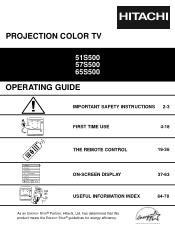
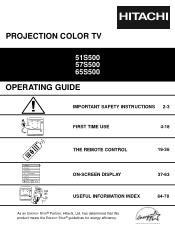
Manager Locks Setup
Move SEL Sel
THE REMOTE CONTROL ON-SCREEN DISPLAY USEFUL INFORMATION INDEX
As an ENERGY STAR® Partner, Hitachi, Ltd. PROJECTION COLOR TV
51S500 57S500 65S500
OPERATING GUIDE
IMPORTANT SAFETY INSTRUCTIONS 2-3
FIRST TIME USE
4-18
Video Audio Aspect Ch. has determined that this product meets the ENERGY STAR® guidelines for energy efficiency.
19...
Owners Guide - Page 2
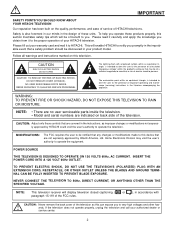
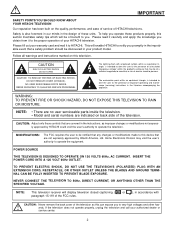
... products properly, this can expose you . TO PREVENT ELECTRIC SHOCK, DO NOT USE THE TELEVISION'S (POLARIZED) PLUG WITH AN EXTENSION CORD, RECEPTACLE, OR OTHER OUTLET UNLESS THE...2 This will display television closed captioning, ( or ), in your HITACHI television.
NO USER SERVICEABLE PARTS INSIDE. WARNING: TO PREVENT FIRE OR SHOCK HAZARD, DO NOT EXPOSE THIS TELEVISION TO RAIN OR MOISTURE...
Owners Guide - Page 3
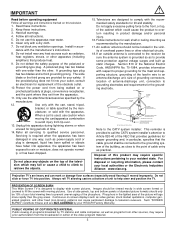
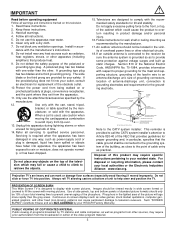
... from being walked on the top of time.
14. Televisions are heavy and can cause permanent damage to display wide ...: This reminder is used, use caution when
moving the cart/apparatus combination
to qualified service personnel.
Projection TV's are designed ... apparatus during lightning storms or when
unused for your HITACHI Factory Warranty. If
the provided plug does not fit...
Owners Guide - Page 5
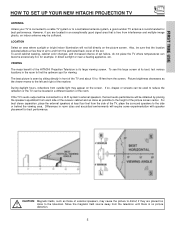
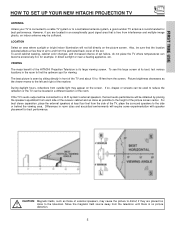
... color changes, and increased chance of air to and from outside light may appear on the picture screen.
VIEWING The major benefit of the HITACHI Projection Television is its best, test various locations in...TV and about 10 to 18 feet from the television until there is recommended for best performance. If the TV's audio output will be used to reduce the reflection or the TV can ...
Owners Guide - Page 6
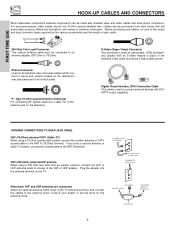
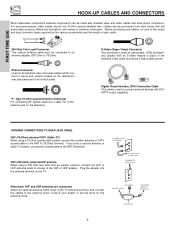
...
6 "F" Type 75-Ohm Coaxial Antenna Connector For connecting RF signals (antenna or cable TV) to inputs and outputs located on the television. ANTENNA CONNECTIONS TO REAR JACK PANEL
VHF (75-Ohm) antenna/CATV (Cable TV) When using a 300-Ohm twin lead from most stores that have a second antenna or cable TV system, connect...
Owners Guide - Page 9
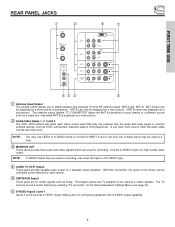
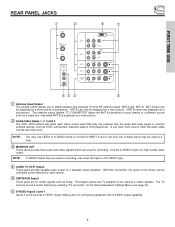
...each video source each time they are used for connecting equipment with S-VIDEO output capability.
9 The TV must be displayed as Center" on the Internal Speakers Settings Menu (see page 43).
ቧ S-...picture. Use the S-VIDEO Output for center signals such as a center channel by the television's main volume.
ቦ CENTER IN (Input)
These jacks are for high quality video
output. With...
Owners Guide - Page 11
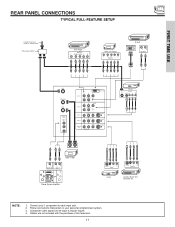
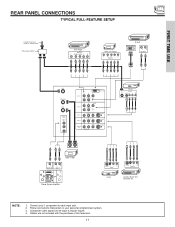
Cables are not included with the purchase of this television.
11 Composite video signal can be input to each input jack. 2. FIRST TIME USE
REAR PANEL CONNECTIONS
TYPICAL FULL-FEATURE SETUP
Outside antenna or cable TV coaxial cable
2-Way signal splitter
DVD Player
OUTPUT Y PB/CB PR/CR L R
HDTV Set-Top Box
Y
PB PR...
Owners Guide - Page 12
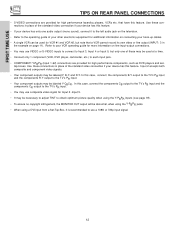
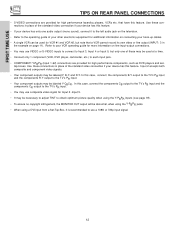
...VCR can be labeled Y-CBCR. Input 2 accepts both composite and component video signals. • Your component outputs may be used at a time. • Connect only 1 component (VCR, DVD player, camcorder, etc.) to Input ...; Your component outputs may be abnormal, when using the Y-PBPR jacks. • When using a DVI input from a Set-Top-Box, it to the left audio jack on the television. •...
Owners Guide - Page 13


...and adjust the sound using the remote control of the TV set is not received from coaxial shielded wire.
For best performance, video and audio cables should be OFF.
13 REAR PANEL OF TELEVISION
ANT A
TO CONVERTER...shown below . See page 43 for the location of video and audio inputs and outputs. However, you use to connect the VCR, camcorder, laserdisc player, DVD player, or HDTV Set Top ...
Owners Guide - Page 19
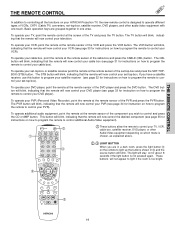
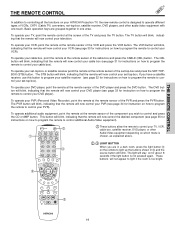
... the remote will now control your television.
The TV button will blink, indicating.... If you have a satellite receiver, use this button to program your satellite receiver ...light if the room is too bright.
ቤ
MENU
EXIT
VOL
SELECT
CH
MUTE LAST CH
VID 1 ...addition to controlling all the functions on your HITACHI Projection TV, the new remote control is designed to...
Owners Guide - Page 27
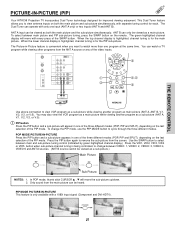
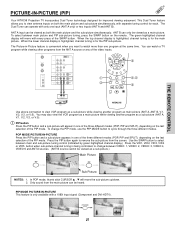
...channel display is highlighted, channel tuning is for each.
When the lower channel display is highlighted, channel...channel...Use...channel display.) Press the VID1, VID2, VID3, VID4 or VID5 button when sub-picture channel tuning is being controlled, to change the PIP mode, use...
Your HITACHI Projection TV...
MONITOR OUT
R
L VIDEO
AUDIO
S-VIDEO
MENU
EXIT
VOL
SELECT
CH
ቤ
ቢ...
Owners Guide - Page 37
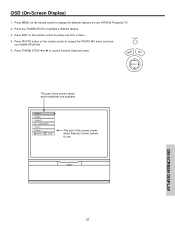
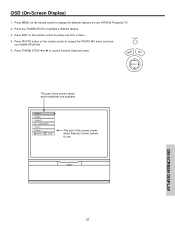
... the PHOTO MC menu and view your HITACHI Projection TV.
2. PHOTO
5.
OSD (On-Screen Display)
1. Manager Locks Setup
Move SEL Sel
This part of the screen shows which Remote Control buttons to highlight a different feature.
3.
Press MENU on the remote control to display the different features on the remote control to access Favorite Channels menu.
Press THUMB STICK...
Owners Guide - Page 42
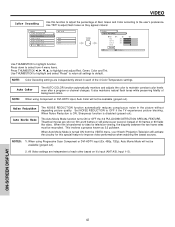
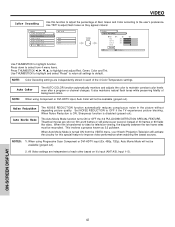
...
Set NOISE REDUCTION to maintain constant color levels even after a program or channel changes. Theatrical movies are independent of Red, Green and Color according to ... VIDEO
Color Decoding
Use this special feature to improve video performance when watching film based sources.
Press down to select from the VIDEO menu, your Hitachi Projection Television will not be available...
Owners Guide - Page 43
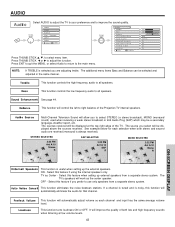
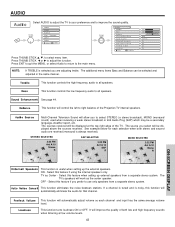
... menu items Bass and Balance can be displayed above the sources received. Auto Noise Cancel This function eliminates the noise between stations. Manager Locks Setup...MENU, or select Audio to return to improve the sound quality. Audio Source
Multi-Channel Television Sound will control the left to use only speakers from a separate stereo system. See example below for that channel...
Owners Guide - Page 44
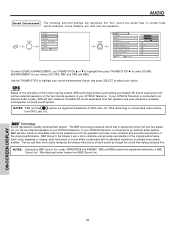
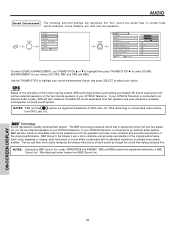
...two internal speakers of your choice.
Use the THUMB STICK to highlight your...can then more clearly audible. Manager Locks Setup
Move SEL Sel
Audio
Treble
45...MENU
Video Audio Aspect Chan. SRS technology is natural and crisp from two speakers and even more complete and accurate reproduction of your HITACHI Television is presented with only two speakers. If your HITACHI television...
Owners Guide - Page 56
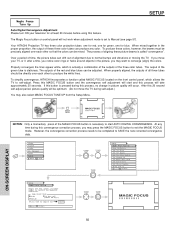
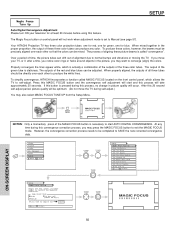
...
Ch. Manager
Locks
MENU
Setup Move SEL Sel
Setup Magic Focus Tune Up
Aligns the Red, Green, and Blue colors to correct for blue. Your HITACHI Projection TV has three color projection tubes: one...outputs of alignment due to exit the MAGIC FOCUS mode. The process of aligning these colors, however, the beams must be optimum. (Do not move your television for at least 20 minutes before using...
Owners Guide - Page 62
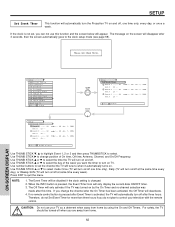
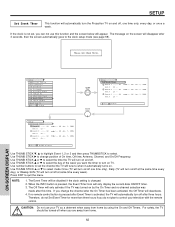
... DISPLAY
Setup Magic Focus Tune Up Menu Preference Set The Clock Set The ...Use THUMB STICK ̆ or ̄ to select the day of On time, Off time, Antenna, Channel, and On/Off Frequency.
Event 3 --:--
Please Set Clock First.
AM
Ant A
Ch -- SETUP
Set Event Timer
This function will automatically turn the Projection...use your television with the remote control. CAUTION: Do not...
Owners Guide - Page 64


..., resulting in a distorted picture.
64 When the batteries run down, remote control operation will not be used for instances, when you go on or near a heater.
Do not touch the screen too often. ... a new battery. Replace the old batteries with a soft cloth. CARE OF YOUR HITACHI TELEVISION AND YOUR REMOTE CONTROL
DO Dust the screen and cabinet with two new "AA" size batteries. DO ...
Owners Guide - Page 66
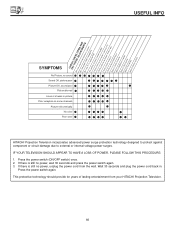
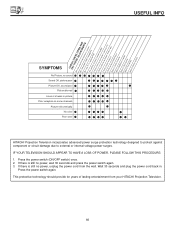
...wall. USEFUL INFO
...
No Picture, no power, unplug the power cord from your HITACHI Projection Television.
66 Wait 30 seconds and plug the power cord back in picture
© ©©© ©
Poor reception on some channels
© ©©© ©
Picture rolls vertically
...
Owners Guide - Page 67
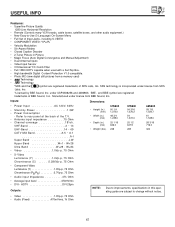
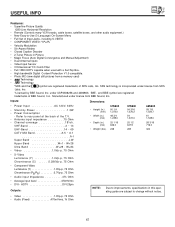
...Use (3-Language) On-Screen Menu...; Antenna input impedance 75 Ohm • Channel coverage 181ch. symbol are registered trademarks of...Mid Band A-5 ~ A-1
A-I Super Band J-W Hyper Band W+1 - HDTV DVI 25pin
Outputs:
• Height (in.) (mm)
• Width (in.) (mm)
• ...
51S500 50 1/4 1,275.0
48 3/4 1,239.0
25 1/16 636.0
238
57S500 54 3/16 1,376.2
54 1,372.0
25 1/2 647.9
265
65S500 59 ...
Similar Questions
Hooking Up To Scientific Atlanta 3000 Cable Box
How do you hook up the TV to the cable box.
How do you hook up the TV to the cable box.
(Posted by jeffnoland 7 years ago)
Hitachi Rear Lcd Projection Television The Pictureis Blurry
(Posted by Anonymous-87478 11 years ago)
Projection Television Screen Won't Project
Once the Projection television turned on the redlight comes on but nothing comes on screen. Is it th...
Once the Projection television turned on the redlight comes on but nothing comes on screen. Is it th...
(Posted by Charpentiernicholas 11 years ago)
What Dvd Can I Use With Hitachi Projection Tv 53sbx59b?
which dvd's are compatible with the hitachi 53sbx59b projection television ?
which dvd's are compatible with the hitachi 53sbx59b projection television ?
(Posted by hanilynn24 12 years ago)

