Hitachi 51F59A Support Question
Find answers below for this question about Hitachi 51F59A.Need a Hitachi 51F59A manual? We have 1 online manual for this item!
Current Answers
There are currently no answers that have been posted for this question.
Be the first to post an answer! Remember that you can earn up to 1,100 points for every answer you submit. The better the quality of your answer, the better chance it has to be accepted.
Be the first to post an answer! Remember that you can earn up to 1,100 points for every answer you submit. The better the quality of your answer, the better chance it has to be accepted.
Related Hitachi 51F59A Manual Pages
Owners Guide - Page 1


..., Hitachi, Ltd. Version: 2 (February 25, 2008)
Page 10, Page 11, Page 13, and Page 39
PROJECTION COLOR TELEVISION Operating Guide for energy efficiency. CH1 Added notes about Optical Audio Output only available when viewing a Digital Channel via the Digital Tuner. has determined that this product meets the Energy Star® guidelines for 51F59, 51F59A...
Owners Guide - Page 2


... be located in
accordance with a dry cloth.
7.
If an outside antenna is connected to HITACHI. television.
1. A grounding
2
type plug has two blades and a third grounding
Note to the ... to the proper operation of your outlet, consult an electrician for long periods of HITACHI televisions. The lightning flash with one wider than the other electrical circuits.
18.
Install ...
Owners Guide - Page 3


...digital basic cable television programming by HITACHI could void the user's warranty. Caution Never remove the back cover of the television. Prevention of screen burn This Wide Screen TV is capable of...the gray areas. Images should not be fully inserted to retrieve the objects. • Projection TV's are heavy and can expose you to the following two conditions (1) This decide may ...
Owners Guide - Page 5


..., place the external speakers at its large viewing screen. First time use
How to set up your new HITACHI Projection Television
ANTENNA Unless your TV is connected to a cable TV system or to a centralized antenna system, a good outdoor TV antenna is free from interference and multiple image ghosts, an indoor antenna may be sufficient. To avoid...
Owners Guide - Page 6
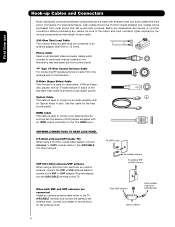
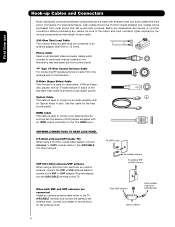
... video cables should use
Hook-up Cables and Connectors... common connectors. ANTENNA CONNECTIONS TO REAR JACK PANEL
(75-Ohm) antenna/CATV (Cable TV)
When using a 300-Ohm twin lead from most stores that have phono connectors.... a high quality picture.
Plug the adapter into the AIR/CABLE terminal on the television's rear jack panel and front control panel. When both VHF and UHF antennas are...
Owners Guide - Page 7


..., DVD Players, CBL (Cable Boxes), set-top-boxes, satellite receivers, and VCRs. RECORD BUTTON (VCR) Press twice (2 times) to control the device selected. INFO BUTTON (TV, CBL, SAT) Displays various information on your HITACHI Projection TV, the new remote control is included in Set-Top-Box (STB)
mode or when the...
Owners Guide - Page 8
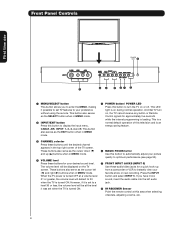
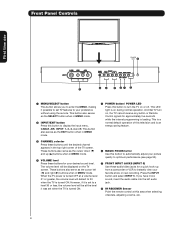
... (see page 53).
¶ FRONT INPUT JACKS (INPUT 5) Use these audio/video jacks for a quick hook-up (̆) buttons when in MENU mode.
¿ VOLUME level Press these buttons for approximately five seconds...it was set when the TV is turned ON.
² MAGIC FOCUS button Use this button to 30 when the TV is turned OFF at this television and is loading. When the TV power is turned ON. Press...
Owners Guide - Page 10
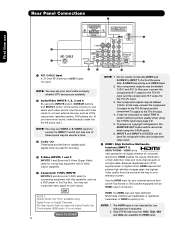
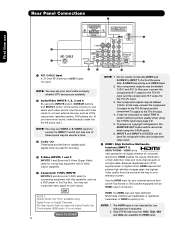
... "Only" available using the Y-PBPR inputs (see page 34).
5.
NOTE: 1. In this case, connect the component CB output to the TV's PB input and the component CR output to your television screen. INPUT 3 and INPUT 4 (Y/VIDEO) can select each video source. No other input's Audio is not output. The HDMI input is...
Owners Guide - Page 12
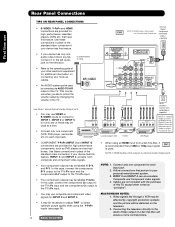
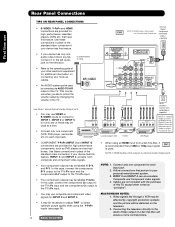
... output to the Audio /Video output of a Set-Top-Box will be distorted on Digital Channels. In this feature.
• If your hook-up cables. Connecting the television directly to the TV's PR input.
NOTE 1: Optical Audio Out only available using the Y-PBPR inputs (see page 34).
12
BACK TO COVER
MACROVISION NOTES...
Owners Guide - Page 18


... how to program the remote to control your SAT). The remote will now control your television. The remote will now control your VCR (see page 30 for instructions on how to...
In addition to controlling all the functions on your HITACHI Projection TV, the new remote control is designed to operate different types of VCRs, CATV (Cable TV) converters, set-top-boxes, satellite receivers (SAT)...
Owners Guide - Page 23


...the PIP button and a sub-picture will move the sub-picture.
Picture-in-Picture (PIP)
Your HITACHI Projection TV incorporates one of the four different modes (POP, PIP or SPLIT ), depending on the INPUT signal...CURSOR buttons (̇ or ̈). Use the connection diagram to the right to watch a TV program while viewing other programs from any of the main picture. Audio Video OUTPUT VCR
&#...
Owners Guide - Page 32
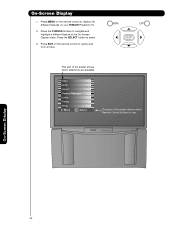
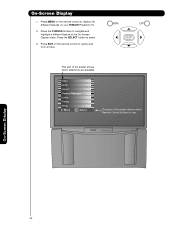
... navigate and highlight a different feature of the On-Screen Display menu. This part of the screen shows which selections are available. Press EXIT on your HITACHI Projection TV.
2. Video Audio Aspect Channel Manager Locks Timers Setup
Move SEL Select
This part of the screen shows which Remote Control buttons to use. Press the...
Owners Guide - Page 36


... input (Air/Cable, Input 1~5). When film is turned ON from the VIDEO menu, your Hitachi Projection Television will not be reconciled. This involves a process known as 3:2 pulldown.
When Auto Movie Mode ...sources. Set NOISE REDUCTION to High, Sharpness function is set to OFF if the TV experiences picture blocking. When Noise Reduction is disabled (grayed out). Theatrical movies are ...
Owners Guide - Page 52


...the Event Timer Icon will disappear after the ON TIMER has been activated, the OFF TIMER will automatically operate the Projection TV viewing reservation of the MONTH.
9. On-Screen Display
Timers
Set Event Timer This function will deactivate.
3. Use ...EVENT TIMER for more than three hours if you can not use your television with the remote control.
4. When the INFO button is enabled.
Owners Guide - Page 53


...
On-Screen Display
Magic Focus Tune Up
Auto Digital Convergence Adjustment Please turn ON your TV up for the first time. 1. The process of
these picture beams
is set to...".
>M>>A>G> I C F O Your HITACHI Projection TV has three color projection
tubes: one for red, one for green, one for blue.
Setup
Setup
Select SETUP when setting your television for at least 20 minutes before using...
Owners Guide - Page 59


...with this TV. 2. Setup
Set Closed Captions
OR
Digital Captions
Service
1 2 3
Language [ French
]
Font
Default 1
2
3
4
5
6
7
8
Size Standard
Standard
Small
Large
Standard
High Visibility
[ HITACHI ]
Move ...it will help choose and set available language, font, size and style of a television program or home video which are displayed and the ASPECT mode is displayed on ...
Owners Guide - Page 61


... This Projection Television weighs 205... pounds and has many sensitive components. CAUTION: DISCONNECT UNIT FROM POWER SOURCE BEFORE DISASSEMBLY/ASSEMBLY
DISASSEMBLY PROCEDURE
NOTE: Read all instructions and understand how to properly and safely disassemble and assemble unit
STEP 1
(a)
(b)
Before disassembling this unit. (c) HITACHI...to install this projection TV set, you...
Owners Guide - Page 64


...order to properly and safely disassemble and assemble unit
STEP 1
Before disassembling this projection TV set, you (a) must first remove the speaker grille by grabbing the
(b)
...Projection Television weighs 309 pounds and has many sensitive components. Losen the sensor wires from the original position, see (a)(b).
STEP 3
Locate the SENSOR PWB attaced to install this unit.
(c) HITACHI...
Owners Guide - Page 67


... battery might erase all precodes in . Exposure of time, for the devices. IF YOUR TELEVISION SHOULD APPEAR TO HAVE A LOSS OF POWER, PLEASE FOLLOW THIS PROCEDURE:
1. Press the ...from extreme heat, humidity, and extremely dusty places.
Useful Information
TROUBLESHOOTING HITACHI Projection Television incorporates advanced power surge protection technology designed to protect against component or...
Owners Guide - Page 71


... federal courts sitting in the Southern District of a HITACHI brand digital television (the "DTV"), and HITACHI America, Ltd., Home Electronics Division ("HITACHI"). You may not resell, rent, lease, sublicense,... "as the owner of New York, unless no event shall the openssl project, its contributors, HITACHI or any express or implied warranties, including but are reserved expressly by law...
Similar Questions
Hitachi 51f59a
Hello, I ahve a Hitachi 51F59A projection TV that will not turn on, when I press the power button I ...
Hello, I ahve a Hitachi 51F59A projection TV that will not turn on, when I press the power button I ...
(Posted by mspanthers 10 years ago)
Projection Television Screen Won't Project
Once the Projection television turned on the redlight comes on but nothing comes on screen. Is it th...
Once the Projection television turned on the redlight comes on but nothing comes on screen. Is it th...
(Posted by Charpentiernicholas 11 years ago)

