Hitachi 51F59A Support Question
Find answers below for this question about Hitachi 51F59A.Need a Hitachi 51F59A manual? We have 1 online manual for this item!
Question posted by Steveburton1114 on April 9th, 2018
Hatachi Hdtv
what band is hatachi hdtv model 51F59A
Current Answers
There are currently no answers that have been posted for this question.
Be the first to post an answer! Remember that you can earn up to 1,100 points for every answer you submit. The better the quality of your answer, the better chance it has to be accepted.
Be the first to post an answer! Remember that you can earn up to 1,100 points for every answer you submit. The better the quality of your answer, the better chance it has to be accepted.
Related Hitachi 51F59A Manual Pages
Owners Guide - Page 1


has determined that this product meets the Energy Star® guidelines for 51F59, 51F59A 51F59J, 57F59, 57F59A, 57F59J 65F59, 65F59A, 65F59J.
CH1 Added notes about Optical Audio Output only available when viewing a Digital Channel ... ...72
As an Energy Star® Partner, Hitachi, Ltd.
Page 10, Page 11, Page 13, and Page 39
PROJECTION COLOR TELEVISION Operating Guide for energy efficiency.
Owners Guide - Page 2


...for tilt and stability. Unplug this apparatus near any ventilation openings. Televisions are
YOUR HITACHI TELEVISION
provided for the grounding electrode. Do not install near water.
6.... damaged, liquid has been spilled or objects
CAUTION
have fallen into your product model. caution when moving the cart/apparatus combination to overturn resulting in particular, specifies...
Owners Guide - Page 3


... a cable operator's enhanced program guide and data-enhanced television services may fall or cause a child to climb to retrieve the objects. • Projection TV's are covered in the instructions, as improper changes...prohibited. Note • There are no user serviceable parts inside the
television. • Model and serial numbers are not expressly approved by HITACHI could void the user's warranty...
Owners Guide - Page 5


... the speakers equidistant from each side of air to find the optimum spot for viewing. First time use
How to set up your new HITACHI Projection Television
ANTENNA Unless your TV is connected to a cable TV system or to 18 feet from the screen. Picture brightness decreases as possible to reduce the...
Owners Guide - Page 7


...SAT, VCR) Changes the channel. FAVORITE CHANNEL (FAV CH) button (TV) Press to restore audio level. Television CBL -
POWER BUTTON (TV, CBL, VCR, DVD, SAT) Turns the selected device on the screen.
PIP...enter the TV channel, and used for a complete description of all of the functions on your HITACHI Projection TV, the new remote control is in the SAT mode.
7 EXIT BUTTON (TV, CBL, SAT)...
Owners Guide - Page 10
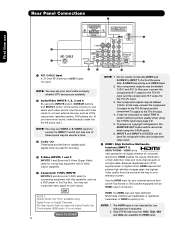
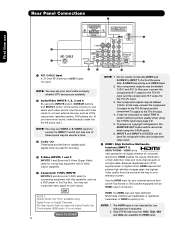
... Y-PBPR inputs (see page 34).
5. The HDMI input is the next-generation all the way to your television screen. You may be used for recording.
¿ S-Video INPUTS 1 and 2 INPUTS 1 and 2 ... INTERFACE
RISQUE DE CHOC ELECTRIQUE
NE PAS OUVRIR
²
Y
Y
VIDEO VIDEO
S - Because digital television (DTV) signals remain in a single cable. S-VIDEO has priority over VIDEO input.
2. To ensure...
Owners Guide - Page 13
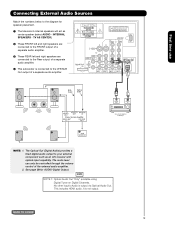
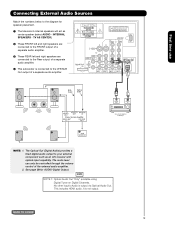
... time use
Connecting External Audio Sources
Match the numbers below to the diagram for AUDIO-Digital Output. See page 39 for speaker placement.
³ The television's internal speakers will act as an A/V receiver with optical input capability. It is output via Optical Audio Out. No other input's Audio is not output...
Owners Guide - Page 14
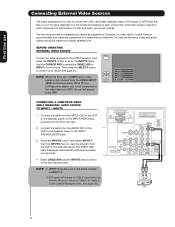
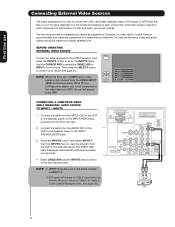
... to the INPUT (MONO)/L(AUDIO) jack.
3. First time use to connect the VCR, camcorder, laserdisc player, DVD player, or HDTV Set Top Box to your TV set to VIDEO and a video signal is dependent on the model and features of each component for the location of video and audio inputs and outputs.
Owners Guide - Page 16


...-way point-to-point connection for delivery of video contents.
3. HDMI
HDMI OUT
DVD Player or HDTV STB
DVI to rear panel jacks. The VIDEO OSD label disappears automatically after approximately four seconds.
3.... cord plugs when connecting to HDMI Cable
R LV OUTPUT
DIGITAL OUTPUT
DVD Player or HDTV STB
16 The connected digital output device controls the HDMI interface so proper set-up ...
Owners Guide - Page 17
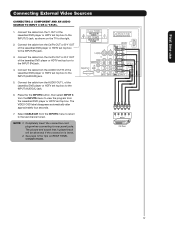
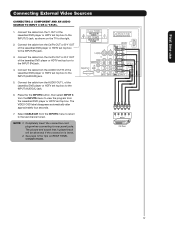
...to the INPUT (AUDIO/L) jack.
6. Select CABLE/AIR from the AUDIO OUT R of the Laserdisc/DVD player or HDTV set top box to the last channel tuned. See page 12 for tips on the TV to the INPUT (PB... OUT or B-Y OUT of the Laserdisc/DVD player or HDTV set top box to the right.
2. Connect the cable from the Y OUT of the laserdisc/DVD player or HDTV set top box to the INPUT (Y) jack, as shown...
Owners Guide - Page 18


...and press the DVD button. The Remote Control
The Remote Control
In addition to controlling all the functions on your HITACHI Projection TV, the new remote control is designed to operate different types of the VCR and press the VCR button. To... control at the remote sensor of the TV and press the TV button. To operate your television. Basic operation keys are grouped together in one touch.
Owners Guide - Page 20
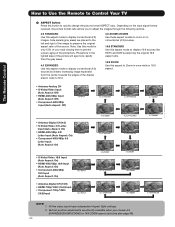
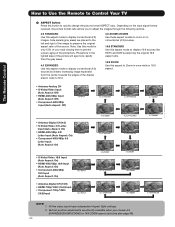
... mode to preserve the original aspect ratio of the source. Depending on conventional (4:3) sources.
16:9 STANDARD Use this aspect mode to display 16:9 sources like HDTV and DVD's preserving the original 16:9 aspect ratio.
16:9 ZOOM Use this button to zoom in on the input signal format received, the picture format...
Owners Guide - Page 36


... Component or HDMI input (Ex. 480p, 720p, 1080i), Auto Movie Mode will activate the circuitry for television viewing, the disparity between the two frame rates must be available (grayed out).
2. Theatrical movies are ... Display
36 When Auto Movie Mode is turned ON from the VIDEO menu, your Hitachi Projection Television will not be reconciled. This involves a process known as 3:2 pulldown.
Owners Guide - Page 52


...button is pressed after viewing reservation is pressed, the Event Timer Icon will automatically operate the Projection TV viewing reservation of the MONTH.
9. If you are disabled and the check mark ...to set , you do not SET EVENT TIMER for more than three hours if you can not use your television with the remote control.
4. The OFF TIMER will tune into.
12. Please Set Clock First
1. NOTE...
Owners Guide - Page 53


... of
these picture beams
is set to select. Setup
Setup
Select SETUP when setting your television for the first time. 1. MENU
Video Audio Aspect Channel Manager Locks Timers Setup
Move ..., the output of aligning these three color tubes can
be adjusted. 2.
Your HITACHI Projection TV has three color projection
tubes: one for red, one for green, one for blue. Press the SELECT ...
Owners Guide - Page 61


... see (b).
³
(b) right side
· 61 Then
by manufacturer's warranty. (d) This Projection Television weighs 205 pounds and has many sensitive components. 57" Disassembly/Assembly Instructions
IMPORTANT POINTS: (a) Do...to perform this work by yourself. (b) Request an installation specialist to install this projection TV set, you
must first remove the two screws that hold the
speaker ...
Owners Guide - Page 64


... an installation specialist to
the cabinet on picture (c) & (d).
(c)
(b) (c) (a) (b)
(d)
64 Be advised that hold
the screen frame to install this projection TV set, you (a) must first remove the speaker grille by manufacturer's warranty.
(d) This Projection Television weighs 309 pounds and has many sensitive components. STEP 3
Locate the SENSOR PWB attaced to properly and safely...
Owners Guide - Page 67


... use an old battery with a soft cloth. Press the POWER SWITCH (ON/OFF SWITCH) once.
2. Press the POWER SWITCH again. Do not clean your HITACHI Projection Television.
67 Do not place rubber or vinyl products or cellophane tape on or near a heater.
Pressing a remote control button with a "DEAD" battery might erase all...
Owners Guide - Page 69
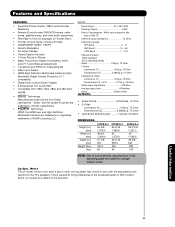
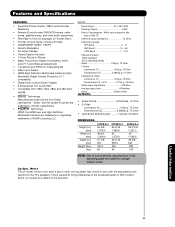
... the T.V. • Antenna input impedance 75 Ohm • Channel coverage
VHF-Band 2 - 13 UHF-Band 14 - 69 CATV Band 1 - 135
• Television System NTSC Standard ATSC Starndard (8VSB)
• Video 1.0Vp-p, 75 Ohm... 61 1,549.0 25-3/8 644 309 140
NOTE: Due to improvements, specifications in the television. This is caused by timing differences in the broadcast signal or DVD content and is ...
Owners Guide - Page 71


...in advance of the possiblity of this agreement, your violation of a HITACHI brand digital television (the "DTV"), and HITACHI America, Ltd., Home Electronics Division ("HITACHI"). Except as...eric young (the "cryptographic software"). The software contains software developed by the openssl project, including cryptographic software written by providing notice to repair a defect, error or bug...
Similar Questions
My Hitachi Projection Hdtv Model 43fdx20b Antenna Will Not Pick Up Any Channels
i have indoor clear tv antenna..i have antenna plugged into back panel of tv in ant A...still no cha...
i have indoor clear tv antenna..i have antenna plugged into back panel of tv in ant A...still no cha...
(Posted by ashlee7780 8 years ago)
Hitachi 51f59a
Hello, I ahve a Hitachi 51F59A projection TV that will not turn on, when I press the power button I ...
Hello, I ahve a Hitachi 51F59A projection TV that will not turn on, when I press the power button I ...
(Posted by mspanthers 10 years ago)
Adjusting The Convergence On A 1999 Year Hatachi Tv Model Number 60ex39b
convergence lines will not line up using the cursor
convergence lines will not line up using the cursor
(Posted by Anonymous-89872 11 years ago)
Projection Television Screen Won't Project
Once the Projection television turned on the redlight comes on but nothing comes on screen. Is it th...
Once the Projection television turned on the redlight comes on but nothing comes on screen. Is it th...
(Posted by Charpentiernicholas 11 years ago)

