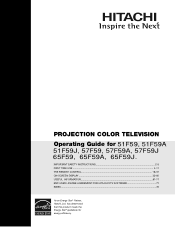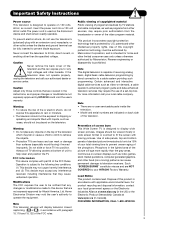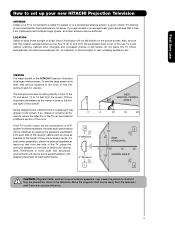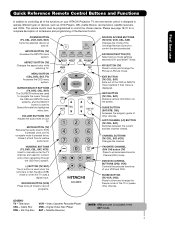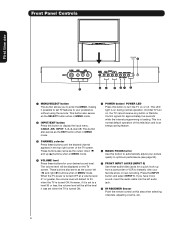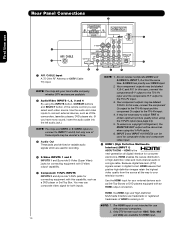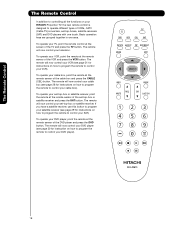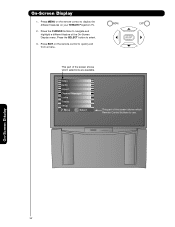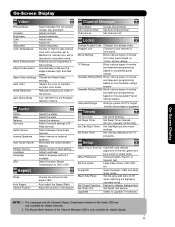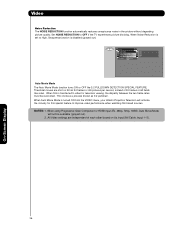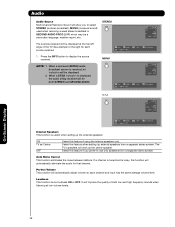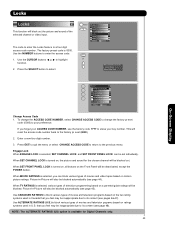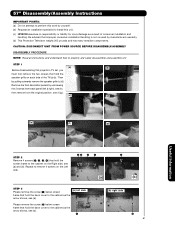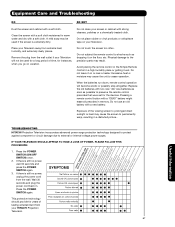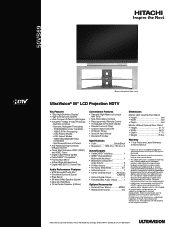Hitachi 50VS69A Support Question
Find answers below for this question about Hitachi 50VS69A.Need a Hitachi 50VS69A manual? We have 2 online manuals for this item!
Question posted by vinsonbj on September 16th, 2012
Blue Dots In Screen
Current Answers
Answer #1: Posted by TVDan on September 16th, 2012 6:45 PM
OPTICAL ENGINE (S/N: V6E000001 ~ V6I016787 ): http://www.encompassparts.com/item/6803170/Hitachi/UX26114/Lc67f_Opt_B_Asy_,S#v6e000001_~_V6i016787
OPTICAL ENGINE (S/N: V6I016788 and above ): http://www.encompassparts.com/item/7193764/Hitachi/UX27714R/Lc57f_Opt_B_Asy_(S)
TV Dan
Related Hitachi 50VS69A Manual Pages
Similar Questions
Which way does the fan face, don't see any markings omn fan does the lable face in or out ?
my tv(hitachi mdl 50VS69A) has developed an array of blue dots throughout the screen-it basically en...
Once the Projection television turned on the redlight comes on but nothing comes on screen. Is it th...