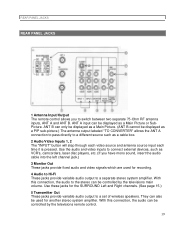Hitachi 50UX27K Support Question
Find answers below for this question about Hitachi 50UX27K.Need a Hitachi 50UX27K manual? We have 1 online manual for this item!
Question posted by dickherlein on October 31st, 2011
How Do I Separate The Top And Bottom Halves Of A Hitachi 50ux27k ?
The person who posted this question about this Hitachi product did not include a detailed explanation. Please use the "Request More Information" button to the right if more details would help you to answer this question.
Current Answers
Related Hitachi 50UX27K Manual Pages
Similar Questions
Hitachi Rear Lcd Projection Television The Pictureis Blurry
(Posted by Anonymous-87478 11 years ago)
Projection Television Screen Won't Project
Once the Projection television turned on the redlight comes on but nothing comes on screen. Is it th...
Once the Projection television turned on the redlight comes on but nothing comes on screen. Is it th...
(Posted by Charpentiernicholas 11 years ago)
What Dvd Can I Use With Hitachi Projection Tv 53sbx59b?
which dvd's are compatible with the hitachi 53sbx59b projection television ?
which dvd's are compatible with the hitachi 53sbx59b projection television ?
(Posted by hanilynn24 12 years ago)
Hitachi 50ux27k,, Will Not Power On.
The tv clicks when I push the power button, but tv does not turn on. This appears to be a common pro...
The tv clicks when I push the power button, but tv does not turn on. This appears to be a common pro...
(Posted by rpmurr 13 years ago)