Hitachi 32PD7800 Support Question
Find answers below for this question about Hitachi 32PD7800.Need a Hitachi 32PD7800 manual? We have 1 online manual for this item!
Question posted by gesler179 on March 27th, 2012
Not Turning On
When you turn on the tv red light on front gos green relay clicks (click,click) 3 seconds later clicks again (click) screen is blank nothing. Green still on but nothing els
Current Answers
There are currently no answers that have been posted for this question.
Be the first to post an answer! Remember that you can earn up to 1,100 points for every answer you submit. The better the quality of your answer, the better chance it has to be accepted.
Be the first to post an answer! Remember that you can earn up to 1,100 points for every answer you submit. The better the quality of your answer, the better chance it has to be accepted.
Related Hitachi 32PD7800 Manual Pages
Owners Guide - Page 1
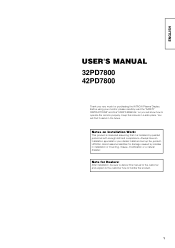
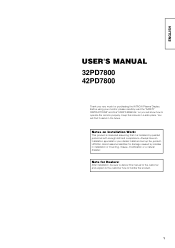
..." so you very much for damage caused by qualifed personnel with enough skill and competence. HITACHI cannot assume liabilities for purchasing the HITACHI Plasma Display.
ENGLISH
USER'S MANUAL 32PD7800 42PD7800
Thank you will find it is installed by mistake in installation or mounting, misuse, modification or a natural disaster. Before using your dealer...
Owners Guide - Page 2


... distortion. Power Swivel Feature (TV model only)
It allows to 7. Important
Please read this User's Manual thoroughly, especially the Safety Instructions on Page 4 to turn the plasma display left or right within ± 30 degree using the remote control. Should you will notice that this is normal. Sometimes the screen might have been added...
Owners Guide - Page 3
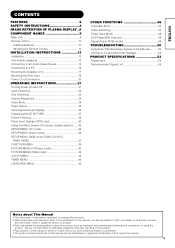
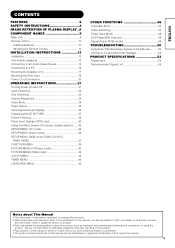
... INSTRUCTIONS 4 IMAGE RETENTION OF PLASMA DISPLAY ..8 COMPONENT NAMES 9... Turning Power On and Off 21 Input Switching 22 Size Switching 22 Volume Adjustment 24 Audio Mute 24 Power Swivel 25 Input Signal Screen Display... 26 Displaying MULTI PICTURE 27 Picture Freezing 29 Photo Input Display (37/42 only 30 Using the Menu Screen (On-screen display system) ......33 SETUP MENU (TV...
Owners Guide - Page 4
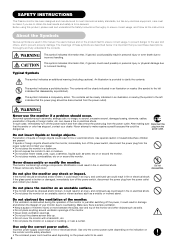
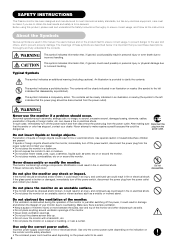
...shock. Penetration of the monitor. • Never block ventilation openings. • Do not put the plasma screen side up. • Do not cover the monitor with a tablecloth, etc. • Do not ...This symbol indicates a compulsory action.
If the ventilation is broken or damaged, immediately turn off the power switch and then disconnect the power plug from the power outlet). The...
Owners Guide - Page 6
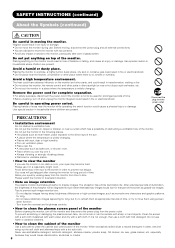
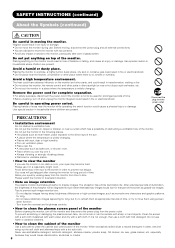
... and unplug the monitor.
Tips to prevent such image retention are advised to clean the plasma screen panel of the screen as monochrome characters and graphic patterns,
for long period of the monitor. Avoid a humid or dusty place.
Turn down the contrast and brightness controls.
• How to move them at appropriate intervals of...
Owners Guide - Page 7
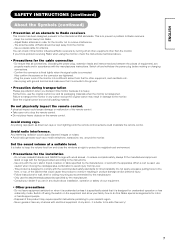
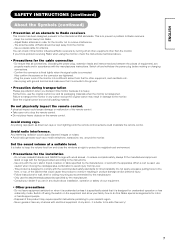
... this monitor because it is connected.
Any strong rays (such as direct sun rays or room lighting) onto the remote control sensors could cause distorted images or noises. • Avoid radio generator such as recommended by turning off and withdraw the power plug before making or changing connections.
-
Do not apply excessive...
Owners Guide - Page 8
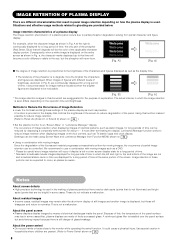
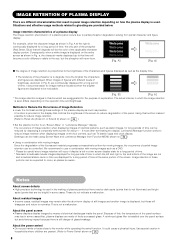
... image is left in a two screen display state for a long period of time. * Television broadcasts include images displayed for long ...TV station logos and clock display. (Settings can be aware. About the panel screen • Plasma displays display images by means of a plasma..., the only part of the phosphor (Red,Green, Blue) that are displayed to an "Screen Wipe" or "Luminance Manager" display. ...
Owners Guide - Page 11
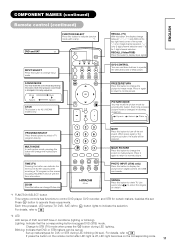
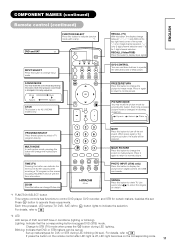
... that DVD or STB makers can use these buttons to STB (TV) mode when press the button during LED blinking (30 sec). Set up makers/types for certain makers, besides this button to turn off , LED light becomes on the screen including TELETEXT service with a lamp.
*1
DVD and SAT
*2
INPUT SELECT Press this button...
Owners Guide - Page 14
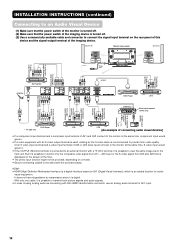
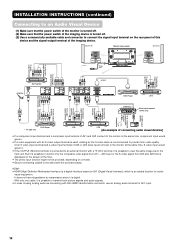
...input terminal (37/42 only)
To USB output terminal
To S, composite audio output terminal
Headphone
TV Type only
DVD Player
VTR
VTR
[An example of connecting audio visual devices]
• If... Audio Visual Device
(1) Make sure that the power switch of the monitor is turned off. (2) Make sure that is displayed on the screen at the time.
• The photo input function might not be provided,...
Owners Guide - Page 17
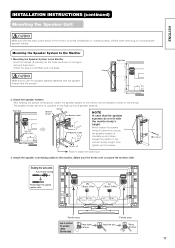
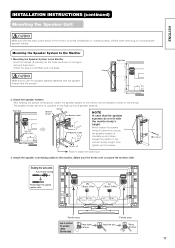
...
Screwdriver
Treating the wire ends
Pull off while twisting
Please prepare the supplieol speaker cables
(R) Black Red
(L) Black Red
Connect the silver colored wire
Connect the copper colored wire
Connect the silver colored wire
Connect the ... the aluminum pieces, Aluminum pieces the speaker system is turned off (standby or indicating lamp: off as shown in both Right and Left sides.
Owners Guide - Page 21
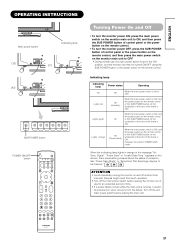
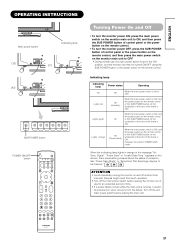
... period of time.
• If a power failure occurs while the main unit is OFF. Lights green
When the main power switch is ON, and
the power button on the remote control
On
or...Lights red
Off (standby)
When the main power switch is ON, and the power button on the remote control or the SUB POWER button on the screen, there is
ON. Failures might result from such operation.
• Turn...
Owners Guide - Page 23
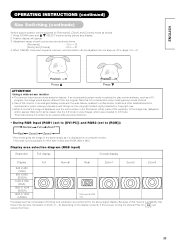
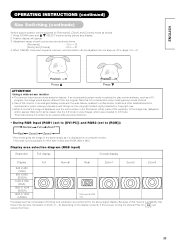
...such as follows.
1. If this into consideration when making screen mode choices.
• Use of the same shape as a TV program, the image would appear different from the original. ... wide-screen monitor
• This monitor has a screen mode selection feature. If an incompatible screen mode is only available for VGA (640 X 480) and WVGA (864 X 480). Take this occurs, turning the Vertical...
Owners Guide - Page 25
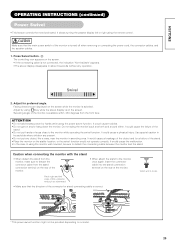
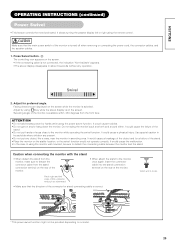
...until it clicks.
* ...swivel display disappears in about 6 seconds without any object, like a vase, near the monitor in
households where children are displayed on the screen while the monitor is available within ...continued)
Power Swivel
• This feature controls the motorized stand. It allows turning the plasma display left locks of the connector and pull out downward.
• Make sure ...
Owners Guide - Page 35
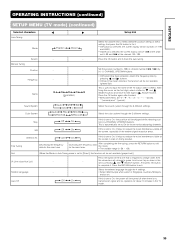
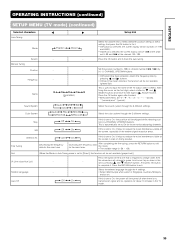
...screen display will be not available (grayed out). Press the OK button again after finished. • Selectable letters are "0"~"9", "A"~"Z blank),
","(comma) and "."(period) .
And press OK button to input the name of the TV...is required to green.
Fine Tuning ...turned off when there is no transmission signal and no operation for the main tuner. After fixing the cursor on the screen...
Owners Guide - Page 39
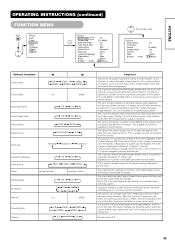
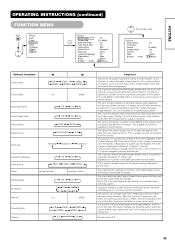
... Off when the monitor powered On. Normally set to suppress the contrast of the screen regardless of TV input that can be controlled individually (up to reduce the panel image retention that appears first when the main power turned on the remote control to return to exit. Setting it will lead the monitor...
Owners Guide - Page 41
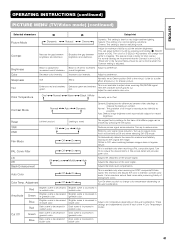
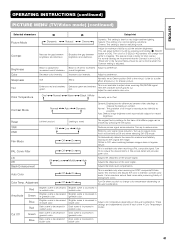
... better for normal lighting conditions.
Adjust to maintain constant color
levels. Enhances red and weakens green.
YNR CNR Film...White
Normally set to suit the ambient brightness. On
Turn On when you wish to change from white to ...realistic skin color.
ENGLISH
OPERATING INSTRUCTIONS (continued)
PICTURE MENU (TV/Video mode) (continued)
Selected characters
Setup hint
Picture Mode
...
Owners Guide - Page 42
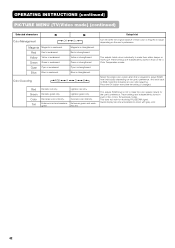
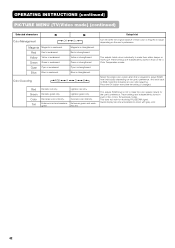
...PAL/SECAM signal. Yellow is weakened. Lightens red only.
Enhances green and weakens red. Setup hint Turn On when the original balance of the 4 Color Temperature modes. Cyan Cyan is strengthened.
Red is strengthened. Cyan is strengthened.
Color Decoding
RGB
R
G
B
Red Green Color
Tint
Darkens red only.
Select the single color screen when that indicates all color after...
Owners Guide - Page 43
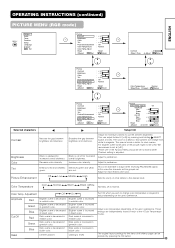
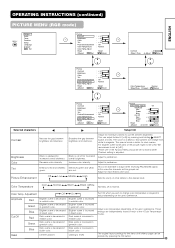
.../SECAM signal.
Color Temp.
Dark scene is set off the function)
(waiting to reset)
Turn On when you wish to change from white to set at [+31]. Brighter scene is decreased...adjust further till [+40] by pressing the OK button.
43 Adjust
Amplitude
Red
- 63
Green
0
Blue
- 31
Cut Off
Red
+ 31
Green
0
Blue
+ 31
Reset
Select
On/Off
On
Reset Return
Selected characters
...
Owners Guide - Page 50
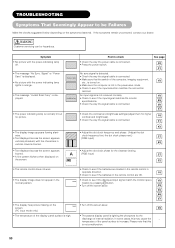
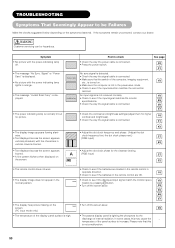
...
screen.
39
(PC input mode only)
• The temperature of the display panel surface is high.
• The plasma display panel is displayed.
• No picture with the power indicating lamp lights ... for higher contrast and brightness).
16
• Check the way the signal cable is turned on the
• Turn off .
• The message "No Sync. AAAAA
16
fication by the
discharge of...
Owners Guide - Page 51
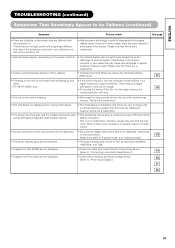
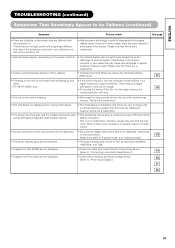
...light, points with color different from Photo Input are displayed;
-
however, this is lighting the phosphors by the
discharge of failure to light. display panel, However in some parts of the screen...screen
contents, in
*Points that this is not a malfunction.
• The screen becomes dark and the images cannnot be displayed, depending
on the screen contents. • The plasma ...
Similar Questions
My Hitachi Tv Won't Turn On Red Light Is On But Nothing Else Happens
(Posted by Kellynash14 9 years ago)
Hitachi Tv Red Light Comes On When Press Power Button
(Posted by vmnic 10 years ago)
I Have A Hitachi 50' Plasma Model P50h401a And The Tv Will Not Turn On.
when i turn the power on there is a blue blinking light that turns on 4 times then stops for a secon...
when i turn the power on there is a blue blinking light that turns on 4 times then stops for a secon...
(Posted by mictlan12 11 years ago)
Tv Won't Turn On. Power Cord Ok, Has Red Light
(Posted by bomoboy2 12 years ago)

