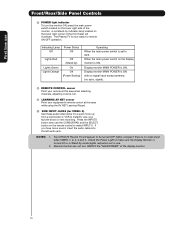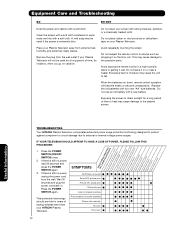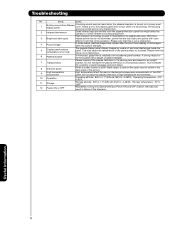Hitachi 42HDS69 Support Question
Find answers below for this question about Hitachi 42HDS69 - 42" Plasma TV.Need a Hitachi 42HDS69 manual? We have 1 online manual for this item!
Question posted by bomoboy2 on June 1st, 2011
Tv Won't Turn On. Power Cord Ok, Has Red Light
The person who posted this question about this Hitachi product did not include a detailed explanation. Please use the "Request More Information" button to the right if more details would help you to answer this question.
Current Answers
Related Hitachi 42HDS69 Manual Pages
Similar Questions
My Hitachi Tv Won't Turn On Red Light Is On But Nothing Else Happens
(Posted by Kellynash14 9 years ago)
Need Power Cord Number Ev01841 Part Number: Hl02069
how can I get power cord ,computer illiterate ?I have two email addresses I put thm in and the site ...
how can I get power cord ,computer illiterate ?I have two email addresses I put thm in and the site ...
(Posted by rrboon1 10 years ago)
Hitachi Ultravision Digital Hdtv Red Light On But Tv Wont Turn On
(Posted by aagsa 10 years ago)
Hitachi 42 Inch Plasma Red Light Won't Turn On
(Posted by atodj 10 years ago)
Hitachi Ultravision Red Light But Wont Turn On
(Posted by scredank 10 years ago)