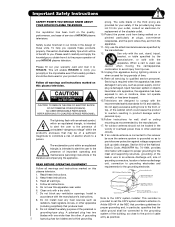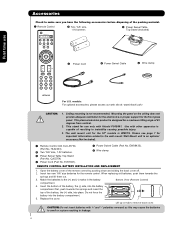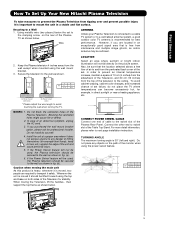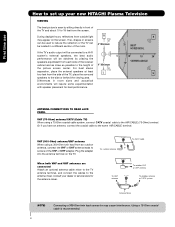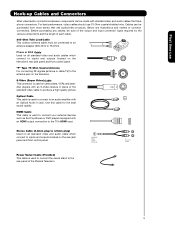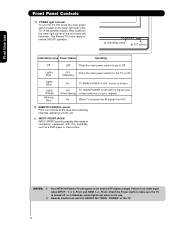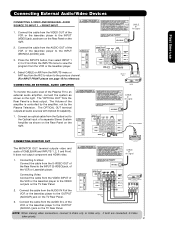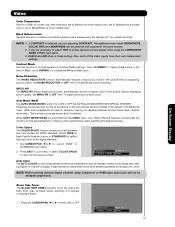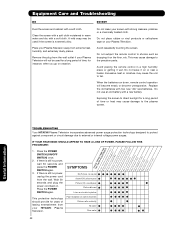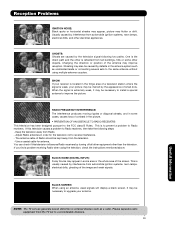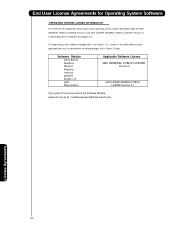Hitachi P50S601 Support Question
Find answers below for this question about Hitachi P50S601 - 50" Plasma TV.Need a Hitachi P50S601 manual? We have 1 online manual for this item!
Question posted by Kellynash14 on October 31st, 2014
My Hitachi Tv Won't Turn On Red Light Is On But Nothing Else Happens
The person who posted this question about this Hitachi product did not include a detailed explanation. Please use the "Request More Information" button to the right if more details would help you to answer this question.
Current Answers
Answer #1: Posted by TommyKervz on October 31st, 2014 4:24 AM
Same problem solved below
http://www.justanswer.com/tv-repair/669h4-hitachi-tv-will-not-switch-on-red-light-just-keeps.html
Related Hitachi P50S601 Manual Pages
Similar Questions
Model 55hds69 Plasma No Pic Or Sound
blue led lights up says on then blinks 8 times and goes to stanby, LEDs on the back do a cycle then ...
blue led lights up says on then blinks 8 times and goes to stanby, LEDs on the back do a cycle then ...
(Posted by Hbrock576 9 years ago)
Hitachi Lcd Tv Blue Light Blinks Twice Wont Turn On
(Posted by viye 9 years ago)
Hitachi Ultravision Digital Hdtv Red Light On But Tv Wont Turn On
(Posted by aagsa 10 years ago)
Slow Blinking Blue Light
when i try turning on the tv the light blinks 3 times then cycles over and over. its a 50'' plasma p...
when i try turning on the tv the light blinks 3 times then cycles over and over. its a 50'' plasma p...
(Posted by jesusjuantapia 12 years ago)
Tv Won't Turn On. Power Cord Ok, Has Red Light
(Posted by bomoboy2 12 years ago)