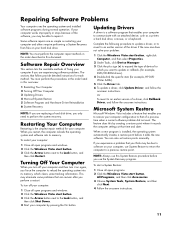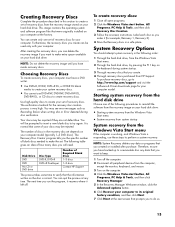HP s3720y Support Question
Find answers below for this question about HP s3720y - Pavilion - Slimline.Need a HP s3720y manual? We have 39 online manuals for this item!
Question posted by adrianbgonzales on January 10th, 2011
Dvd Burner Not Working,
my dvd driver is not reading or downloading anything to a cd or reading a cd! i check the device manager and it says its working properly! if I do a system recorvery would it make my dvd drive work again? or should i replace the drive instead of doing the system recovery?
Current Answers
Related HP s3720y Manual Pages
Similar Questions
How To Replace Dvd Drive On Hp Pavilion A6000n
(Posted by paujosel 9 years ago)
How To Remove Dvd Drive From Hp Pavilion Slimline S3000
(Posted by dsupBobb 9 years ago)
Cd/dvd Drive Not Working
My CD/DVD drive isn't working. Everytime I put in a CD or a Computer disk it makes a clicking noise ...
My CD/DVD drive isn't working. Everytime I put in a CD or a Computer disk it makes a clicking noise ...
(Posted by Anonymous-128890 10 years ago)
Mother Board Trouble
I Have An Hp Pavilion Slimline S3720y To Fix The Mother Doesn't Turn On I Would Like To Fix It,or By...
I Have An Hp Pavilion Slimline S3720y To Fix The Mother Doesn't Turn On I Would Like To Fix It,or By...
(Posted by nickstyl 10 years ago)
Hp S3720y How To Connect Hp Pavilion Slimline S3720y To Hdmi Tv
HP s3720y how to connect hp pavilion slimline s3720y to hdmi tv
HP s3720y how to connect hp pavilion slimline s3720y to hdmi tv
(Posted by alex52777 11 years ago)