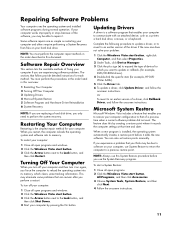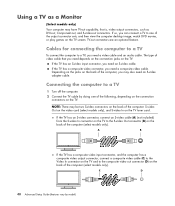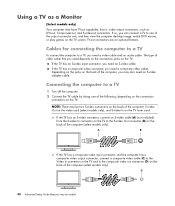HP s3720y - Pavilion - Slimline Support and Manuals
Get Help and Manuals for this Hewlett-Packard item

Most Recent HP s3720y Questions
Mother Board Trouble
I Have An Hp Pavilion Slimline S3720y To Fix The Mother Doesn't Turn On I Would Like To Fix It,or By...
I Have An Hp Pavilion Slimline S3720y To Fix The Mother Doesn't Turn On I Would Like To Fix It,or By...
(Posted by nickstyl 10 years ago)
Why Is The Lil Blue Light In The Back And The Blue Power Button Not Lit, No Powe
(Posted by nolniko07 11 years ago)
Hp S3720y How To Connect Hp Pavilion Slimline S3720y To Hdmi Tv
HP s3720y how to connect hp pavilion slimline s3720y to hdmi tv
HP s3720y how to connect hp pavilion slimline s3720y to hdmi tv
(Posted by alex52777 11 years ago)
No Signal To Screen...fan Is Running...should I Repace Pci-e Card?
(Posted by wbarattino 12 years ago)
Dvd Burner Not Working,
my dvd driver is not reading or downloading anything to a cd or reading a cd! i check the device man...
my dvd driver is not reading or downloading anything to a cd or reading a cd! i check the device man...
(Posted by adrianbgonzales 13 years ago)
Popular HP s3720y Manual Pages
HP s3720y Reviews
 HP has a rating of 2.00 based upon 1 review.
Get much more information including the actual reviews and ratings that combined to make up the overall score listed above. Our reviewers
have graded the HP s3720y based upon the following criteria:
HP has a rating of 2.00 based upon 1 review.
Get much more information including the actual reviews and ratings that combined to make up the overall score listed above. Our reviewers
have graded the HP s3720y based upon the following criteria:
- Durability [1 rating]
- Cost Effective [1 rating]
- Quality [1 rating]
- Operate as Advertised [1 rating]
- Customer Service [1 rating]