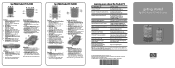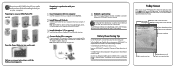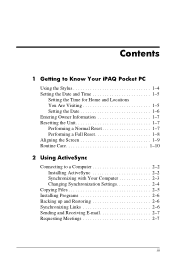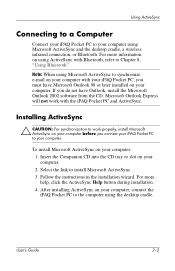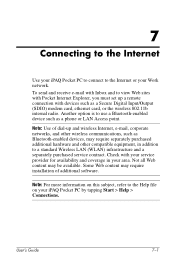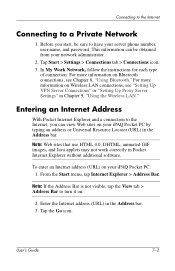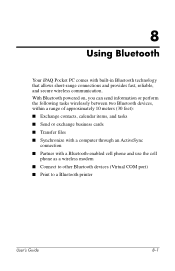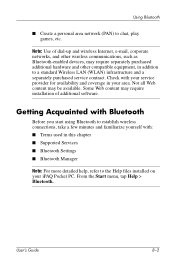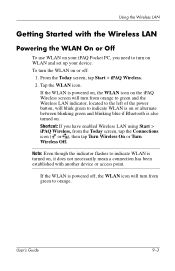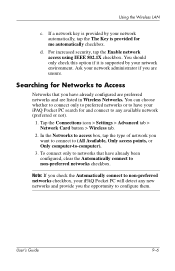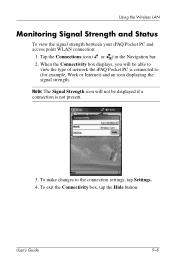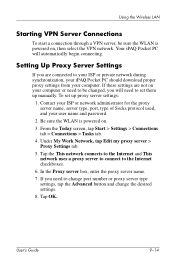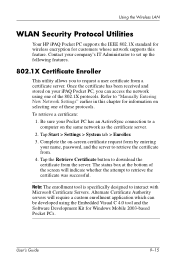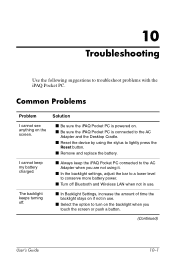HP iPAQ h4100 Support Question
Find answers below for this question about HP iPAQ h4100 - Pocket PC.Need a HP iPAQ h4100 manual? We have 4 online manuals for this item!
Question posted by saae5123 on December 21st, 2012
How Do I Connect Ipaq H4100 To My Wireless Router At Home?
I have a technicolor wireless router at home which connects my pc and laptop plus ps3 to my ISP internet provider. However, I am having issues with connecting the ipaq to the internet. Even though I can see the router listed in the Available list of routers and it says connected, but whe I browse using the IE, it says it can not find the page. Your help is very much appreciated.
Current Answers
Related HP iPAQ h4100 Manual Pages
Similar Questions
I Have Ipaq Hp H1900 Pocket Pc When I Turn It On The Top Of Screen Stays Black.
(Posted by svenskasweet1 11 years ago)
Language
how to operate ipaq pc H4100 korean language to english..can u email me a guidelines in english..hop...
how to operate ipaq pc H4100 korean language to english..can u email me a guidelines in english..hop...
(Posted by eigna11 11 years ago)
How To Change Language My Ipaq H4100 From Korean To English.
(Posted by oton77 11 years ago)
Hp Ipaq Pocket Pc Comanion Cd.
Companion Cd
can you tell me ware can i get a ( hp ipaq pocket pc companion cd for hx2415 md, thank you Richard ...
can you tell me ware can i get a ( hp ipaq pocket pc companion cd for hx2415 md, thank you Richard ...
(Posted by dickgunson 12 years ago)