HP iPAQ h4100 Support Question
Find answers below for this question about HP iPAQ h4100 - Pocket PC.Need a HP iPAQ h4100 manual? We have 4 online manuals for this item!
Current Answers
There are currently no answers that have been posted for this question.
Be the first to post an answer! Remember that you can earn up to 1,100 points for every answer you submit. The better the quality of your answer, the better chance it has to be accepted.
Be the first to post an answer! Remember that you can earn up to 1,100 points for every answer you submit. The better the quality of your answer, the better chance it has to be accepted.
Related HP iPAQ h4100 Manual Pages
HP iPAQ Security Solutions - Page 2


...a lot of the finger (HP iPAQ hx2700 series Pocket PC only) and/or with support for authentication purposes. For these security challenges head-on HP iPAQ devices. but, it happen:
• ...com/athome/security/viruses/mobilevirus.mspx.
2 Overview
Protecting the private information on handheld devices. In addition, Odyssey Client allows easy and secure connection to multiple secured wireless...
HP iPAQ Security Solutions - Page 4


... an HP iPAQ hx2700 Pocket PC, the Companion CD is to turn this flag is turned on, in the device that will need a license key to install the Odyssey Client software onto your device must be grayed...to be compatible with the Odyssey Client software that helps prevent data theft by unauthorized users. If this flag off. The HP iPAQ can also enter the license key after a certain ...
hp iPAQ Pocket PC h4000 Series - Getting Started - Page 1
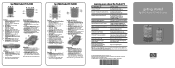
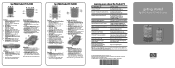
... digital device, pursuant to the iPAQ Pocket PC for ... P. hp iPAQ Pocket PC h4100
hp iPAQ Pocket PC h4300
Front Panel...Turn unit on h4300 model
"Using the Integrated Keyboard" in the box
iPAQ Pocket PC accessory products
Accessories information brochure included with Backlight (h4300): Input text directly into your Pocket PC
hp iPAQ Pocket PC h4000
Series User's Guide on the CD and Help...
hp iPAQ Pocket PC h4000 Series - Getting Started - Page 2
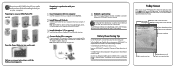
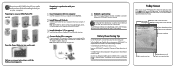
... use your iPAQ Pocket PC: h4100
h4300
Press the Power Button to turn off Bluetooth and WLAN power when not in the Desktop Cradle. On the Today screen, you can see the Today screen.
Battery Power Saving Tips
Set the iPAQ Pocket PC to turn on your HP iPAQ Pocket PC for the day.
Follow on the computer desktop to view Help Topics...
hp iPAQ Pocket PC h4000 Series - User's Guide (343434-001) - Page 1
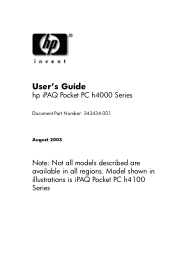
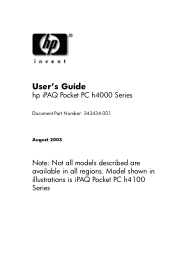
User's Guide
hp iPAQ Pocket PC h4000 Series
Document Part Number: 343434-001
August 2003
Note: Not all models described are available in illustrations is iPAQ Pocket PC h4100 Series Model shown in all regions.
hp iPAQ Pocket PC h4000 Series - User's Guide (343434-001) - Page 9
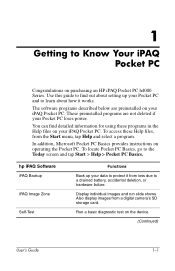
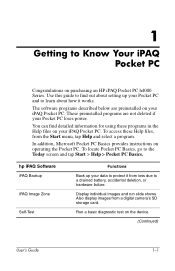
...
Back up your iPAQ Pocket PC. Also display images from the Start menu, tap Help and select a program. Run a basic diagnostic test on your Pocket PC and to the Today screen and tap Start > Help > Pocket PC Basics. 1
Getting to a drained battery, accidental deletion, or hardware failure. To access these programs in the Help files on the device.
(Continued)
User's Guide...
hp iPAQ Pocket PC h4000 Series - User's Guide (343434-001) - Page 12
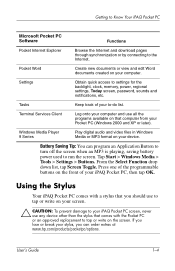
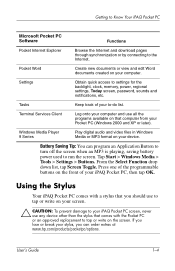
... onto your computer and use all the programs available on that computer from your iPAQ Pocket PC screen, never use any device other than the stylus that you should use to tap or write on your ...
Your iPAQ Pocket PC comes with a stylus that comes with the Pocket PC or an approved replacement to your Pocket PC (Windows 2000 and XP or later). If you can program an Application Button to turn off ...
hp iPAQ Pocket PC h4000 Series - User's Guide (343434-001) - Page 13


...date on your computer each time the two devices connect using the stylus:
Tap-Lightly touch the screen to select or... open an item. After setting the time zone, you turn on an item for Home and Locations You Are Visiting
From ... a menu displays. All three settings are requested to right-clicking your iPAQ Pocket PC for the first time, you have completed the selection. Lift the stylus...
hp iPAQ Pocket PC h4000 Series - User's Guide (343434-001) - Page 15
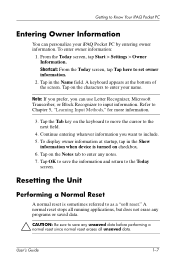
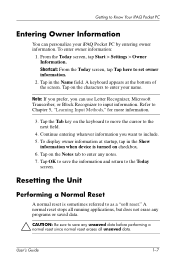
...unsaved data.
Tap in the Show
information when device is sometimes referred to as a "soft reset." Note: If you prefer, you want to enter any notes. 7.
User's Guide
1-7...Information. Tap on the characters to enter your iPAQ Pocket PC by entering owner information. Resetting the Unit
Performing a Normal Reset
A normal reset is turned on the keyboard to move the cursor to Chapter...
hp iPAQ Pocket PC h4000 Series - User's Guide (343434-001) - Page 16
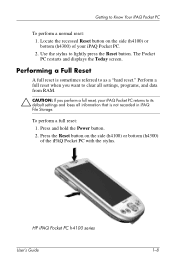
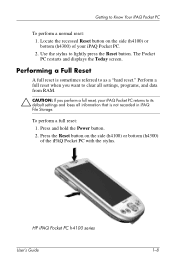
... Storage. Perform a full reset when you want to as a "hard reset." HP iPAQ Pocket PC h4100 series
User's Guide
1-8 Press and hold the Power button. 2.
Use the stylus to Know Your iPAQ Pocket PC
To perform a normal reset: 1.
Locate the recessed Reset button on the side (h4100) or bottom (h4300) of your iPAQ Pocket PC returns to its default settings and loses...
hp iPAQ Pocket PC h4000 Series - User's Guide (343434-001) - Page 19
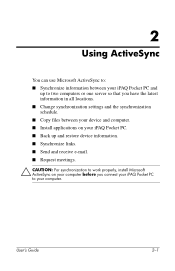
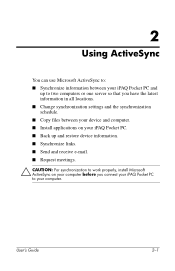
... the latest information in all locations. ■ Change synchronization settings and the synchronization schedule. ■ Copy files between your device and computer. ■ Install applications on your iPAQ Pocket PC. ■ Back up and restore device information. ■ Synchronize links. ■ Send and receive e-mail. ■ Request meetings.
Ä CAUTION: For synchronization to work...
hp iPAQ Pocket PC h4000 Series - User's Guide (343434-001) - Page 20
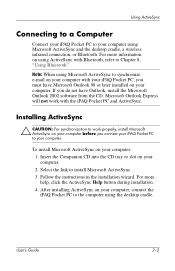
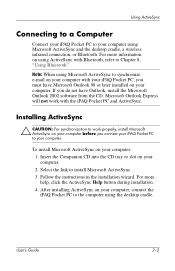
...to your computer before you do not have Microsoft Outlook 98 or later installed on your computer. 2. For more help, click the ActiveSync Help button during installation. 4. To install Microsoft ActiveSync on your computer with the iPAQ Pocket PC and ActiveSync.
After installing ActiveSync on your computer using Microsoft ActiveSync to install Microsoft ActiveSync. 3.
hp iPAQ Pocket PC h4000 Series - User's Guide (343434-001) - Page 21
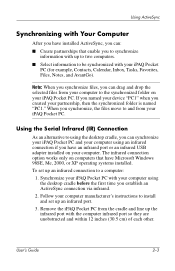
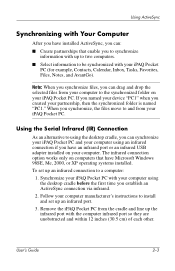
... Create partnerships that have an infrared port or an infrared USB adapter installed on your iPAQ Pocket PC.
Note: When you synchronize files, you have Microsoft Windows 98SE, Me, 2000, ...device "PC1" when you establish an ActiveSync connection via infrared.
2. The infrared connection option works only on computers that enable you synchronize, the files move to and from your iPAQ Pocket PC...
hp iPAQ Pocket PC h4000 Series - User's Guide (343434-001) - Page 22
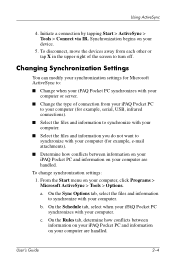
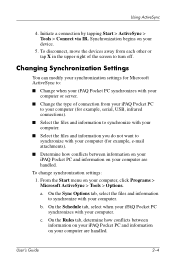
... disconnect, move the devices away from each other or tap X in the upper right of connection from your iPAQ Pocket PC to your computer (for example, serial, USB, infrared connections).
■ Select the files and information to synchronize with your computer.
■ Select the files and information you do not want to synchronize with your...
hp iPAQ Pocket PC h4000 Series - User's Guide (343434-001) - Page 24
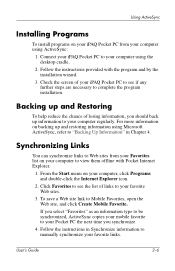
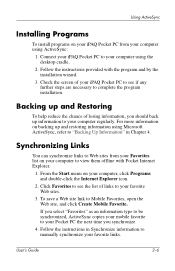
... to your favorite links.
Follow the instructions provided with Pocket Internet Explorer.
1.
Backing up and Restoring
To help reduce the chance of links to your favorite Web sites... programs on your iPAQ Pocket PC from your Favorites list on your computer to view them offline with the program and by the installation wizard.
3. For more information on your iPAQ Pocket PC to see the ...
hp iPAQ Pocket PC h4000 Series - User's Guide (343434-001) - Page 25


... can send and receive e-mail messages by synchronizing your iPAQ Pocket PC with your computer using is displayed at the bottom of the folder you are using ActiveSync. User's Guide
2-7 For more information on sending and receiving e-mail using ActiveSync, from the Start menu, tap Help > Calendar. If you are using ActiveSync to send...
hp iPAQ Pocket PC h4000 Series - User's Guide (343434-001) - Page 27
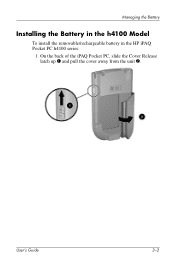
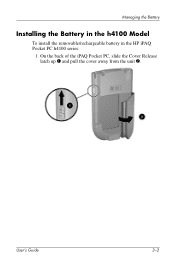
On the back of the iPAQ Pocket PC, slide the Cover Release latch up 1 and pull the cover away from the unit 2. Managing the Battery
Installing the Battery in the h4100 Model
To install the removable/rechargeable battery in the HP iPAQ Pocket PC h4100 series:
1. User's Guide
3-2
hp iPAQ Pocket PC h4000 Series - User's Guide (343434-001) - Page 33
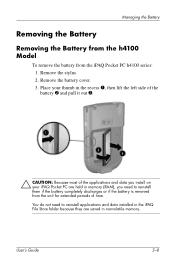
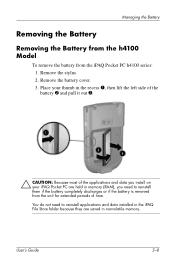
... of the applications and data you need to reinstall them if the battery completely discharges or if the battery is removed from the iPAQ Pocket PC h4100 series: 1. User's Guide
3-8 Place your iPAQ Pocket PC are saved in memory (RAM), you install on your thumb in the recess 1, then lift the left side of the battery 2 and...
hp iPAQ Pocket PC h4000 Series - User's Guide (343434-001) - Page 74
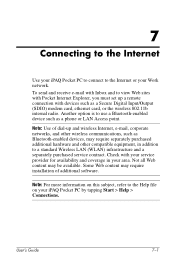
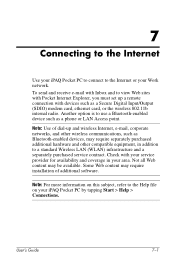
... to use a Bluetooth-enabled device such as Bluetooth-enabled devices, may be available. Note: Use of additional software.
Another option is to a standard Wireless LAN (WLAN) infrastructure and a separately purchased service contract. To send and receive e-mail with Inbox and to the Help file on your iPAQ Pocket PC by tapping Start > Help > Connections. Not all Web...
hp iPAQ Pocket PC h4000 Series - User's Guide (343434-001) - Page 78
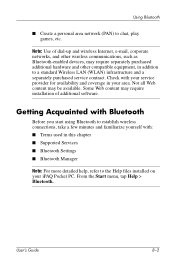
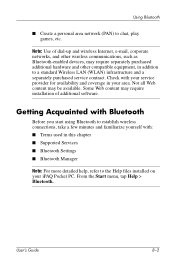
..., e-mail, corporate networks, and other wireless communications, such as Bluetooth-enabled devices, may require separately purchased additional hardware and other compatible equipment, in your iPAQ Pocket PC. Some Web content may be available. Getting Acquainted with Bluetooth
Before you start using Bluetooth to the Help files installed on your area. Check with : ■ Terms used...
Similar Questions
How Do I Connect Ipaq H4100 To My Wireless Router At Home?
I have a technicolor wireless router at home which connects my pc and laptop plus ps3 to my ISP inte...
I have a technicolor wireless router at home which connects my pc and laptop plus ps3 to my ISP inte...
(Posted by saae5123 11 years ago)
I Have Ipaq Hp H1900 Pocket Pc When I Turn It On The Top Of Screen Stays Black.
(Posted by svenskasweet1 11 years ago)
Language
how to operate ipaq pc H4100 korean language to english..can u email me a guidelines in english..hop...
how to operate ipaq pc H4100 korean language to english..can u email me a guidelines in english..hop...
(Posted by eigna11 11 years ago)
How To Change Language My Ipaq H4100 From Korean To English.
(Posted by oton77 11 years ago)
Hp Ipaq Pocket Pc Comanion Cd.
Companion Cd
can you tell me ware can i get a ( hp ipaq pocket pc companion cd for hx2415 md, thank you Richard ...
can you tell me ware can i get a ( hp ipaq pocket pc companion cd for hx2415 md, thank you Richard ...
(Posted by dickgunson 12 years ago)

