HP iPAQ h4100 Support Question
Find answers below for this question about HP iPAQ h4100 - Pocket PC.Need a HP iPAQ h4100 manual? We have 4 online manuals for this item!
Question posted by eigna11 on April 28th, 2012
Language
how to operate ipaq pc H4100 korean language to english..can u email me a guidelines in english..hoping for quick response...thank you!!
Current Answers
There are currently no answers that have been posted for this question.
Be the first to post an answer! Remember that you can earn up to 1,100 points for every answer you submit. The better the quality of your answer, the better chance it has to be accepted.
Be the first to post an answer! Remember that you can earn up to 1,100 points for every answer you submit. The better the quality of your answer, the better chance it has to be accepted.
Related HP iPAQ h4100 Manual Pages
HP iPAQ Security Solutions - Page 2


... contained on your HP iPAQ from unauthorized access on HP iPAQ devices. A VPN provides enhanced security when accessing corporate data over the Internet. but, it works on your HP iPAQ. Viruses (also called worms or Trojan horses) are already infected, a virus can be aware of the finger (HP iPAQ hx2700 series Pocket PC only) and/or with...
HP iPAQ Security Solutions - Page 4


...Client software that you purchased an HP iPAQ hx2700 Pocket PC, the Companion CD is virtually foolproof, for network authentication. Biometric Fingerprint Reader (HP iPAQ hx2700 series only)
The built-in... Client. In particular, users may be within range log on. You will preserve your device.)
Special issues related to security
The unprecedented set a flag in convenient access and does...
hp iPAQ Pocket PC h4000 Series - Getting Started - Page 1
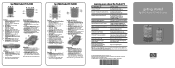
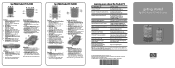
...devices 2. Charging/Communications Connector: Connects to the iPAQ Pocket PC for
spare battery to the iPAQ Pocket PC for information on the CD.
Updates on Windows-powered devices...FCC Rules. Infrared: Beams information to lock 2.
Tap Start, then Help. hp iPAQ Pocket PC h4100
hp iPAQ Pocket PC h4300
Front Panel 1. Power Indicator: amber flash = charging amber solid = charged ...
hp iPAQ Pocket PC h4000 Series - Getting Started - Page 2
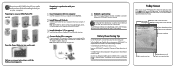
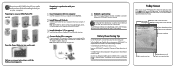
... Today. You can also display it . Connect AC Adapter to cradle to view connection status. Use ActiveSync to turn off quickly after you have battery power available, invest in use your iPAQ Pocket PC: h4100
h4300
Press the Power Button to a program. Set the backlight to go off the backlight completely. Tap to change date...
hp iPAQ Pocket PC h4000 Series - User's Guide (343434-001) - Page 1
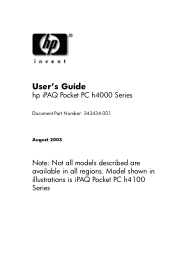
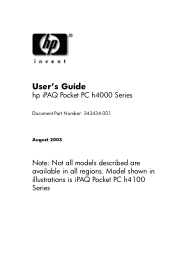
User's Guide
hp iPAQ Pocket PC h4000 Series
Document Part Number: 343434-001
August 2003
Note: Not all regions. Model shown in all models described are available in illustrations is iPAQ Pocket PC h4100 Series
hp iPAQ Pocket PC h4000 Series - User's Guide (343434-001) - Page 2
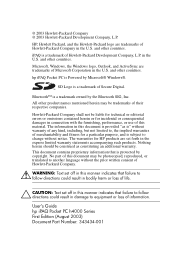
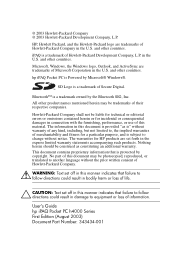
...language without the prior written consent of Hewlett-Packard Company.
Å WARNING: Text set off in damage to change without warranty of any kind, including, but not limited to, the implied warranties of merchantability and fitness for a particular purpose, and is a trademark owned by the Bluetooth SIG, Inc. User's Guide hp iPAQ Pocket PC...without notice. hp iPAQ Pocket PC is protected by...
hp iPAQ Pocket PC h4000 Series - User's Guide (343434-001) - Page 9
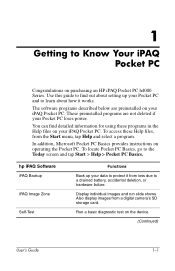
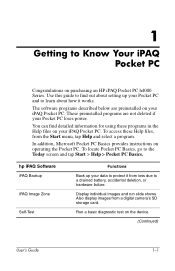
...To locate Pocket PC Basics, go to Know Your iPAQ Pocket PC
Congratulations on purchasing an HP iPAQ Pocket PC h4000 Series. You can find out about setting up your iPAQ Pocket PC. 1
Getting to the Today screen and tap Start > Help > Pocket PC Basics.
These preinstalled programs are preinstalled on the device.
(Continued)
User's Guide
1-1 hp iPAQ Software iPAQ Backup
iPAQ Image Zone...
hp iPAQ Pocket PC h4000 Series - User's Guide (343434-001) - Page 12
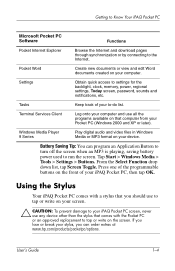
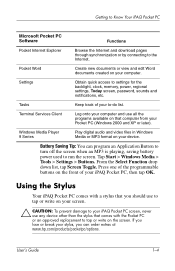
... break your stylus, you should use to tap or write on your screen.
Ä CAUTION: To prevent damage to your device.
Tasks
Keep track of the programmable buttons on your iPAQ Pocket PC screen, never use all the programs available on that comes with a stylus that you can program an Application Button to turn...
hp iPAQ Pocket PC h4000 Series - User's Guide (343434-001) - Page 13


... your computer mouse button.
Note: By default, the time on the iPAQ Pocket PC is equivalent to clicking an item with your unit. Tap either Home or Visiting.
2. Tap and hold , a circle of the stylus on your computer each time the two devices connect using the stylus:
Tap-Lightly touch the screen to select...
hp iPAQ Pocket PC h4000 Series - User's Guide (343434-001) - Page 15
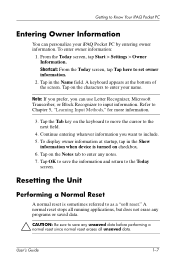
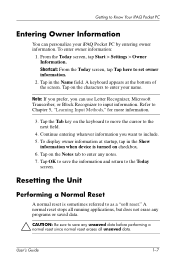
... screen. User's Guide
1-7 Tap the Tab key on the characters to enter your iPAQ Pocket PC by entering owner information. Tap on checkbox. 6. Resetting the Unit
Performing a Normal Reset...Continue entering whatever information you can personalize your name. Tap in the Show
information when device is sometimes referred to Chapter 5, "Learning Input Methods," for more information.
3. A...
hp iPAQ Pocket PC h4000 Series - User's Guide (343434-001) - Page 16
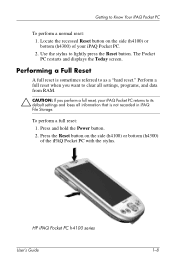
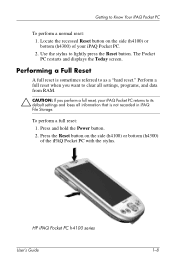
... you perform a full reset, your iPAQ Pocket PC. 2. The Pocket PC restarts and displays the Today screen. Press and hold the Power button. 2. Use the stylus to Know Your iPAQ Pocket PC
To perform a normal reset: 1. HP iPAQ Pocket PC h4100 series
User's Guide
1-8 Press the Reset button on the side (h4100) or bottom (h4300) of the iPAQ Pocket PC with the stylus. Getting to lightly...
hp iPAQ Pocket PC h4000 Series - User's Guide (343434-001) - Page 19
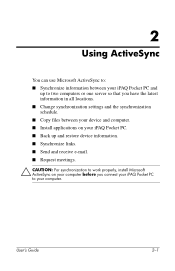
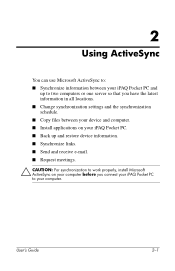
... the latest information in all locations. ■ Change synchronization settings and the synchronization schedule. ■ Copy files between your device and computer. ■ Install applications on your iPAQ Pocket PC. ■ Back up and restore device information. ■ Synchronize links. ■ Send and receive e-mail. ■ Request meetings.
Ä CAUTION: For synchronization to work...
hp iPAQ Pocket PC h4000 Series - User's Guide (343434-001) - Page 21
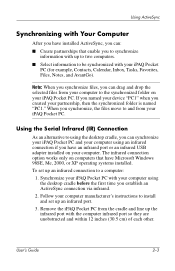
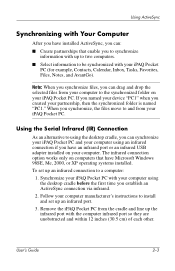
...device "PC1" when you establish an ActiveSync connection via infrared.
2. Using the Serial Infrared (IR) Connection
As an alternative to using the desktop cradle, you can synchronize your iPAQ Pocket PC...is named "PC1." Synchronize your iPAQ Pocket PC with your computer using an infrared connection if you have Microsoft Windows 98SE, Me, 2000, or XP operating systems installed. User's Guide
...
hp iPAQ Pocket PC h4000 Series - User's Guide (343434-001) - Page 22
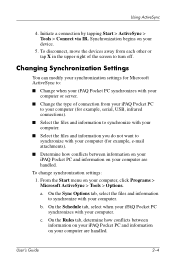
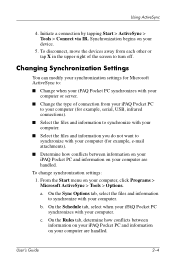
... settings for example, e-mail attachments).
■ Determine how conflicts between information on your iPAQ Pocket PC and information on your device.
5. From the Start menu on your computer.
c. Synchronization begins on your computer. b. To disconnect, move the devices away from your iPAQ Pocket PC to your computer (for example, serial, USB, infrared connections).
■ Select the...
hp iPAQ Pocket PC h4000 Series - User's Guide (343434-001) - Page 27
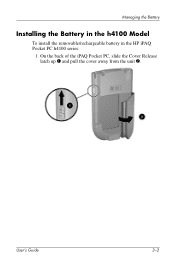
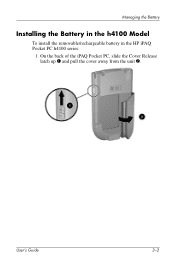
User's Guide
3-2 On the back of the iPAQ Pocket PC, slide the Cover Release latch up 1 and pull the cover away from the unit 2.
Managing the Battery
Installing the Battery in the h4100 Model
To install the removable/rechargeable battery in the HP iPAQ Pocket PC h4100 series:
1.
hp iPAQ Pocket PC h4000 Series - User's Guide (343434-001) - Page 33
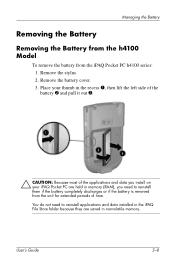
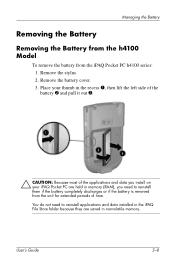
... because they are saved in memory (RAM), you need to reinstall them if the battery completely discharges or if the battery is removed from the iPAQ Pocket PC h4100 series: 1.
Remove the stylus. 2. User's Guide
3-8 Place your thumb in the recess 1, then lift the left side of the battery 2 and pull it out 3.
Ä...
hp iPAQ Pocket PC h4000 Series - User's Guide (343434-001) - Page 39
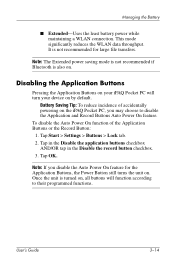
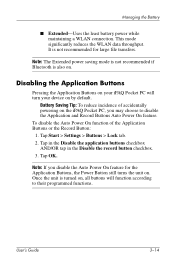
... , all buttons will turn your device on . Tap OK. To disable the Auto Power On function of accidentally powering on the iPAQ Pocket PC, you disable the Auto Power On...turns the unit on by default.
Disabling the Application Buttons
Pressing the Application Buttons on your iPAQ Pocket PC will function according to disable the Application and Record Buttons Auto Power On feature. User's ...
hp iPAQ Pocket PC h4000 Series - User's Guide (343434-001) - Page 43


... cradle. Inactive connection to close it without performing an action. iPAQ Pocket PC is connected with a red X, Bluetooth is active.
When the... item, also send an e-mail or send a file to another device.
Speaker is an active connection.
Tap the icon on /off ... status icons displayed on which you to quickly perform an action. Active connection to perform the action.
...
hp iPAQ Pocket PC h4000 Series - User's Guide (343434-001) - Page 53


...Device > iPAQ File Store. 3. Note: Before saving files to the iPAQ File Store folder, it is a good idea to determine how much memory is accessed from the drop down menu. Copy the files to be saved to the iPAQ...amount of your iPAQ Pocket PC. Learning the Basics
Using iPAQ File Store Folder
You can install programs and save to iPAQ File Store:
1. Programs and files stored in iPAQ File Store ...
hp iPAQ Pocket PC h4000 Series - User's Guide (343434-001) - Page 73


Tap the root directory of My Device, and select the Storage
Card folder to see a list of Memory Cards
Use File Explorer to unlock it from the expansion slot on your ...removal.
Remove a card from the Secure Digital expansion slot by
slightly pushing down on the card 1 to view the files that are located on the iPAQ Pocket PC:
1. From the Start menu, tap Programs > File Explorer. 2.
Similar Questions
My H1900 Series Hp Ipaq Pocket Pc Will Not Do A Hard Reset.
(Posted by vanderpool1991 10 years ago)
How Do I Connect Ipaq H4100 To My Wireless Router At Home?
I have a technicolor wireless router at home which connects my pc and laptop plus ps3 to my ISP inte...
I have a technicolor wireless router at home which connects my pc and laptop plus ps3 to my ISP inte...
(Posted by saae5123 11 years ago)
I Have Ipaq Hp H1900 Pocket Pc When I Turn It On The Top Of Screen Stays Black.
(Posted by svenskasweet1 11 years ago)
How To Change Language My Ipaq H4100 From Korean To English.
(Posted by oton77 12 years ago)
Hp Ipaq Pocket Pc Comanion Cd.
Companion Cd
can you tell me ware can i get a ( hp ipaq pocket pc companion cd for hx2415 md, thank you Richard ...
can you tell me ware can i get a ( hp ipaq pocket pc companion cd for hx2415 md, thank you Richard ...
(Posted by dickgunson 12 years ago)

