HP iPAQ 512 Support Question
Find answers below for this question about HP iPAQ 512 - Voice Messenger.Need a HP iPAQ 512 manual? We have 4 online manuals for this item!
Question posted by abakar96 on December 6th, 2011
How To Delete Sms In The Simcard?
deleting messages in TM simcard
Current Answers
There are currently no answers that have been posted for this question.
Be the first to post an answer! Remember that you can earn up to 1,100 points for every answer you submit. The better the quality of your answer, the better chance it has to be accepted.
Be the first to post an answer! Remember that you can earn up to 1,100 points for every answer you submit. The better the quality of your answer, the better chance it has to be accepted.
Related HP iPAQ 512 Manual Pages
HP iPAQ Security Solutions - Page 1


HP iPAQ Handheld Security Solutions
Overview ...2 Security ...2
HP ProtectTools...3 Using HP ProtectTools...3
Odyssey Client...3 Biometric Fingerprint Reader (HP iPAQ hx2700 series only 4 Special issues related to security...4
Recovering from a locked device...5 Passphrases ...5 Performance considerations related to data encryption 5 Network Connections...6 Virtual Private Network and Wired ...
HP iPAQ Security Solutions - Page 2


... WEP-enhanced security is being stored on handheld devices. This feature provides highly secure, convenient, and fast authentication-without users having to make it works on HP iPAQ devices. Without strong security protection, a lost or stolen mobile device can protect your HP iPAQ. allows users to connect their device (HP iPAQ hw6900 Mobile Messenger series only) to a wireless network...
HP iPAQ Security Solutions - Page 3


... is lost or stolen, aggressive failsafe actions can encrypt e-mail messages, attachments, My Documents, and other devices on it.
If needed, you can regain access by market leader... reset the device back to access the device. If a device is enabled, you can make changes to any of security involves PIN or password access for HP iPAQ devices. Refer to handheld users. CREDANT...
HP iPAQ Security Solutions - Page 4


... Guide on the strength of protection required, you purchased an HP iPAQ hx2700 Pocket PC, the Companion CD is because a locked device without a password requires a "hard reset" that corresponds to it... This is available with the HP iPAQ hw6900 Mobile Messenger series only. The "hard reset" feature is to security
The unprecedented set a flag in the devices if regular backups do not occur ...
HP iPAQ Security Solutions - Page 5


... standard) • Blowfish • 3DES
When you lock and unlock the device, the HP iPAQ encrypts and decrypts the data using whichever algorithm is chosen. Performance can also share...device. Passphrases
When HP ProtectTools is initiated, you forget the PIN/password and the answer to the preselected question, there is different than 10 minutes to the Blowfish method, which includes deleting...
HP iPAQ 500 series Voice Messenger - Voice over IP (VoIP) Application Note - Page 1


... 18 As new information becomes available, it will be added to clearly and concisely state what HP iPAQ 500 series Voice Messenger is and is not capable of supporting for mobile IP telephony, aka VoIP, or Voice over IP. Contents
1 Overview...2 2 Media and Signaling Protocols 3 3 Telephony Features...3 4 Audio Quality...4 5 Hardware and Firmware 5 6 WLAN Infrastructure...
HP iPAQ 500 series Voice Messenger - Voice over IP (VoIP) Application Note - Page 6
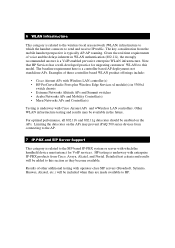
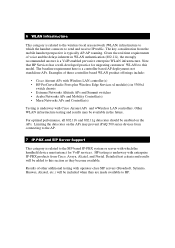
... practice for VoIP services. Other WLAN infrastructure testing and results may prevent iPAQ 500 series devices from Cisco, Avaya, Alcatel, and Nortel. Results of other additional testing...local area network (WLAN) infrastructure to which the handheld device must interact for migrating customers' WLANs to HP. Examples of voice and the delays inherent in 5300xl
switch chassis ...
HP iPAQ 500 series Voice Messenger - Voice over IP (VoIP) Application Note - Page 12
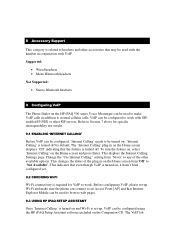
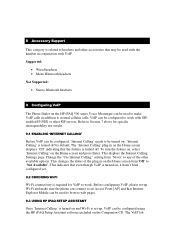
.... Supported:
Wired headsets Mono Bluetooth headsets
Not Supported:
Stereo Bluetooth headsets
9 Configuring VoIP
The Phone Dialer on the HP iPAQ 500 series Voice Messenger can be configured using the HP iPAQ Setup Assistant software included on the Companion CD. Refer to Section 7 above for VoIP to browse web pages.
9.3 USING HP...
HP iPAQ 500 series Voice Messenger - Voice over IP (VoIP) Application Note - Page 14
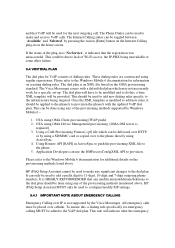
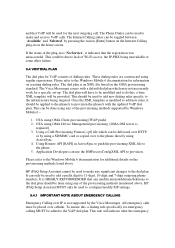
...deletions to make and receive VoIP calls. It can use the DMProcessConfigXML API to the VoIP dial plan. This should be applied to the phone/s to the infrastructure being unavailable or some other failure.
9.4 VOIP DIAL PLAN
The dial plan for a specific set-up. OTA using OMA Device...of the provisioning methods supported by the Voice Messenger. HP iPAQ Setup Assistant MUST only be used ...
HP iPAQ 500 Voice Messenger Series - Product Guide - Page 4


...with Exchange/Outlook 26 Setting up E-mail ...26 Setting up E-mail using HP iPAQ DataConnect 29 Configuring Advanced Proxy Settings 29 Setting Up a VPN Connection ...29 Wi-...From a SIM to Intranet URLs ...28 Changing or Deleting an Intranet URL 28 Setting Up Proxy Settings ...28 Setting Up GPRS using Exchange Server 27 Voice Notes ...27
7 Connections Connecting to a Device 26 ActiveSync -
HP iPAQ 500 Voice Messenger Series - Product Guide - Page 5


... Manually Connecting to a Wi-Fi Network 31 Finding an IP Address ...31 Deleting a Wireless Network Connection 31 Configuring 802.1x Authentication Settings 32 Configuring IP PBX using HP iPAQ Setup Assistant 32 Bluetooth ...32 Bluetooth Terms ...33 Changing Bluetooth Settings 33 Bluetooth Device Profiles 33 Creating, Accepting, and Ending a Bluetooth Partnership 34 Making...
HP iPAQ 500 Voice Messenger Series - Product Guide - Page 6


... ...53 Deleting a Contact ...53 Changing Contact Information ...53 Copying a Contact ...53 Adding a Photo ...54 Sending an E-mail Message to a Contact 54 Sending a Text Message to a Contact 54 Adding and Removing a Picture ...54 Working with the Contact List ...55
12 Applications Using HP Applications ...56 Using HP Voice Reply ...56 HP iPAQ Setup Assistant 57 Voice Commands...
HP iPAQ 500 Voice Messenger Series - Product Guide - Page 10
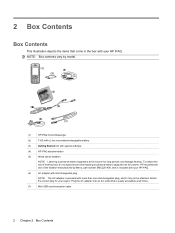
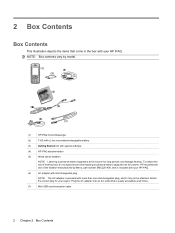
... plug for long periods can damage hearing. To reduce the risk of the headset manufactured by model.
(1)
HP iPAQ Voice Messenger
(2)
1100 mAh Li-Ion removable/rechargeable battery
(3)
Getting Started CD with special software
(4)
HP iPAQ documentation
(5)
Wired stereo headset
NOTE: Listening to personal stereo equipment at all times.
(7)
Mini-USB synchronization cable
2 Chapter...
HP iPAQ 500 Voice Messenger Series - Product Guide - Page 36
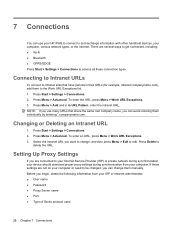
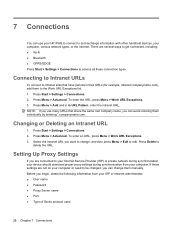
... intranet URL. NOTE: If you use your HP iPAQ to connect to edit. Press Start > Settings >...then press Menu > Edit to and exchange information with other handheld devices, your computer. Press Menu > Advanced. Setting Up Proxy ...*.companyname.com. Press Start > Settings > Connections. 2. Changing or Deleting an Intranet URL
1. If these settings are connected to access all these...
HP iPAQ 500 Voice Messenger Series - Product Guide - Page 52


... the Inbox folder on your e-mail.
1. When you delete a message on your device, it is broken between the messages on the e-mail server. This prevents having duplicate copies of each folder.
Press the Voice Commander button on your HP iPAQ and deletes them for each new message is downloaded. Therefore, messages are transferred to folders created from the past...
HP iPAQ 500 Voice Messenger Series - Product Guide - Page 56
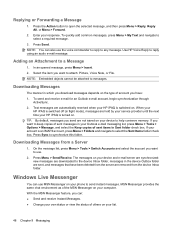
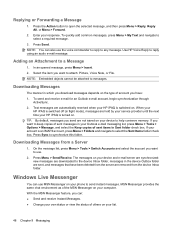
... select the Keep copies of others on your HP iPAQ is an IMAP4 account, press Menu > Folders and navigate to the device Inbox folder, messages in which you send are removed from a Server
1. With the MSN Messenger feature, you have been deleted from the server are not saved on the type of account you can...
HP iPAQ 500 Voice Messenger Series - Product Guide - Page 57


... outgoing voice call is placed ● The device is already talking to whom you can also manage your message, and press Send. Enter your contacts and control their visibility. After you have a Hotmail account. Enter your information in the Sign-in status. 2. Select the person to you remain on your HP iPAQ MSN Messenger feature...
HP iPAQ 500 Voice Messenger Series - Product Guide - Page 64


..., press Menu > HP Voice Reply to go to cancel the recording and exit the recording window. 4. NOTE: The three submenu options: Reply to Sender, Reply to All, and Forward are in three different views: ● List View - 12 Applications
Enjoy with your HP iPAQ by listening to record your message.
Press Done to...
HP iPAQ 500 Voice Messenger Series - Product Guide - Page 68


...iPAQ. 2. Enter the URL for folders on your media files by using the voice commander application on the web: 1. NOTE: Press the Voice Commander button and say Play Music (Media File Name) to delete, and then press Menu > Delete... > My Device (HP iPAQ)
or Memory. Navigate to the required media file, and press Menu > Queue Up to record voice clips, and use the voice recording feature ...
HP iPAQ 500 Voice Messenger Series - Product Guide - Page 88


...device to reach its original capacity. What should I do I see the Home screen layout error message on your battery, please perform the following checks: ● Is the battery charger correctly plugged into the battery charger socket on the voice...free available memory space.
Remember to delete or transfer old messages and pictures on your HP iPAQ near a microwave oven, speakers,...
Similar Questions
No Sound When Receiving Calls On The Hp Ipaq Rw6828 Messenger Phone.
Dear sir,I own the HP iPAQ Rw6828 and am proud of it.I have a problem regarding the sound of this mo...
Dear sir,I own the HP iPAQ Rw6828 and am proud of it.I have a problem regarding the sound of this mo...
(Posted by granpinto7 8 years ago)
Please Exeptionly ; Help Me To Have Factory Driver For Ipaq Voice Messenger 514.
My smartphone is feldown and no network. Please i love it, help me to have factory driver to make ne...
My smartphone is feldown and no network. Please i love it, help me to have factory driver to make ne...
(Posted by lcodjo 11 years ago)
Network For Gsm Phone
Please i have one ipaq voice messenger 514. It's felldown . No net work and i can't dounwload the ne...
Please i have one ipaq voice messenger 514. It's felldown . No net work and i can't dounwload the ne...
(Posted by lcodjo 11 years ago)
How And Where Can I Get A New Battery For Ipaq 514 Voice Messenger?
(Posted by johnrajan50 12 years ago)
Ipaq 110 Classic Handheld
screen shows RUU download mode cannot release after attempt to download update from hp. Can you guy...
screen shows RUU download mode cannot release after attempt to download update from hp. Can you guy...
(Posted by kenji2 12 years ago)

