HP e-PC c10/s10 Support Question
Find answers below for this question about HP e-PC c10/s10.Need a HP e-PC c10/s10 manual? We have 20 online manuals for this item!
Question posted by tasteofhoney7863 on September 22nd, 2011
Power
I have an HP e-PC 42 and the computer won't come on. It come on for a brief moment then went out. Only the green light is on and it just blinks. Also, the monitor is giving me a message "cable disconnection or no input. " Do you think it could be my power cord?
Current Answers
There are currently no answers that have been posted for this question.
Be the first to post an answer! Remember that you can earn up to 1,100 points for every answer you submit. The better the quality of your answer, the better chance it has to be accepted.
Be the first to post an answer! Remember that you can earn up to 1,100 points for every answer you submit. The better the quality of your answer, the better chance it has to be accepted.
Related HP e-PC c10/s10 Manual Pages
hp toptools 5.5 device manager, user's guide - Page 15
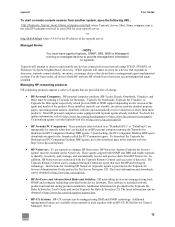
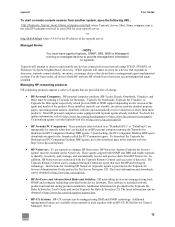
... download page at http://www.hp.com/rnd/support/support.htm.
• HP-UX Systems. HP-UX systems can be running a Toptools for Desktops, Toptools for Notebooks, Toptools for Visualize, or Toptools for Desktops and PC Companion Desktop DMI agents. To check for Desktops and PC Companion Desktop DMI agents, go /vectrasupport. Upon docking, the PC Companion Desktop DMI agent downloads an...
hp toptools for desktops agent, resource monitoring and performance advisor - Page 7


...send the alert to a faulty network cable between these two devices.
Alerts are generated, a small amount of the LAN card's transfer capacity that the PC is not currently being used. If...isolating problem areas. There are also stored and managed by the remote PCs themselves, no monitoring is done by the remote PCs, and therefore zero system capacity is useful for spotting network errors ...
hp toptools for desktops agent, scheduling operations on managed e-pcs - Page 3


... of the filename plus the path that the task has not already started , proceed with the event you may want to turn off the power to your PCs every Friday night at
3 b Select the tab Tasks then the field Run. c Make a note of this filename to : C:\PROGRA~1\hptt\12346.txt. d Click Cancel...
new power management for hp desktop pcs - Page 2


...-fast wakeup (Standby) for desktop management tasks).
• A configurable power switch This feature allows system administrators to both users and systems administrators (for increased availability.
This is available on selected HP PCs.
• Highly configurable Since control is centered in the operating system, you can configure ACPI power management parameters more easily...
new power management for hp desktop pcs - Page 4


... up from Hibernate mode are: • Pressing the PC's power button (or the space bar on a modem. Wake Up from Hibernate
n
All PC devices powered on
o
System context recovered from the network
(typically, for desktop management tasks such as an automatic software upgrade) • An incoming call on
PCs that support this feature) • A scheduled event...
new power management for hp desktop pcs - Page 6


... RWU (Remote Wake Up) can "turn off ' and disconnected from the power source. Always remove the PC power cable from the power source). HP PC model
HP Vectra VLi8 HP Vectra VL400 HP Vectra VL600 HP Vectra VL800 HP Kayak XU800
HP Kayak XM600
HP e-pc c10 HP e-pc s10 HP e-vectra HP Brio BA410
Power States available to HP PC models
The PC Supports these points, before starting an intervention...
new power management for hp desktop pcs - Page 8


...; Microsoft's web site on HP Desktop PCs.
Enable the Hibernate option then put the PC into the Hibernate mode by selecting Start>Shutdown>Hibernation. From the box:
1 Connect all initialization required. In fact, it down the computer and then remove the power cable. Note that the PC is not in the serviced PC.
The computer is to any...
hp business pcs, basic procedure to configure and troubleshoot your LAN - Page 15


....
• On the network adapter hardware side, some lights will become brighter and/or blink when the network link is running.
15
To change your OS.
4 On PC 1, run COMMAND or CMD, and type PING 192.168.1.2. If it still fails, check the cables between the 2 PCs and your network adapter hardware.
• Regarding the...
hp e-pc c10/s10, 3Com DynamicAccess pc boot agent, user guide - Page 28
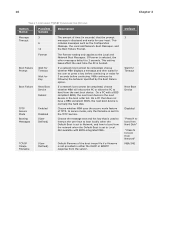
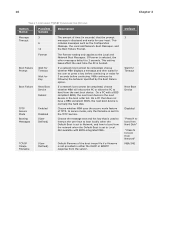
... be completed, choose whether MBA will reboot the PC or allow the PC to Local. On a PC that the prompt message is displayed and waits for user input.
The Forever setting only applies to 3 seconds.
If Forever is selected, the other messages default to the Local and Network Boot Messages. MBA continues by following the behavior specified...
hp e-pc c10/s10, 3Com DynamicAccess pc boot agent, user guide - Page 29
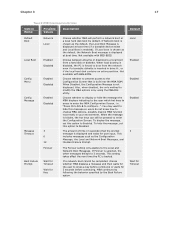
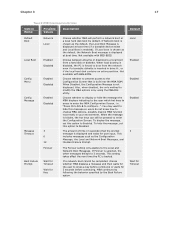
...Network Boot Messages.
Forever
Boot Failure Prompt
Wait for Timeout
Wait for Key
The Forever setting only applies to configure...". Default
Local Enabled Enabled Enabled
3
Wait for user input. Not ... setting takes affect the next time the PC is not displayed. When local booting is disabled, the PC is enabled). When the message is displayed and waits for Timeout
MBA continues...
hp e-pc c10/s10, 3Com DynamicAccess pc boot agent, user guide - Page 31
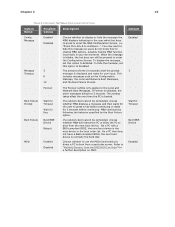
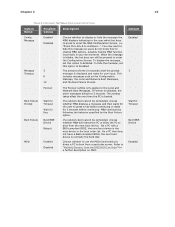
... messages default to press a key before continuing or waits for a further description on MSD. Refer to change MBA options, possibly making MBA function incorrectly in your environment.
You may want to hide this option to enter the MBA Configuration Screen, i.e. Forever
Boot Failure Prompt
Wait for Timeout
Wait for user input.
On a PC...
hp e-pc c10/s10, 3Com DynamicAccess pc boot agent, user guide - Page 33
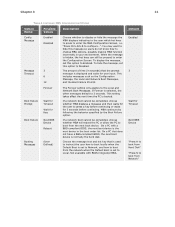
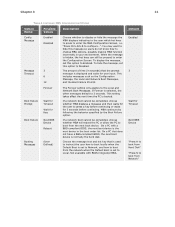
...)
ONFIGURATION PTIONS
Description
Default
Choose whether to display or hide the message the MBA displays indicating to the user which hot keys to press to boot from Network" On a PC with BIOS-integrated MBA. Enabled
3
Wait for user input. To display the message, set this option to enter the Configuration Screen. If a network boot...
hp e-pc c10/s10, 3Com DynamicAccess pc boot agent, user guide - Page 48
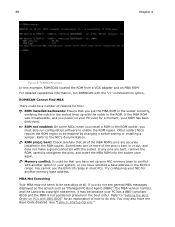
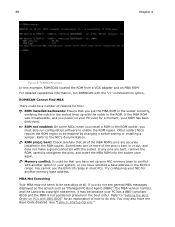
...If the MBA ROM was in backwards, and you power on the screen such as "Managed PC Boot Agent (MBA)", the MBA version number, ...and the Lanworks copyright statement, it may not seem to be because your NIC for a moment,...at all of how to do not see general MBA messages displayed on your PC even for another option in your ROM has been ...
hp e-pc c10/s10, 3Com DynamicAccess pc boot agent, user guide - Page 90
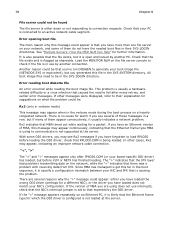
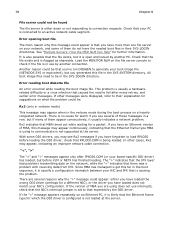
...Ethernet frame type MBA is using does not use by another PC. In other messages were displayed, refer to their SYS:LOGIN directories. Load the MONITOR NLM on your network, and some ODI drivers, you may... you have more than one file server on the file server console to an active network cable segment.
Check that the NIC's interrupt jumper is connected to check if the file is open...
hp e-pc c10/s10, service handbook - Page 13


... (data+power)
cable
3 Plastic parts kit: includes cover, HDD
5065-2560
-
compartment cover, stand foot, rubber feet
(not shown), port control system, blank
serial number label (not shown) and flyer
(not shown)
4 Status panel, fan and airflow guide
5065-4273
-
5 CD-ROM blank bezel and RFI shield (used 5065-2588
- hp e-pc c10/s10
"return to hp...
hp e-pc c10/s10, service handbook - Page 14


... 5064-2645 1420-0356
D9618-69001 P2019-69504 P2021-69504 P3624-69501 -
-
- - - -
1. hp e-pc c10/s10
"return to hp" repair parts list for your national keyboard. Where "xx" is the code for hp e-pc
Item 2
3
4 5 6 7 8
Description
Cable kit: includes HDD data cable, HDD power cable and CD-ROM (data+power) cable Plastic parts kit: includes cover, HDD compartment cover, stand foot, rubber feet...
hp e-pc c10/s10, service handbook - Page 17


...=Italian, JP=Japanese, NO=Norwegian, SP=Spanish, SW=Swedish.
2. Where "xx" is the code for your language: SP=Spanish, TH=Thai. Electronic file available on HP'sWeb site
hp e-pc c10/s10 1-15 Drivers & Utilies
Dutch 5970-4450
English 5970-4370
French 5970-4390
Italian 5970-4540
German 5970-4410
Spanish 5970-4430...
hp e-pc c10/s10, user's guide - Page 29
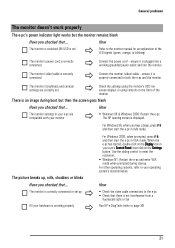
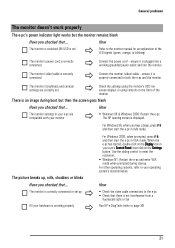
... outlet and into the monitor
The monitor (video) cable is displayed. The HP opening screen is correctly connected
Connect the monitor (video) cable - General problems
The monitor doesn't work properly
The e-pc's power indicator light works but then the screen goes blank
Have you checked that ...
The monitor is correctly connected or set up , rolls, shudders or blinks Have you checked...
hp e-pc c10/s10, user's guide - Page 47
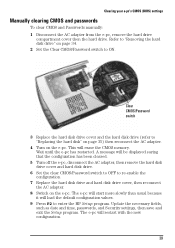
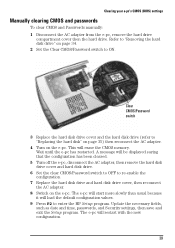
... Turn off the e-pc, disconnect the AC adapter, then remove the hard disk drive cover and hard disk drive.
6 Set the clear CMOS/Password switch to OFF to enter the HP Setup program. Clear ...CMOS/Password switch
3 Replace the hard disk drive cover and the hard disk drive (refer to ON. A message will load the default configuration values.
...
hp e-pc c10/s10, user's guide - Page 57
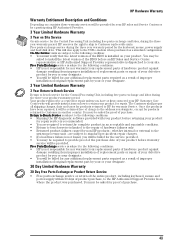
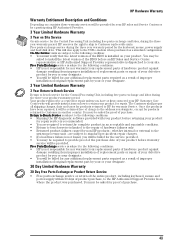
... Customer shall prepay all shipping charges, duty and taxes for products returned to HP for the keyboard, mouse, power supply and hard disk drive. On-Site Service visits are required to return...or return of the entire product, including keyboard, mouse and power supply within 30 days of product purchase, to the HP Authorized Support Provider from improper installation of replacement parts or ...
Similar Questions
Hp E Pc-42 Power Supply Pinout
what is the pin-out on the power supply of the HP E PC-42
what is the pin-out on the power supply of the HP E PC-42
(Posted by 1Dangerous1T00 8 years ago)
What Type Of Power Cord Does An Hp Omnipro 110 Pc Use?
(Posted by k0siorgre 10 years ago)
Power Cord
I need a power cord fro my hp proliant dl585, where can I find it? Thanks.
I need a power cord fro my hp proliant dl585, where can I find it? Thanks.
(Posted by divich33 11 years ago)

